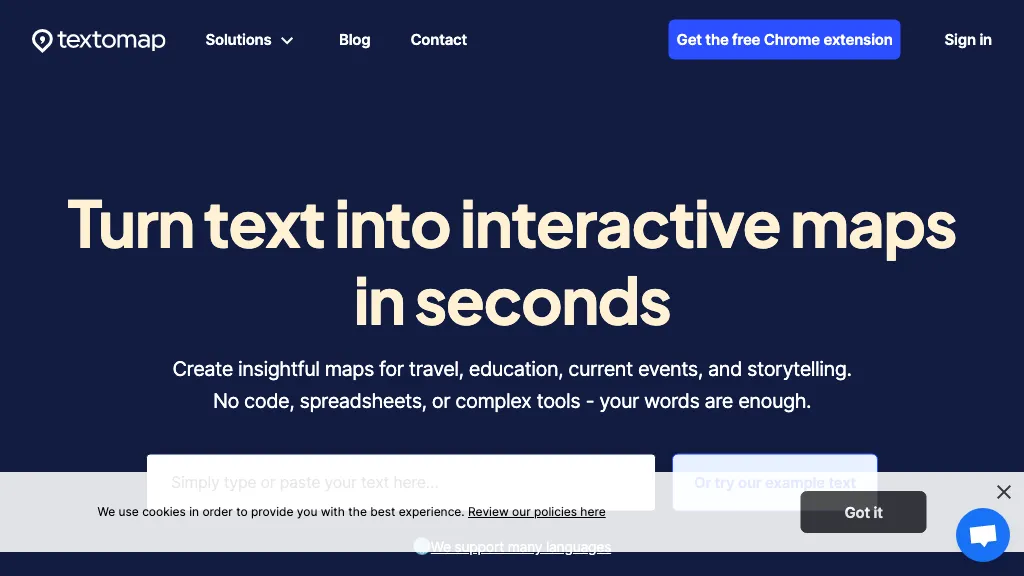What is Textomap?
Textomap is a novel AI-assisted tool that converts text into interactive maps in seconds. It eliminates the use of spreadsheets or cumbersome mapping solutions, hence simplifying the process of map creation. So far, Textomap has been able to create over 10,000 maps in 146 countries with multi-language support for various industries: travel and tourism, education, news and media.
Key Features & Benefits of Textomap
The features of Textomap are varied and satisfy the needs of even the most demanding users. Among these, we can mention the following:
-
Map Generation:
Fast translation of text into maps with all its elements. -
Multi-Language Support:
Supporting several languages ensures that its application is all over the world. -
Unlimited Map Creation:
Even under the free plan, a user is unlimited in his map creation capability. -
Pro Upgrade:
Besides that, the customers are able to upgrade to the PRO, providing an unlimited number of shares and support priority. -
Chrome Extension:
There is a Chrome extension to enhance the ease of use.
A number of benefits come with the use of Textomap. It simplifies the process of making interactive maps and helps a user without technical skill to grasp it. The support for many languages makes it helpful in many regions. Free versioning is supported, with upgrade options easily available on demand for flexibility and scalability.
Textomap Use Cases and Applications
Textomap aids a wide variety of applications across various sectors:
-
Travel and Tourism:
Visualize routes, destinations, and attractions of travels and tours on interactive maps. -
Education:
Reveal geographical data in educational materials to help achieve better learning outcomes. -
News and Media:
Add location-based information to articles and let readers think spatially.
Professionals who benefit from Textomap include professionals engaged in GIS, data analysts, journalists, researchers, real estate agents, urban planners, marketing professionals, business analysts, logistics and supply chain professionals, and environmental scientists.
How to Use Textomap
Usage of Textomap is easy. The usage goes this way:
-
Sign-up:
Sign up on the platform of Textomap. -
Text Input:
Insert text to create a map out of it. -
Get Your Map:
Using the AI tool, generate an interactive map. -
Customize:
Add markers, labels, and whatever else you need. -
Share:
Share your map on social media or websites with provided integration options.
To fully understand the application of this software tool, it is good that you avail yourself of the Chrome extension that will help you have easier access and better integration. Best practices entail double-checking the accuracy of the input text and using the features available to customize to fit a map for your needs.
How Textomap Works
Textomap uses advanced AI that converts text into interactive maps. The underlying technology behind it involves the processing of natural language, scanning, and interpreting the text. It employs geocoding techniques that assign the relevant data points their geographic coordinates to finally create visuals on the map. From a user perspective, the workflow has been made very user-friendly; even the most detailed map should be created by a person without technical experience with ease.
Textomap Pros and Cons
Like all tools, Textomap has its favorable features and disadvantages that hamper it:
-
Pros:
- Pretty easy to operate; doesn’t require technical know-how.
- Multilingual support; thus, accessible worldwide.
- Takes a free plan with infinite map creation.
- Integrates perfectly into several platforms and social media.
-
Cons:
- Features locked behind a paywall.
- The free plan has limited customization options.
- It cannot function without Internet access-which is the dependency for map generation.
Usability and efficiency in the map creation process are usually underscored when users give feedback; however, users also mentioned some limitations of the free version in their comments.
Conclusion about Textomap
Textomap is an online, multifunctional tool for interactive mapping from text. Having a great set of features, support for multiple languages, and flexible pricing plans, it’s a very useful tool for professional users from many industries. While the free plan would suffice for most of the robust functionalities, some advanced functionalities are available with the pro plans.
In the future, it is expected to change with new steps and updates that will make this utility even more unavoidable for the purpose of data visualization and mapping.
Textomap FAQs
-
What is Textomap?
Textomap is an AI-powered utility to convert text into interactive maps. -
How much does Textomap cost?
They have a free plan, a basic plan priced at $5/m, and a pro one, which goes for $14/m. -
Is Textomap free to use?
Yes, creating unlimited maps is free. -
Who is Textomap for?
Textomap is designed for usage by GIS professionals, data analysts, journalists, and educators alike. -
Does Textomap support multiple languages?
Yes, multi-language support is supported by Textomap. -
Does this offer a Chrome Extension?
Yes, there is a Chrome extension by Textomap.