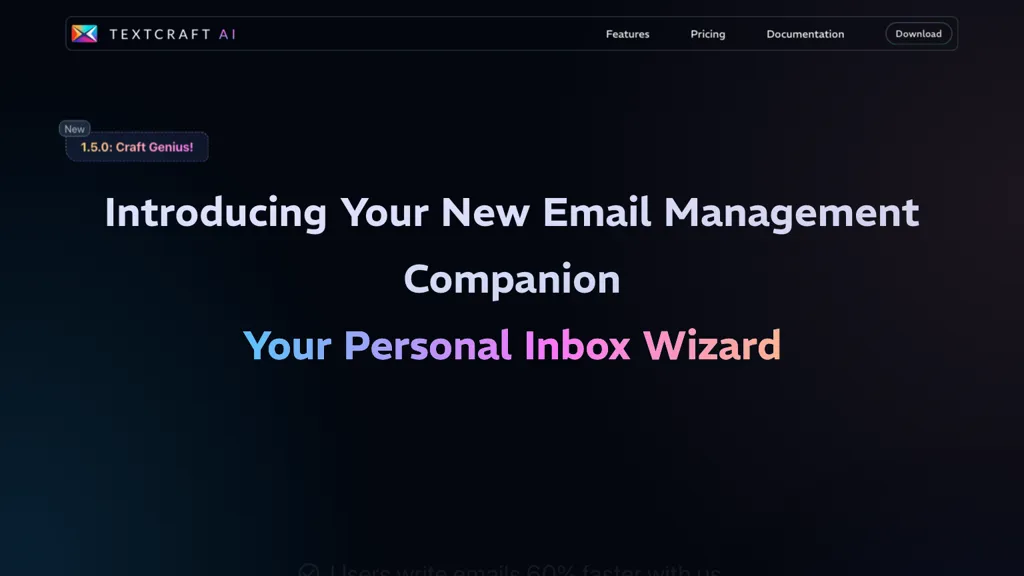What is TextCraft AI?
TextCraft AI is a state-of-the-art, AI-powered email writing tool to bring out a better emailing experience. With this, one can compose an email as much as 60% faster and can be assured of the privacy and security of their data. It works with both Gmail and Outlook, changing the way personal inboxes are administered. It has a downloadable extension that provides the user with a feature for tracking email views and getting updates on news from leading channels.
Key Features & Benefits of TextCraft AI
- Gmail and Outlook compatibility
- Smart automation to ease workflow
- Message refinement for polished communication
- AI-enhanced email drafting with summarization and quick reply support
- Translation, refinement of grammar, rephrasing capabilities
- Content customization & personalization with prompts
- Time-saving features that can unleash the full potential of emails
- Instant insight features to summarize emails in formats as desired by readers
Bring the power of text creation to a whole new level of improved productivity, better organization, and quicker response times. Use intelligent tone and context suggestions to craft impactful messages for better and more effective communication.
Use Cases and Applications of TextCraft AI
The uses of TextCraft AI are many and sundry. Among them are the following:
- Compose and send customized email campaigns to a huge subscriber list;
- Clear and professional messages with grammar refinement, rephrasing, and personalized prompts.
- Manage several inboxes with ease thanks to smart automation, time-saving features, and instant replies.
Industries and sectors that TextCraft AI can help include busy professionals, sales and marketing teams, customer support agents, content creators, and people who seek to improve their emailing skills.
How to Use TextCraft AI
Using TextCraft AI is easy and hassle-free. Here is a step-by-step guide on how to get started:
- Download and install the TextCraft AI extension supporting Gmail or Outlook.
- Write a new or reply email using your email client. Access with the AI Smart Menu to features supporting Quick Reply, Draft Suggestions, and even Tone Adjustments.
- At the tip of your fingers, adjust your message with Grammar Check, Rephrase, and Translation tools.
- Get the right content with personalized prompts to tailor the user communication experience.
- Finally, send your shiny email, status-tracked with “seen”.
To best practice, be sure to keep the extension itself up to date, test the different features, and customize options to your taste in order to maximize your productivity.
How TextCraft AI Works
TextCraft AI allows you to empower the latest Artificial Intelligence technology in writing email messages. It understands the tone and context of your messages through advanced algorithms and models that provide intelligent suggestions on how to write effective emails. From analyzing email content to suggesting refines, offering quick replies for fast communication, all this makes the workflow quite simplified. In addition, access to various features that aid in boosting email productivity is provided through an AI Smart Menu for easier navigation.
Pros and Cons of TextCraft AI
Like all tools, there are a few benefits and probable disadvantages to TextCraft AI. These include:
Pros
- Saves up to 60% of email writing time
- Keeps data safe and private
- Clearer, more professional messages
- Smart workflow automation
- Better communication by suggesting quick responses and drafts
Cons
- Probably with a learning curve for new users
- Integrates only with Gmail and Outlook
User feedback has been extremely positive, with many users claiming this tool to be both efficient and user-friendly.
TextCraft AI Conclusion
It’s the all-powerful tool in email writing and management because of its wide set of features, popular email client support, and intelligent suggestions—things that make it so highly necessary to anyone looking to bring a little more finesse into their email communication. Future developments and updates are most likely to make it even further indispensable.
TextCraft AI FAQs
What is TextCraft AI?
TextCraft AI is an AI email writing assistant that will help improve email communication through intelligent suggestions, thus improving productivity.
How does TextCraft AI ensure data security?
TextCraft AI takes all necessary measures to ensure privacy and security for user data, keeping it strictly confidential.
Does TextCraft AI support other email clients besides Gmail and Outlook?
For now, TextCraft AI supports Gmail and Outlook. Further updates can be done to extend the compatibility with other email clients.
Can TextCraft AI be used for both personal and professional email management?
Yes, TextCraft AI could be used for both purposes: personal and professional email management, which would make it a very broad tool for many classes of users.