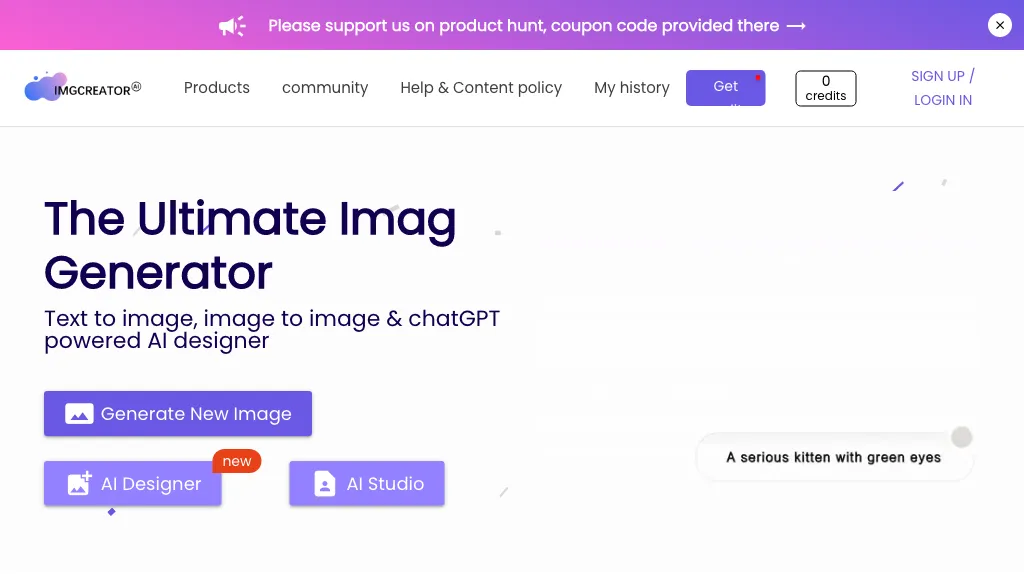What is Text to Image Editor?
Imgcreator.ai is a much-advanced AI-powered tool that will allow users to create and edit images based on the text given. It’s a new tool that allows users to generate photorealistic stock photos, illustrate designs for many uses, and edit already existing images with the help of text-driven tools. Be it a marketer, graphic designer, or content creator, everybody gets versatile functionalities with Imgcreator.ai.
Development focuses on making the experience frictionless for users in converting textual descriptions into visuals. At the same time, it makes sure that Imgcreator.ai will be free at 512×512 pixels and accessible for higher resolutions with subscription users. Further, commercial usage rights for generated images can also be availed from the platform.
Key Features & Benefits
Imgcreator.ai offers a variety of features:
-
Image Generation:
Generate images from text descriptions with ease. -
Design Creation:
Creating unique designs for particular needs. -
Text-Driven Tools:
Retouching images by intuitive text. -
Photorealistic Stock Photos:
High-quality, realistic stock pictures for professional uses.
Imgcreator.ai has the following advantages in its use: saving of time and resources by automating the process of image creation, high-quality outputs, and ease of use with the tools which do not need extensive graphic design experience. Its novelty features in the market are text-driven editing and commercial usage rights for generated images.
Use Cases and Applications of Imgcreator.ai
Applications of Imgcreator.ai can be seen in different sectors and for different user groups. Here are a few specific examples:
-
Stock Creation of Photorealistic Images:
Marketers and content creators create high-resolution images for campaigns, articles, and many more. -
Image Editing with Text:
Graphic designers amplify or edit images with simple text input. -
Creation of Illustration:
Authors and teachers build illustrations for slides or picture books.
Users include marketers to graphic designers, content creators, and bloggers who await a smoother method in the creation and editing of images, both in ease and practicality, using Imgcreator.ai.
How to Use Imgcreator.ai
Using Imgcreator.ai is quite easy and intuitive as well. Here are the steps involved:
-
Create an Account:
Go to the website and sign up with Imgcreator.ai. -
Enter Text Description:
In detail, write the text description of the image to be created. -
Click the ‘Generate’ button:
Generate an image according to your description. -
Edit:
If needed, editing is possible with text-driven tools. -
Download:
Save the final image on your device. Higher resolution could be achieved with a paid subscription.
For good output, ensure the text descriptions are clear and as specific as possible. Try out the various text-driven editing capabilities for even better images. The UI is extremely intuitive and fairly guides you in every direction towards what you could desire doing.
How Imgcreator.ai Works
Imgcreator.ai uses advanced AI algorithms to transform textual descriptions into visual content. It uses a base technology involving NLP, which internally understands the text input and computer vision to generate the corresponding image. In this workflow, settings have been done in such a manner that they will be highly effective for speedy processing and quality output.
It first scans a typed text description by a user for key elements and concepts. Then, it generates a coherent image with those elements that blends into an image that is good to see. Further, a text-driven editing facility helps the users customize the images according to the requirements.
Pros and Cons of Imgcreator.ai
Like everything else in the world, there is a good and bad side to using Imgcreator.ai:
Pros:
- Automates the creation of images, saves time and effort.
- Produces high-resolution, photorealistic images.
- Interactive interface, with intuitive, text-driven tools.
- Commercial use rights for the generated images.
Cons:
- Free version only supports a resolution of 512×512 pixels.
- Only higher-resolution outputs can be achieved with a subscription.
- Most optimum results could be of clear and detailed descriptions.
Overall, user reviews comment on efficiency and quality, but several users do mention limitations regarding free version resolution.
Conclusion about Imgcreator.ai
Imgcreator.ai is an extremely versatile and capable tool for generating and editing images from text descriptions. Its focal features include image generation, design creation, and text-driven tools that make the software useful to big sets of user groups. The free version is good enough to get someone started, while subscription plans lift many limitations, including higher resolution, so it’s worth a look in a professional setting.
Knowing this, one can imagine that in the future, updates and further development of Imgcreator.ai will lead to even more advanced features and ease of use.
Imgcreator.ai FAQs
-
What is Imgcreator.ai?
Imgcreator.ai is an AI tool used to generate and edit images based on text descriptions. -
How do I use Imgcreator.ai?
Register yourself on the website, write a text description, generate the image, then edit it with its text-driven tools, and then download it. -
Is Imgcreator.ai free?
Imgcreator.ai has a free version with basic functionalities and a 512×512 pixel resolution output. Higher resolutions, as well as additional features, can be accessed under subscription plans. -
Who is this for?
Marketers, graphic designers, content creators, bloggers, and anyone who needs high-quality images will surely love Imgcreator.ai.