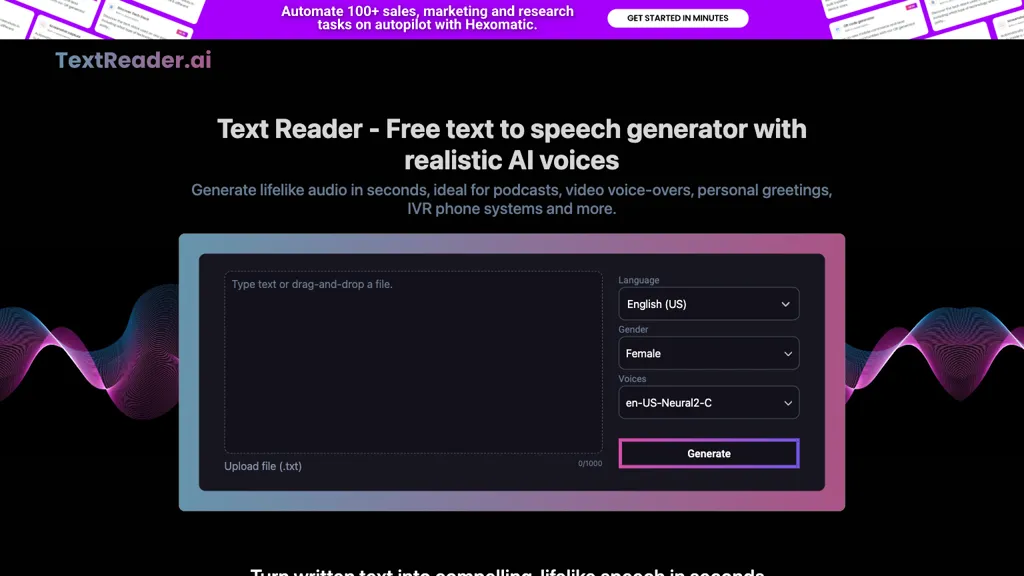What is Text Reader?
Text Reader is the leading free text-to-speech generator leveraging advanced AI to produce realistic voices. Users can instantly create lifelike audio within seconds, whether it’s for a podcast, video voice-overs, personal greetings, or IVR phone systems. It easily and effortlessly turns words into compelling, natural-sounding speech.
It comes with high-fidelity WaveNet voices and is very user-friendly. It also enables options to download voice audio in mp3 format. It automates time-consuming tasks of voice recording, which, in the end, reduces the overall cost of production for a business. Converts your blog, article, or other textual content to audio in a way that your customers will be able to consume your services or products on the go.
Text Reader is not only suitable for personal use; it’s something that will shift productivity to another level. It benefits from scenarios where people have visual disabilities or reading difficulties. It is also fabulous for sales videos with professional voiceovers and supports a global audience by including multilingual natural voices in over 40 languages.
Key Features & Benefits of Text Reader:
With numerous features and benefits, Text Reader has grown to become among the top choices for many users. Some key features include the following: text-to-speech generation in realistic AI voices and high-fidelity WaveNet voices; download voice audio in mp3 format; and multilingual natural voices. Using such features, Text Reader confers a number of benefits that help users automate voice recording tasks and save more time while reducing costs, produce professional quality audio for a myriad of applications, and provide greater accessibility to the visually impaired or those who struggle with reading.
- Supports on-the-go content consumption
- Serves a global audience through multilingual capabilities
Use Cases and Applications of Text Reader
Text Reader can help in many respects within different industries and sectors. The following are just a few examples of those, specifically:
- Build compelling podcasts with realistic AI voices and save hours of manual voice recording while enriching the listener experience with high-fidelity WaveNet voices.
- Easily create professional video voice-overs by turning any scripted text into engaging audio, whether for marketing videos, educational materials, or tutorials.
- Make any article, blog post, or other textual material more accessible by turning it into spoken-word audio to make content consumption easier on the part of visually impaired or challenged readers.
- Enhance language learning with the provision of audi republic of material in other languages.
How to Use Text Reader
The ease of service using Text Reader is amazing. The steps are listed below:
- Visit the Text Reader website.
- Type in or paste your text to be converted into speech.
- Select your best voice and language.
- Press the ‘Generate’ button.
- Download in mp3 format.
The following are some of the tips that can be followed in order to get the best out of the text reader:
- Always make sure that the text given is as clear and well-structured as possible for good quality during speech generation.
- Try as many voices and languages until you get your ideal voice.
How Text Reader Functions
It utilizes exceptionally high AI technology to convert written text to speech. The core part of this is its usage of a WaveNet algorithm. Initially, it is a deep generative model for innovating raw audio waveforms that can generate highly natural-sounding voices by mimicking a human waveforms.
This will involve reading the input text and then transforming it into its phonetic representations. After that, these phonetic representations will be converted into audio waveforms using the WaveNet model. This will result in a natural-sounding audio file, more so human-like speech.
Pros and Cons of Text Reader
As with any tool, Text Reader also has its pros and likely cons:
Pros:
- High-quality, natural sounding AI voices
- Multi-lingual support
- Easy to use
- Low-cost voice recording solution
- Access promotion for visually impaired users
Cons:
- Limited voice variation available
- Needs to be online for it to work properly
People generally enjoy the tool given its simplicity and amazing audio it produces.
Conclusion about Text Reader
It is an all-rounder and user-friendly text-to-speech generator: realistic AI voices, high-fidelity WaveNet technology, and multilingual support. From content creators and educators to people who are visually challenged, it brings back the possibility of transforming written text into very lifelike speech.
Looking forward to more advancements and updates, continuous improvement will develop its capability even more to be expected as an indispensable tool in the future.
Text Reader FAQs
What kind of file formats are supported to download from Text Reader?
Text Reader enables the user to download generated audio in MP3 format.
Am I allowed to use Text Reader for business projects?
Yes, Text Reader can be used with various commercial applications, such as promotional videos and podcasts.
How many Languages does Text Reader Support?
Text Reader supports more than 40 languages, suitable for a universal audience.
Is there a limit to how much text I can input?
Ideally, Text Reader can handle quite a substantial amount of text length. It is highly recommended to input text in smaller, more approachable pieces for best results.