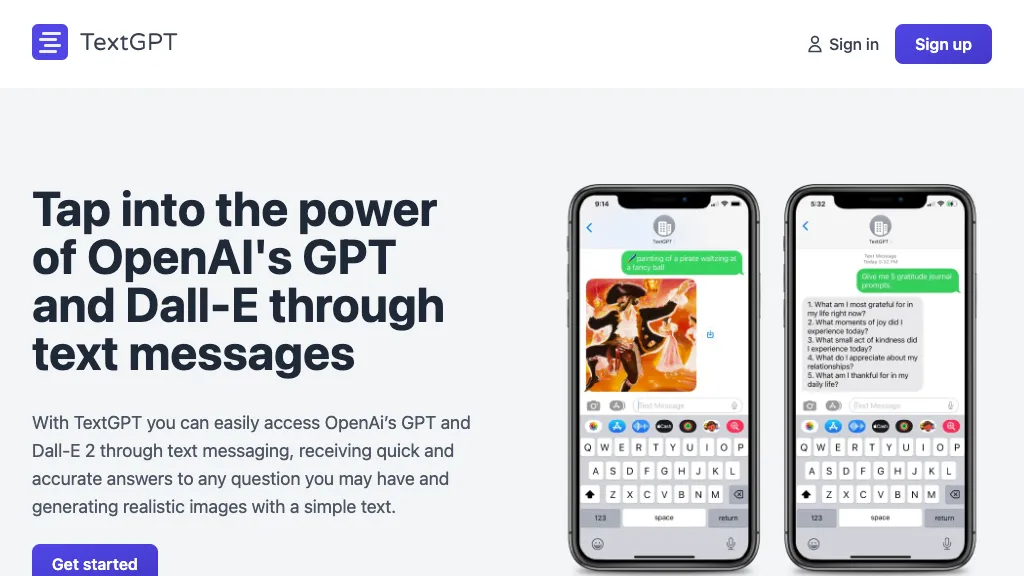What is TextGPT?
TextGPT is a very influential AI-based chatbot that is incorporated, intelligently so, with Apple’s iMessage application. It responds quickly and accurately to any of your questions, improving the user experience by powering the experience with smart technology. No password is required, and no hassle with setup definitely makes it one of the most convenient tools for iPhone users.
Key Features & Benefits of TextGPT
TextGPT is a platform that offers several features and benefits, which makes it most preferred among users as well. Among its primary features, the following are noteworthy:
-
Real-time Response:
Receive instant answers to your queries, ensuring you have the information at hand. -
Expert knowledge:
Features the most advanced AI that could provide expert level answers and insights. -
No passwords:
Make life easier for the user to log in without passwords. -
No hassle set up:
Easy to integrate within the iMessage app and requires very little effort to set things in motion.
It has several benefits, including increased efficiency in getting information, a frictionless user experience, convenience, and ease of having a knowledgeable assistant within your messaging application.
Use Cases and Applications of TextGPT
Due to its ability to converse like a human, TextGPT finds its applications in a number of situations and by different sectors in various ways. Some of these include the following:
-
Life Assistant Chatbot:
It works as a personal assistant in managing everyday tasks and answers life-related questions. -
Virtual Assistant Bot:
Provides business-class professional assistance on business-related queries and actions. -
Chatbot Access:
Access to an intelligent chatbot for general information and help.
TextGPT will come in handy for a diverse set of users, which includes the general public, users who need instant access to reliable information, low-hassle setup users, and users who don’t want to be hassled with passwords.
How to Use TextGPT
To get started with TextGPT is fairly simple:
-
Download and Install:
Ensure that you have the most recent version of iMessage on your iPhone. -
Setup:
You can just follow the straightforward steps for setup in the iMessage app to enable TextGPT. -
Start Messaging:
Now, you’ll be able to ask any questions straight from your iMessage app, and answers will be given to you instantly.
Tips and Best Practices:
Keep your iMessage app up to date and maintain a stable internet connection for the best experience. Always ask your questions in words to get most accurate results.
How TextGPT Works
It is powered by advanced AI algorithms for processing and understanding natural languages. At its core lie complex machine learning models, continuously optimized by user interaction. As one sends a message, the chatbot analyzes the input, retrieves relevant information, and then responds in real-time.
Pros and Cons of TextGPT
Being a tool like any other, even TextGPT has certain benefits that come with their own share of drawbacks:
Pros:
- Quick responses: This software will save you time with instant replies.
- Reliable knowledge: Information you can trust and know is accurate.
- Easy to use: Setup only takes a minute, and no passwords are required.
Cons:
- Message Limitations: It has very few messages available in the free plan.
- iMessage Requirement: Requires iMessage thus, limits its usage among people who use non-iPhone devices.
The feedback provided by users mostly explains the ease and efficiency in using TextGPT despite their raising of messaging plan limitations on the free version.
TextGPT Conclusion
TextGPT is an AI-based chatbot, powerful yet easy to use, residing right inside of iMessage. The instant messaging, access to expertise, and the ease of setup are some main characteristics that make it an extremely useful tool for personal as well as professional purposes. While the free version comes with its limitations, the paid plans still offer much flexibility and value for money spent. In the future also, further efforts at enhancement and updates will go on improving user experience.
TextGPT FAQs
On which platforms is TextGPT available?
TextGPT is currently available only on the iMessage app for iPhone users.
Is TextGPT free?
Yes, TextGPT has a free version with limited messages. You can upgrade to a paid plan for more extensive use.
How do I set up TextGPT?
Setting up TextGPT is quite easy. You just have to follow the instructions in the iMessage app to integrate the chatbot.
What if I have problems with TextGPT?
In case of any problems, refer to troubleshooting tips in the app or contact their customer support.