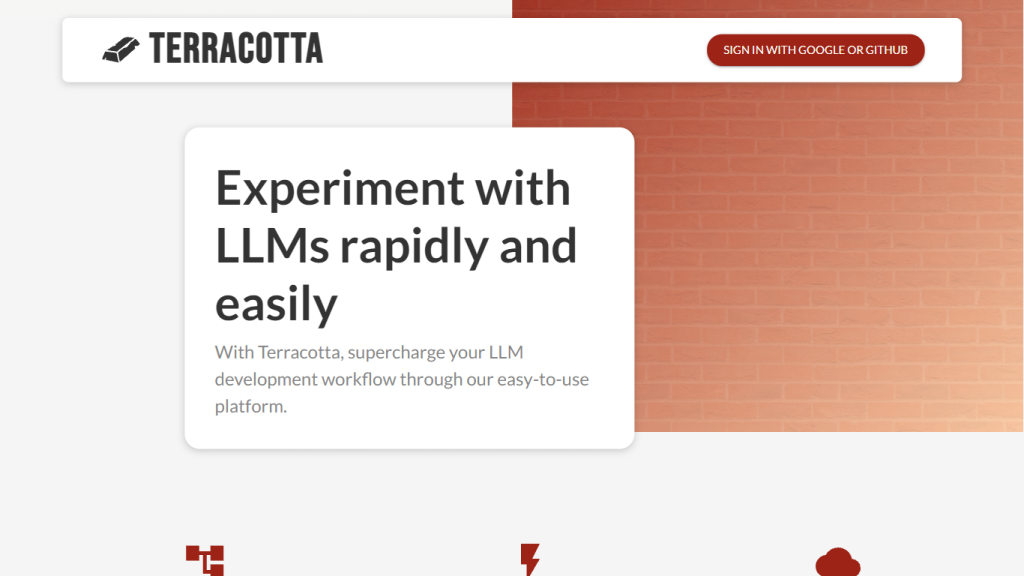What is Terracotta?
Terracotta is a cutting-edge platform designed to enhance the workflow for developers and researchers working with large language models (LLMs). This intuitive and user-friendly platform allows you to manage, iterate, and evaluate your fine-tuned models with ease. With Terracotta, you can securely upload data, fine-tune models for various tasks like classification and text generation, and create comprehensive evaluations to compare model performance using both qualitative and quantitative metrics. Terracotta was created by AI enthusiasts and Stanford graduates, Beri Kohen and Lucas Pauker, who are dedicated to advancing LLM development.
Terracotta’s Key Features & Benefits
- Manage Many Models: Centrally handle all your fine-tuned models in one convenient place.
- Iterate Quickly: Streamline the process of model improvement with fast qualitative and quantitative evaluations.
- Multiple Providers: Seamlessly integrate with services from OpenAI and Cohere to supercharge your development process.
- Upload Your Data: Upload and securely store your datasets for the fine-tuning of models.
- Create Evaluations: Conduct in-depth comparative assessments of model performances leveraging metrics like accuracy, BLEU, and confusion matrices.
The benefits of using Terracotta include streamlined model management, rapid iteration capabilities, and comprehensive evaluation tools that ensure your models perform at their best.
Terracotta’s Use Cases and Applications
Terracotta can be used in various scenarios, such as:
- Classification Tasks: Fine-tuning models to classify text into different categories.
- Text Generation: Enhancing models to generate coherent and contextually relevant text.
Industries that can benefit from Terracotta include academia, tech companies, and research institutions. For instance, a tech company could use Terracotta to streamline the development of chatbots, while a research institution could employ it to analyze large datasets for academic research.
How to Use Terracotta
Using Terracotta is straightforward. Here is a step-by-step guide:
- Sign In: Use your Google or GitHub account to sign in to Terracotta.
- Upload Data: Securely upload your datasets to the platform.
- Fine-Tune Models: Use your uploaded data to fine-tune models for specific tasks like classification or text generation.
- Evaluate Models: Conduct qualitative and quantitative evaluations to compare model performance.
For best results, ensure your data is well-prepared before uploading and make use of both qualitative and quantitative evaluation tools for a comprehensive assessment.
How Terracotta Works
Terracotta leverages advanced algorithms and models to facilitate the fine-tuning and evaluation of large language models. The platform supports connections to major providers like OpenAI and Cohere, allowing users to access a broad range of LLM capabilities. The workflow involves uploading data, fine-tuning models on this data, and then evaluating the models using various metrics such as accuracy, BLEU scores, and confusion matrices.
Terracotta Pros and Cons
Here are some advantages and potential drawbacks of using Terracotta:
- Advantages:
- Streamlined model management and iteration.
- Comprehensive evaluation tools.
- Secure data handling and storage.
- Integration with major LLM providers.
- Potential Drawbacks:
- May require a learning curve for new users.
- Dependent on third-party services for some features.
User feedback generally highlights the platform’s ease of use and robust evaluation capabilities, although some users note the initial learning curve.
Terracotta Pricing
Terracotta offers a freemium pricing model, which allows users to start with basic features at no cost and upgrade to more advanced functionalities as needed. This pricing structure ensures that users can try out the platform before committing to a paid plan.
Compared to competitors, Terracotta provides excellent value for money, particularly given its comprehensive feature set and ease of use.
Conclusion about Terracotta
In summary, Terracotta is a powerful and user-friendly platform for managing, iterating, and evaluating large language models. Its key features, such as secure data handling, integration with major LLM providers, and comprehensive evaluation tools, make it an invaluable asset for developers and researchers alike. While there may be a learning curve initially, the benefits far outweigh the drawbacks.
Looking ahead, future developments and updates are expected to further enhance the platform’s capabilities, making Terracotta an even more indispensable tool in the field of AI.
Terracotta FAQs
- What is Terracotta?
- Terracotta is a platform that enables rapid and intuitive experimentation with large language models, facilitating model management, iteration, and evaluation.
- How do I sign in to Terracotta?
- You can sign in using your Google or GitHub accounts to start working with Terracotta.
- What is the first step in using Terracotta for fine-tuning models?
- By uploading your data to Terracotta, you can securely store it and later use it for fine-tuning your models.
- What types of model fine-tuning does Terracotta support?
- Terracotta allows you to fine-tune models on your uploaded data for both classification and text generation tasks.
- How does qualitative and quantitative evaluation work on Terracotta?
- Qualitative evaluation involves feeding prompts to various models and comparing their outputs, while quantitative evaluation includes the use of different metrics like accuracy, BLEU scores, and confusion matrices.