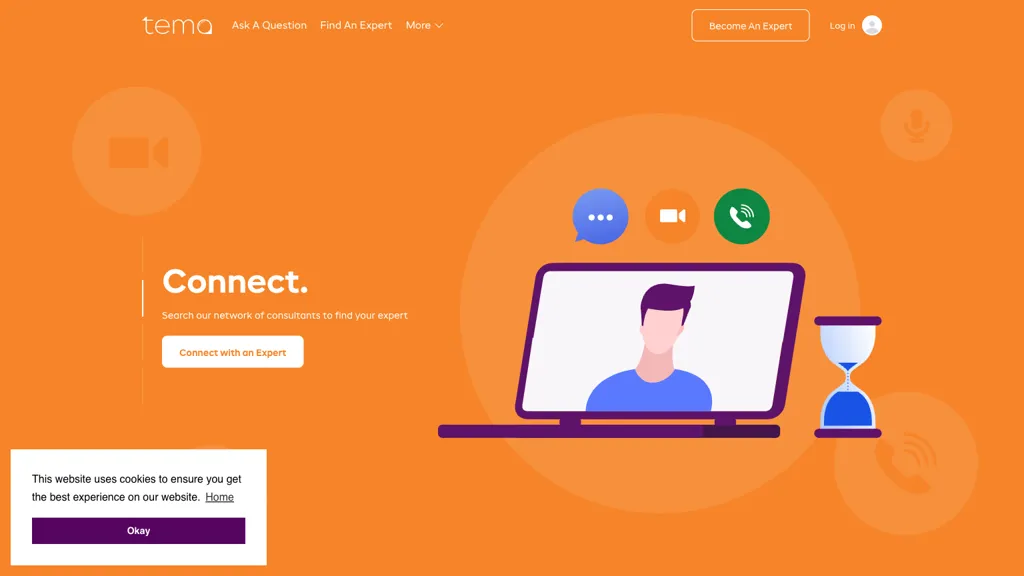What is Temo?
Temo is a dynamic network of live consultants committed to helping businesses with expert advice and solutions. On the platform, it’s easy for users to find their handpicked consultants and connect on video, calls, and chat to get their business problems solved. You only pay for per-use time; there are no contracts or hidden fees. Every consultant in the Temo network goes through a rigid qualification process so that interactions can create value; thus saving users from investing time and resources in finding qualified and experienced experts. Temo offers unlimited and affordable access to high-quality consultants who consult on tailored advice and support, hence constituting an instrument for companies needing immediate and effective solutions for their special needs.
Temo Key Features & Benefits
Live consulting network: connect with a wide range of experts in real-time.
Multichannel Communication: You will be able to communicate with them either through video, call, or chat.
Pay-per-use pricing: Pay just for what you use, with no hidden fees.
Rigorous Pre-screening of Consultants: Quality assured with seasoned professionals.
Personalized advice and support according to your needs: Get customized solutions to your peculiar business challenges.
Putting all these together, Temo becomes the choice for various classes of users. Businesses and professionals alike can enjoy flexibility, reliability, and cost-effectiveness on the platform, which will make sure to get them the required expertise without problems about long-term commitments or unexpected charges.
Use Cases and Applications of Temo
Temo is flexible and hence its applications in various situations in different fields. Some particular examples are given below:
-
Marketing Strategy Development:
Once you have taken the time to connect with a marketing consultant, you will then work together in strategic planning. Get expert advice and solutions in real-time via video consultations and implement them into your business immediately. -
Financial Analysis:
The expert finance consultant assists you with the analysis of your company’s financial health. It allows making necessary decisions on improvements that need to be done to optimize your financial management practices. -
Legal Discussion:
Engage a legal consultant to discuss complex legal issues affecting your business. Get professional legal advice through chat sessions for rapid resolution and ensure compliance.
These use cases serve to show how Temo can meet most of the business needs when it comes to insightful understanding and providing solutions across various domains.
How to Use Temo
Using Temo is pretty easy and straightforward. Here is a step-by-step process:
-
Sign Up:
Create your account on the Temo platform. -
Find Consultants:
Use the search feature to identify a specific consultant to help you in a particular area. -
Connect:
Choose your channel of preference to connect with the consultant: video, call, or chat. -
Consult:
Have your business challenge discussed and receive real-time expert advice. -
Pay:
Pay for the time used with no hidden fees or long-term contracts.
This will ensure that any communication made on the consultation platform yields the most efficient results for the user’s business challenges. It is recommended that, prior to entering a consultation session, the user clearly outlines his/her business challenges.
How Temo Works
Temo facilitates a great platform for matching users with relevant experienced consultants. This software provides advanced technology to manage the process for vetting in order to ensure that only high-quality professionals appear. The platform will support several channels of communication, thus offering flexibility in how the user interfaces with the consultant. The workflow allows for easily searching, connecting, and consulting, therefore it’s going to be smooth and efficient.
Pros and Cons of Temo
Like any service, Temo also has its pros and possibly not-so-good aspects:
Pros
- Flexibility: Many modes of communications are available, and the pay-per-use is very flexible.
- Quality: The service promises that quality and reliability shall be ensured through a tough selection process.
- Cost-effective: Since one only pays for time used, it is cost-effective.
Possible Drawbacks
- Availability: Sometimes consultants may not be available, which delays it.
- Specificity: Sometimes, it may not be easy to find a consultant with very specialized expertise.
User feedback generally points out the reliability of the platform and how good the advice was, although some users did mention that finding an available consultant straight away may not happen all the time.
Conclusion about Temo
Temo, therefore, is very useful to businesses that may want professional advice without necessarily being committed to the consulting firms through long-term contracts. The flexible communication channels, intense verification, and, more so, prices that are relatively affordable make it an attractive platform for professionals and organizations alike. In the long term, as the platform improves continuously, users are likely to experience a more fine-tuned version of the features on offer, with a wide network of consultants to help in their different consultation needs.
Temo FAQs
General Questions
-
How do I begin the registration process on Temo?
Create an account by signing up normally on the Temo website. -
What communication channels does it offer?
You can video, call, or simply chat with the consultants on Temo. -
How much does Temo cost?
The pricing starts from $49.99 per month for a single, $99.99 per month business, and tailored enterprise pricing. -
Are there any hidden charges?
No, the pricing model of Temo is quite transparent; customers pay for their usage in time only. -
How does Temo vet consultants?
The vetting of consultants at Temo is through a very stringent process to make them highly qualified and experienced.
Troubleshooting Tips
-
Not finding a consultant:
Try to narrow your search by using specific keywords. -
Communication problem:
Make sure the internet is stable and check your device settings.