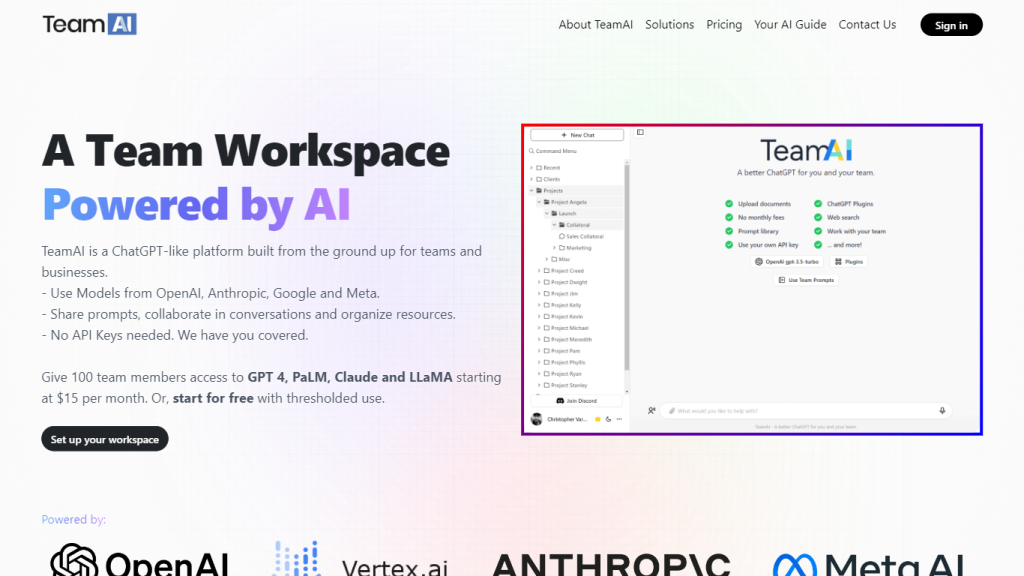About TeamAI
TeamAI is a powerful, artificially intelligent team workspace specially designed for teams and businesses. It builds on the ChatGPT skeleton to help in easier collaboration and resource management by giving the feel of one big chat. Using TeamAI, a user may leverage the powers of OpenAI, Anthropic, Google, and Meta AI models without the painstaking process of managing their API keys.
Creating with purpose to empower teams and accelerate productivity, TeamAI provides access to the world’s most powerful AI models like GPT-4, PaLM, Claude, and LLaMa. It has a starting price of only $15 a month for 100 team members, or it is free with limited use. TeamAI is affordable, flexible, and easy to implement.
Key Benefits and Features of TeamAI
Model Integration:
Use AI models from leading companies, including OpenAI, Anthropic, Google, and Meta. This integration allows your team to take advantage of powerful AI features.
Collaborative Conversations:
Share prompts easily and collaborate on conversations while keeping resources organized optimally.
No API Keys Required:
Set up and use the tool effortlessly because TeamAI doesn’t need any heavy API keys.
Flexible Pricing:
This may vary from $15 per month for 100 team members. It also offers thresholded use for free so the price comes to be quite cost-effective too.
Customizable AI Experience:
One can adjust their chatbot according to which character, language preference, and writing style they would like.
Unique Selling Proposition:
The main selling point would be that TeamAI effortlessly marries several AI models within a really easy-to-use and at the same time, greatly inexpensive tool, which has proven to be highly valuable to teams who were striving to practice collaboration or increase productivity.
Uses and Applications of TeamAI
TeamAI can be harnessed in various ways to make the team function more smoothly and efficiently:
-
Project Management:
Task management, setting up deadlines, and tracking the progress of projects through passive conversation. -
Content Creation:
Create high-quality content using the best models of AI, brainstorm ideas, and fine-tune drafts. -
Customer Support:
AI assistants can be customized to answer customer questions, support customers, or speed up responses. -
R&D:
In essence, AI models could be of great help in gaining insights, analyzing data, and refining this information toward the development of new products or services.
TeamAI
will be greatly useful from Technology through to Marketing, Education, and even Customer Service. Its versatility and ease of use make it highly valuable in all these industries.
How to Use TeamAI
It is quite easy and user-friendly to start using TeamAI. Here’s a step-by-step approach for leveraging this tool in any of the selected tasks above.
-
Sign Up:
Sign up on the TeamAI platform using their website by visiting one or directly signing up at their platform in chat.yourdomain.com. -
Add Team Members:
You can invite your team members to join the registration process in the workspace. -
Customize Preferences:
Selection of preferred models, language settings, and writing styles for your AI assistant. -
Organize Resources:
It allows using folders and subcomponents that help one organize his or her documents, prompts, and conversations in a structured manner. -
Get Started Collaborating:
Have collaborative chats, share resources, and take help from the AI models to increase productivity.
Also, keep your preferences updated and browse through the prompt libraries to customize the experience of using the AI to the needs of the team.
How TeamAI Works
TeamAI is powered by an advanced technical scaffold that binds several contemporary AI models. The backbone technology incorporates:
-
Advanced AI models:
Through models from OpenAI, Anthropic, Google, and Meta, Team AI opens up to advanced AI capabilities. -
Customizable prompt libraries:
Have prompt libraries tailored to specific needs, and change them any time to satisfy different needs in order to have better AI capabilities. -
Document interaction:
Upload and interact with documents from the platform directly, thus allowing for effective collaboration and resource management.
TeamAI features an intuitive workflow that lets users easily move between features and harness the platform to the fullest.
Pros and Cons of TeamAI
With so many pros, it’s critical not to lose sight of the potential cons of TeamAI:
Pros
- Get one-click access to a number of advanced AI models; there’s no need for an API key.
- On top of that, there are cost-effective and flexible price plans.
- The AI experience is customizable according to the needs of the team.
- It brings an easy interface with the user and collaborations.
Cons
- The free one takes place with limited use, so for the large teams, the platform will be less effective.
- Individuals are not always comfortable with customizations and spend a little more time mastering those.
General user feedback shows the effectiveness of the platform in the optimal increase of team productivity and collaboration. Positive user reviews mention the ease of work and working comfort alongside ample opportunities:
Conclusion to TeamAI
In a nutshell, with those details in mind, TeamAI is a powerful AI-driven team workspace platform overall that can help with collaboration and productivity. What sets it apart as a valuable platform to all teams and departments is the seamless collaboration of advanced AI models, extended customizable features, and ease of use for the end user.
Looking ahead, the updates and developments in the future have already promised to make the platform even better and perhaps even more indispensable as teams conduct their work.
FAQs About TeamAI
What is TeamAI?
The TeamAI team workspace allows for frictionless collaboration and organizing resources, powered by AI models—accessible without requiring developers to have their own Compute, GPU, or API keys.
How much does TeamAI cost?
Freemium pricing plans available. TeamAI taps into OpenAI, Anthropic, Google, and Meta models like GPT-4, PaLM, Claude, and LLaMA.
Can I personalize my AI assistant on TeamAI?
Yes, TeamAI allows a user to personalize their AI assistant through character, language, and writing style selection.
Can TeamAI be used by large teams?
Yes, TeamAI can support any team size using customizable and flexible pricing plans designed according to the needs of any given organization.