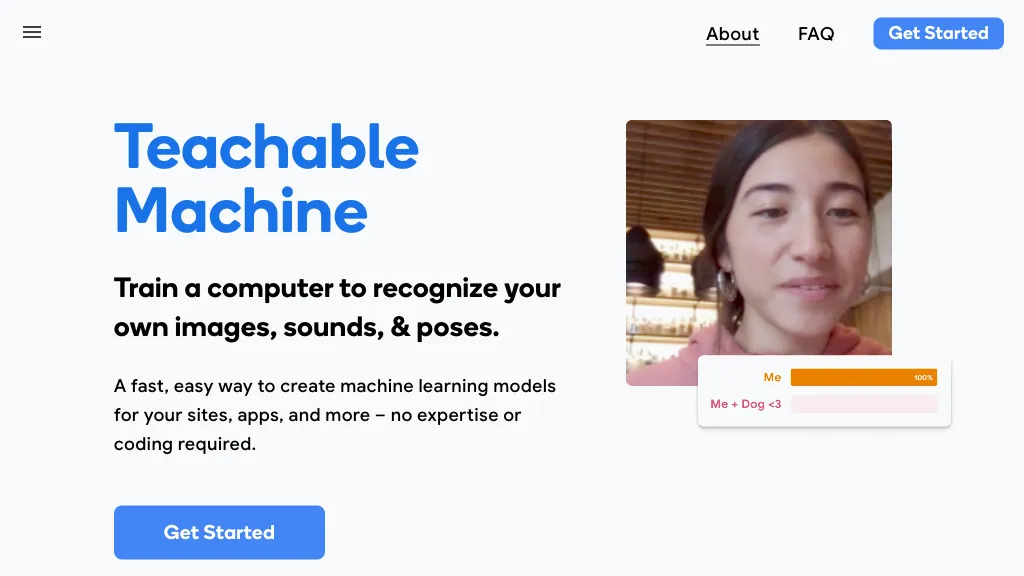What is Teachable Machine?
Teachable Machine is a modern, sensitive platform that will teach a computer to recognize images, sound, and poses. It’s an ultra-fast way to create and export machine learning models for use on websites, in apps, and beyond with no expertise or coding required. Users can collect and group data, train a model, and then export the trained model for a specified need.
Key Features & Benefits of Teachable Machine
Teachable machine hosts various features and benefits that fit different users. The key features are as follows:
- Image recognition: train models to recognize and classify images.
- Sound recognition: Develop models to identify and respond to specific sounds.
- Pose recognition: Design systems to identify and interpret human poses.
- Make a model: easily create your own machine learning models.
- Collecting data: Collect and organize data quickly for training.
Some of the benefits associated with Teachable Machine include a user-friendly interface, the creation of tailored models without prior knowledge of the technical aspect, and versatility in application across different domains.
Use Cases and Applications of Teachable Machine
Teachable Machine is applicable in various scenarios. Here are examples:
- Custom image recognition on websites: Incorporate image recognition capabilities to enhance user experience.
- Sound identification for mobile app users: Create apps that respond to specific sounds.
- Exercise application: Develop systems that can track exercises and motions for feedback.
This will act as a guideline to pinpoint industries and sectors in need of Teachable Machine to be web development, mobile application development, artificial intelligence research, content creation. In so doing, this will encompass its users from web developers, app developers, AI enthusiasts, and content creators.
How to Use Teachable Machine
Steps to use Teachable Machine are quite easy:
-
Gathering:
Collect and organize the data you would want to train your model on. It can be images, sounds, or even poses. -
Model Training:
Use that collected data to train the model with the platform. Teachable Machine makes this pretty intuitive. -
Model Export:
Export the trained model so one can implement it on their website, application, or any other kind of project.
For best practice, make sure your data collection is thorough and includes many types of data in order to accurately train the model, then continue to update datasets over time as this will drive improvement of the models.
How Teachable Machine Works
Teachable Machine can process and recognize a variety of data types using its advanced machine learning algorithms. Their workflow for creating these models includes collecting data, training models on the intuitive interface of the platform itself, and exporting those models for deployment in several applications. The technology powering this platform consists of neural networks that analyze and interpret data in a manner that gives out correct and accurate results reliably.
Pros and Cons: Teachable Machine
Like any tool, Teachable Machine has some of its advantages and possible limitations.
Pros:
- Easy to use with no coding required
- It can be applied to many versatile applications across different domains
- Fast training and export of models
Cons:
- It can be slow while handling large datasets
- Performance may be affected by the quality of the training data.
Users generally report the tool is easy to use and very good at creating custom machine learning models; some users, however, pointed out its inability to handle large data sets.
Conclusion about Teachable Machine
To sum up, Teachable Machine is a potent but user-friendly application made to offer the convenience of developing machine models without necessarily having to do all that hard coding work. Some of its major features include image recognition, sound recognition, and pose recognition, and this is one of the reasons many users would be interested in turning to it. While it has some limitations in handling large datasets, its free availability and effective performance will certainly make it of importance to web developers, app developers, AI enthusiasts, and content developers. In the future, updates and developments will definitely make it more powerful.
FAQs
Can I use Teachable Machine without having any experience with coding?
Yes, Teachable Machine allows the user to use it without prior knowledge of coding.
Is Teachable Machine free?
It is free; thus, it is accessible to numerous people.
What kind of data can I use with Teachable Machine?
You can train your models with images, sounds, and poses.
How do I make my models more accurate?
You should make sure that you collect very diversified and high-quality sets of data that you will use in training. You should also update your sets of data regularly.