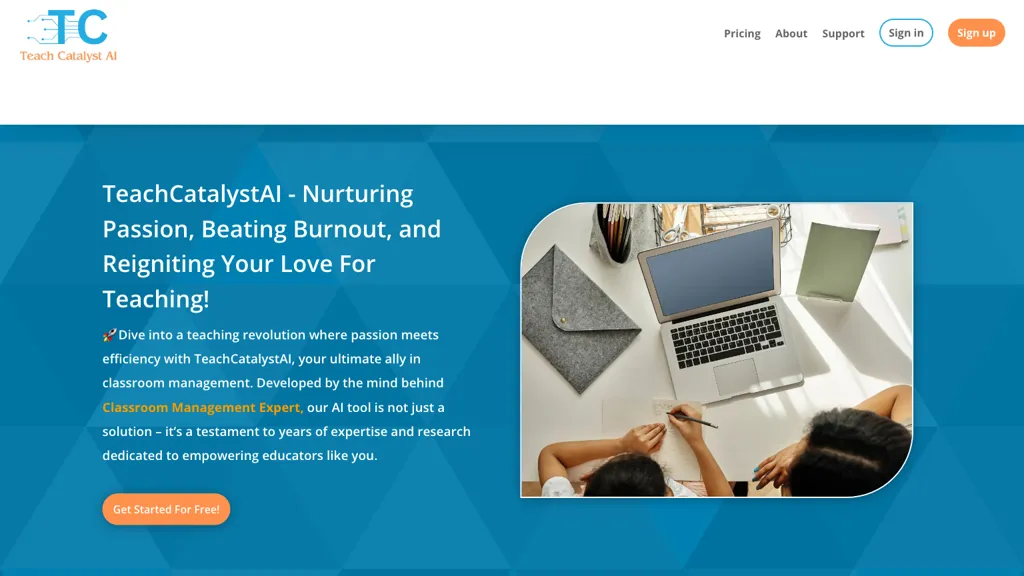What is Teach Catalyst AI?
Teach Catalyst AI is a unilateral, AI-based, and multilateral tool meant for the aid of teachers in several sectors of teaching and classroom layout. With functionalities of a personalized schedule generator, quiz authoring, behavior diagnosis, and lesson planning, the tool is to serve the purpose of increasing teaching efficacy and creating a more interesting learning environment. From creating individualized instructions to teach to solving other classroom distractions, Teach Catalyst AI gives actionable insight and practical solutions, backed by cutting-edge AI technology.
Teach Catalyst AI: Key Features & Benefits
Personalized Schedule and Lesson Plan Generation: Offers personalized schedules and lesson plans to educators best-suited for every student’s learning style and pace, saving a great deal of time.
Quiz Generation: Quick quiz creation without wasting valuable educator’s time.
Behavior Diagnosis Support: It assists in finding any potential behavioral problem in a student at an early stage.
Curriculum Planning Help: It assists in organizing and planning the curriculum so it can meet the set education requirements.
AI Technology: It provides helpful insight and practical solutions to improve teaching efficiency.
Together, these features make Teach Catalyst AI very valuable for educators in easing the teaching and learning processes.
Use Cases and Applications of Teach Catalyst AI
Below are the ways in which Catalyst AI can be used around education:
Personalized Learning: Creates personalized schedules and lesson plans and improves student engagement in accordance with individual learning styles and paces.
Proactive Behavior Management: It identifies issues in their early stages and, through the diagnosis of behavior, manages problems to maintain a positive classroom environment.
Efficient Curriculum Planning: Helps you to plan the curriculum and align it with educational standards to ensure all-round education.
These applications make Teach Catalyst AI a very general tool that may prove to be very useful in many teaching environments.
How to Use Teach Catalyst AI
Teach Catalyst AI is very simple and easy to use:
Sign Up: Users need to follow the process of signing up.
Input: Then input students’ details as well as any requirements in the curriculum.
Generate Plans: Custom schedules, quizzes, and lesson plans will be generated.
Monitor Behavior: The student’s behavior can be monitored and rectified through use of the behavior diagnosis feature.
Prepare Curriculum: Help in preparation of one’s curriculum or plans of teaching that are concerned with the educational standards.
With the above, the teachers enable themselves to make maximum use of Teach Catalyst AI and ensure there is a bright way to improve the process of teaching.
How Teach Catalyst AI works
Teach Catalyst AI operates through advanced AI algorithms, which analyze data toward the devising of customized teaching solutions. The tool is integrated with models of machine learning that help in understanding and adapting to the style and needs of every student, in a continuous process of the analysis of data and feedback. The tool optimizes lesson plans, quizzes, and behavior management strategies with continuous data analysis and feedback for greater customization of educational experience.
Advantages and Disadvantages of Teach Catalyst AI
But, as with any tool, Teach Catalyst AI will have some strengths and perhaps a few potential weaknesses:
Pros
Personalization: It will customize the course materials as per students’ personal requirements.
Saves Time: Almost all activities to prepare a lecture can be managed and automated.
Monitoring of behaviors: It can give early diagnosis of problems related to behavior and allow early intervention.
Cons
Steep learning curve: It might take a while for users to catch up and warm to its usage.
Subscription cost: Free version available; better augmented features cost money.
Feedback from users often focuses on the tool’s efficiency and its contribution to classroom management. However, users agree that there may be a learning curve present during the startup phase.
Conclusion about Teach Catalyst AI
In summary, Teach Catalyst AI stands as a sturdy tool for educators who need to improve their effectiveness in teaching and classroom management. From personalized lesson plans to behavior diagnosis, it brings so much to trace the development of the student or the educational progression of the student. A little hard to maneuver at the beginning, it is outweighed by the benefits one can get from it. It is competitive in price and updated perpetually. Teach Catalyst AI is very promising to be the first in AI learning tools.
Teach Catalyst AI FAQs
Q: Can Teach Catalyst AI be downloaded without a charge?
A: That’s right, the service is provided for free, although the functionality is limited. Customers then have the option to pay to have those functions restored.
Q: How are Catalyst’s lesson plans personalized exactly?
A: The AI algorithms process the student data to generate a lesson strategy that fits their specific learning styles and paces.
Q: Does this AI assist in behavior management?
A: It has a behavior diagnosis feature that will label problematic behaviors to be subject to interventions upon.
Q: How much do the paid plans cost?
A: $7 monthly plan, $77 yearly plan, and there is an agency plan that can be requested via email.
Q: Can Teach Catalyst AI be embraced by all levels of education?
A: Yes, Teach Catalyst AI is made to support flexibility and can be molded and used based on different educational tiers and environments.