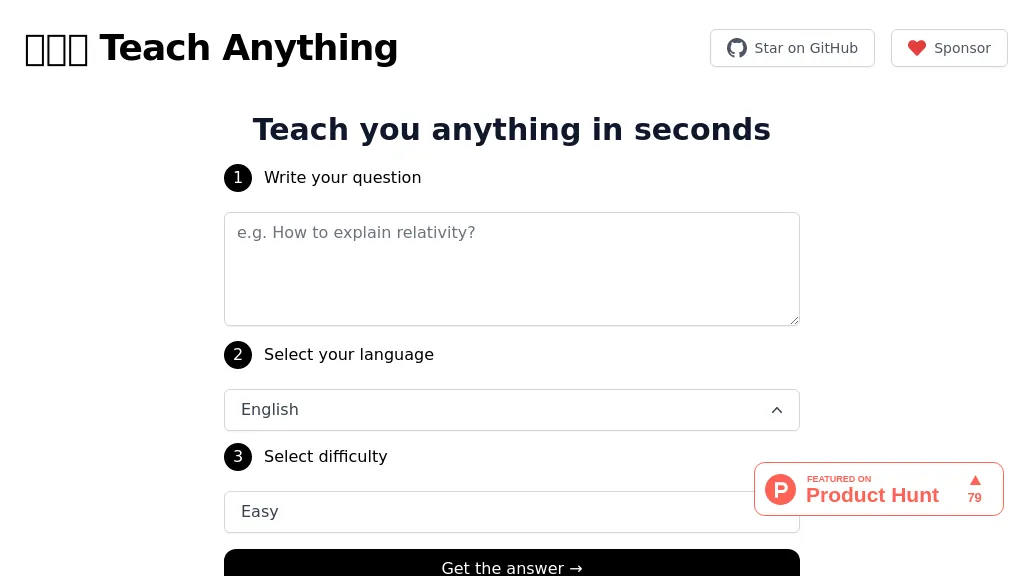What is Teach Anything?
Teach Anything is an AI-driven tool for teaching or learning any concept in just seconds. Leveraging the powerful OpenAI GPT-3 API, users can simply describe a concept they want to be understood or taught, then get suggestions attuned to the language and level of difficulty preferred.
It is very useful for people who wish to learn a new concept or express a complex idea in simple terms.
Teach Anything Key Features & Benefits
Teach Anything is full of features that help a large group of people. Some of its main features are:
- Learn Concepts: Quickly grasp new ideas and concepts.
- Teach Concepts: Communicate complicated topics effectively.
- Language Suggestions: Get suggestions in your language.
- Information Difficulty Level: Personalize how tough the information you provide is.
These features all come together to offer a range of advantages that include the ability to personalize learning, get access to information in real-time, and also enhance the teaching component. A tool that adapts to the user’s learning or teaching needs makes it versatile for use among a large section of users.
Use Cases and Applications of Teach Anything
Teach Anything is versatile and finds applications in various scenarios:
- Quick Learn: For those wanting to learn concepts on the go.
- Personalised Recommendations: Get tailored recommendations in language and difficulty.
- Simplify Teaching: Explain complex topics into easier, digestible information.
Domains that can utilize Teach Anything are education, professional training, and personal development. Students, professionals, and lifelong learners are the major users who have derived value from using the tool. Its ability to adjust the complexity and language of explanations makes it a great fit for all sorts of learning environments.
How to Use Teach Anything
Using Teach Anything is very simple. To get started with Teach Anything, follow these steps:
- Open the Teach Anything app or website.
- Describe what you would want to learn or teach.
- Choose your preferred language and difficulty level.
- Get personalized suggestions, and start learning or teaching.
For the best experience, make sure to create clear descriptions of the concepts. The user interface is designed to be minimal and completely intuitive so that a user can focus on learning/teaching without any distraction.
How Teach Anything Works
Teach Anything is powered by the powerful OpenAI GPT-3 API, a Very Advanced natural language processing. Here is the technical functionality overview:
- Concept Description by user on what he wants to learn or teach.
- Language and Difficulty Selection: Select preferred language and difficulty level.
- Processing by AI: GPT-3 processes input and generates customized suggestions.
- Output Delivery: Information tailored per his needs delivered to the user.
This workflow ensures that the user gets relevant, to-the-point information within a very short period of time, making Teach Anything a power tool both in learning and teaching.
Pros and Cons of Teach Anything
As with any other tool, Teach Anything comes with its associated benefits and possible flaws:
Pros
- Access to information instantaneously.
- Language and difficulty are options that can be tailored accordingly.
- Advanced GPT-3 AI.
- Able to be used by all user demographics.
Cons
- Needs a stable internet connection.
- Reliant on the precision of the input provided.
- Potential limitations in highly specialized or niche topics.
Feedback from users usually points out that the tool is effective and multi-dimensional, although some of them make suggestions for improvement in subjects that are very narrow.
Conclusion on Teach Anything
Teach Anything is a potent, all-in-one tool for learning and teaching. Its capability to provide instant, tailored information makes it invaluably beneficial to each kind of user, from students to professionals. The tool is powered by the mighty GPT-3 API to guarantee top-notch outputs, catering to individual needs.
It may see future developments in the enhancement of some of the niche subject areas and provide more options for customization. This will help to secure it as the top tool for fast learning and teaching.
Teach Anything FAQs
Frequently Asked Questions
-
Does Teach Anything support all age groups?
Yes, the tool can be adjusted to various levels of difficulty, thus being used for learners of any age. -
Do I need to have an internet connection to use Teach Anything?
Yes, a stable internet connection is required to use all of the AI-powered features. -
Can Teach Anything be used for specialized learning?
While it is super awesome with general topics, there might be a few limitations in highly specialized areas.
Troubleshooting Tips
-
Ensure Lucid Input:
Make sure that there are clear and succinct descriptions of concepts for accurate suggestions. -
Check Internet Connection:
A stable internet connection is very essential for smooth performance. -
Try Other Options:
Try other languages and levels and see what you get.