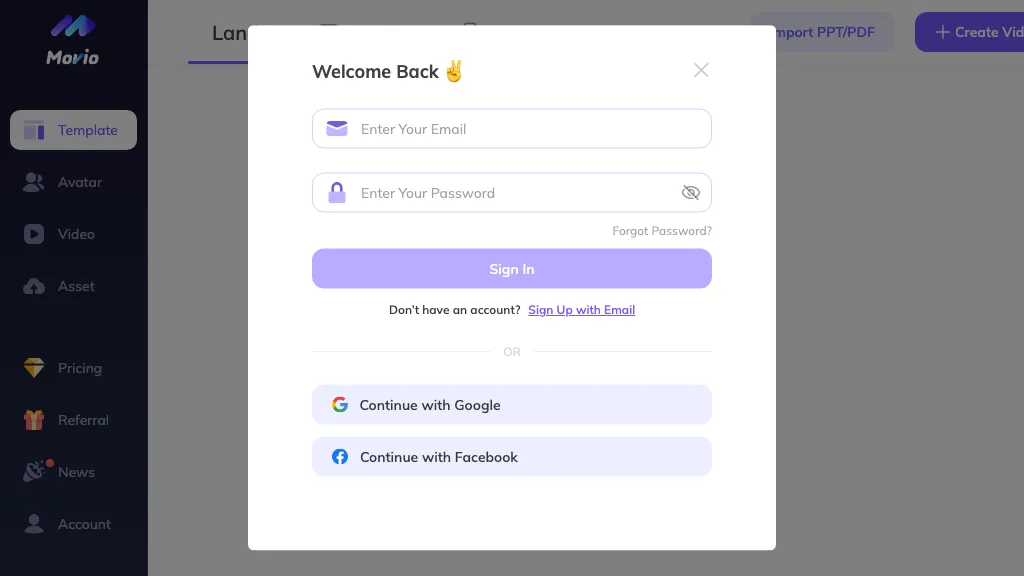What is TalkingPhoto by Movio?
Movio TalkingPhoto is a new, innovative AI tool for the creation of spokesperson videos using talk avatars. It offers a rich set of templates and assets that make the process of creating all-in-one video content easier. Import of PPT/PDF files will be supported, and it will be able to produce videos in landscape and portrait formats: 1920 x 1080 px and 1080 x 1920 px, respectively. It allows signing in easily with an email account, Google, or Facebook.
Key Features & Benefits of TalkingPhoto by Movio
TalkingPhoto by Movio has a number of features and benefits for which it remains the first choice for many users. Some of those include:
-
Spokesperson videos:
In TalkingPhoto, users can make stunning videos with virtual spokespeople. -
Talk avatars:
Users can convey their message by using fully customizable avatars. -
Templates:
Variety of pre-designed templates to get started with speeding up video creation. -
Assets:
Access to extensive asset libraries for usage in videos. -
Import PPT/PDF files:
Quickly turn your presentations into full-of-life videos.
TalkingPhoto by Movio’s Use Cases and Applications
TalkingPhoto by Movio is quite versatile and can be used in many places:
-
Create marketing videos:
Create promotional videos that will keep audience attention. -
Create educational videos:
Create education videos to teach. -
Create product demos:
Create showcases of products with full demonstrations.
This tool will be a lot of help for marketers, content creators, educators, businessmen, and video producers.
How to Use TalkingPhoto by Movio
TalkingPhoto by Movio won’t be a problem at all; using it is pretty easy, as described below:
- Log in using your e-mail, Google, or Facebook.
- Build from scratch or choose any template.
- Customize your talking avatar and add the assets if needed.
- Import any PPT/PDF files if needed.
- Switch the video format into landscape or portrait, depending on the case.
- Preview and perform the last editing.
- Export your video and share with the audience.
To get the best out of this, make sure you utilize all the templates and assets to create a professional-looking video.
How TalkingPhoto by Movio Works
TalkingPhoto, from Movio, is an AI-based dynamic spokesperson video generator. The tool uses accomplished algorithms in animating talk avatars and synchronizing them with the audio. Import of PPT/PDF files is allowed, which get converted into appealing videos through a seamless workflow: template selection, addition of assets, and final adjustments before export.
Pros and Cons of TalkingPhoto by Movio
Each tool has its strengths and weaknesses. Listed here are some of the pros and cons associated with the use of TalkingPhoto by Movio:
Pros
- Easy to use-easy, intuitive interface.
- Variety of templates and hand assets.
- Supports multiple video formats: landscape and portrait.
- Import of PPT/PDF for easy creation of the content.
Cons
- May take some time to learn for a new user.
- Customization options for advanced users are very limited.
User feedback generally points out that the significant positives of the tool include ease of use and the variety of templates and assets, but some users want more advanced customization options.
Conclusion about TalkingPhoto by Movio
In short, Movio’s TalkingPhoto is such a powerful AI tool that makes the process of creating spokesperson videos with talking avatars quite easy. With the great array of templates and assets besides the ability to import PPT/PDF files, it is indeed highly suitable for marketing professionals, educators, and content creators. Although this is somewhat limited in advanced customization, the ease and versatility of the app mean it could feature highly in any video production toolkit. Of course, future updates might add features and enhancement to further bolster this position.
TalkingPhoto by Movio FAQs
What formats does TalkingPhoto by Movio support?
TalkingPhoto by Movio supports both landscape, 1920 x 1080 px, and portrait, 1080 x 1920 px, video formats.
Does TalkingPhoto by Movio allow importing presentations?
Yes, you can import PPT/PDF files on TalkingPhoto by Movio to make dynamic video content.
Do you offer a free trial?
Yes, all free trial information and pricing details can be found on the official website of TalkingPhoto by Movio.
What kind of user is TalkingPhoto by Movio designed for?
The target customers of TalkingPhoto by Movio include marketers, content creators, educators, businessmen, and videographers.