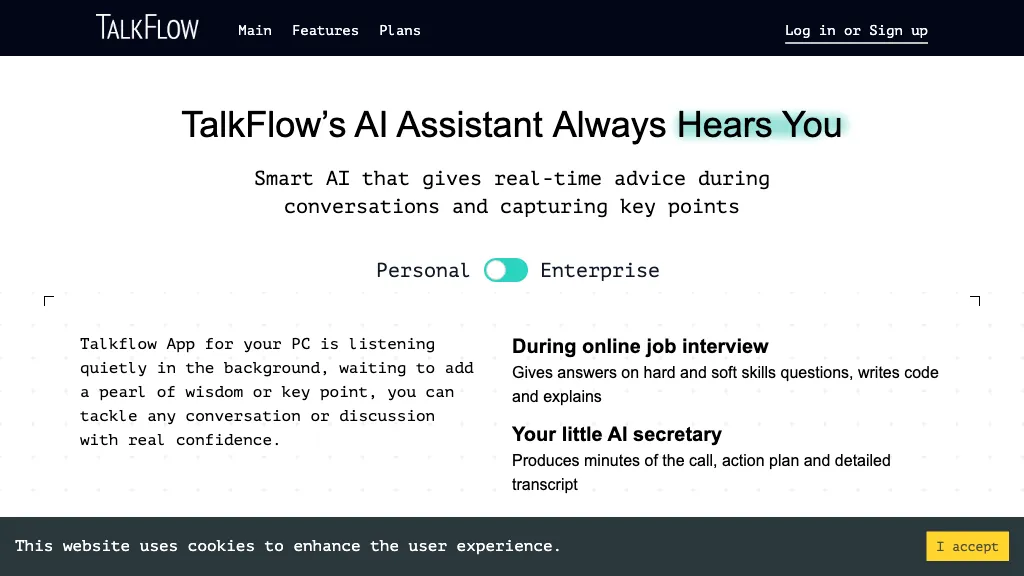What is TalkFlow?
TalkFlow is an AI-powered assistant designed to enrich your conversations and interviews by providing real-time advice and transcribing audio. A business professional or an individual, TalkFlow’s smart AI assistant—listening in the background and capturing key points—gives you meaningful insights into how to further improve your communication skills for higher confidence levels.
By using OpenAI’s GPT, TalkFlow is second to none in understanding spoken languages; hence, it does transcriptions without flaws. It can even capture content right from the screen and provide solutions for coding challenges written in almost every programming language. TalkFlow has been developed to enhance personal and business communication and, therefore, saves much time while improving productivity.
Key Features & Benefits of TalkFlow
-
Real-Time Transcriber:
Transcribe audio and video files into text with a great level of accuracy. -
Speech Recognition:
TalkFlow understands and processes spoken languages effectively. -
Multilingual capability:
It supports languages at large. -
Integrations:
It can be integrated with sales and customer support processes. -
Real-Time Feedback:
It suggests and gives answers to the conversations. -
Minute Writing:
It auto writes minutes of meetings and interviews. -
Productivity Enhancement:
Cuts down more administrative tasks to save time and effort.
Having TalkFlow means saving time for personnel training and increasing the speed and transparency of interactions, hence high productivity. In such a way, real-time transcription, multilingual support, and the possibility of integration make it special in its selling points, turning it into a real find for many professionals.
TalkFlow Use Cases and Applications
TalkFlow enables people to communicate better with real-time advice and transcriptions. For business, it improves communication with customers and candidates, saves time in the training of personnel, and improves productivity with AI-driven insights during conversations.
Specific examples of the application of TalkFlow in the following:
-
Sales Representatives:
Get suggestions for better pitches and guide through complex requests. -
Customer Service Agents:
Improves the quality of customer interactions and response times. -
HR Professionals:
It serves questions on hard and soft skills in interviews and generates a comprehensive transcript with action items. -
Interviewers:
The tool is useful to an interviewee to answer questions in real-time and/or respond to them. -
Language Learners:
TalkFlow facilitates language learning through accurate transcription and immediate feedback.
How to Use TalkFlow
It’s easy to use TalkFlow within your workflow. Here is a step-by-step on using it:
- Install TalkFlow and connect all your communication tools.
- Adjust the settings based on your needs, language setting, or integration options.
- Start a session: Begin your meeting, interview, or conversation with TalkFlow running in the background.
- Real-time help: TalkFlow will provide real-time feedback, transcription, and suggestions while the conversation unfolds.
- Review Outputs: Get access to transcripts, meeting minutes, and action plans that TalkFlow generates in order to track key discussions and decisions.
For best results, ensure audio quality is clear and background noise minimal. Familiarize yourself with the user interface so you can navigate through all the features seamlessly.
How TalkFlow Works
TalkFlow deploys the latest AI technology, including OpenAI’s GPT, to provide real-time assistance. Under the hood lie sophisticated speech recognition algorithms and NLP models for correctly understanding and transcribing spoken languages.
This mostly includes the capture of audio or video input, processing through the AI models, followed by real-time feedback and transcription. Individual speakers are tracked with the voice recognition and speaker diarization functionality of TalkFlow, and their contributions are documented separately.
Pros and Cons of TalkFlow
Pros:
- It improves one’s communication skills and confidence.
- Improves the productivity and efficiency of meetings and interviews.
- The solution supports many languages, hence quite versatile for use in global scenarios.
- Integrates perfectly into existing workflows and communication tools.
Cons:
- Setup can require an initial manual effort regarding configuration.
- The quality of the system will suffer if audio quality is low or if there are heavy accents.
- Some users find it distracting, which is mostly due to real-time feedback.
Generally, user feedback points to its effectiveness in improving both communication and productivity, though some note that some time might need to be invested to completely integrate the tool into use and optimize its functioning according to specific needs.
Conclusion about TalkFlow
In a nutshell, TalkFlow is a strong AI assistant in improving communication, saving time, and increasing productivity. Real-time transcription, multilingual support, and seamless integration make it a very handy tool, both for personal and business use.
In the future, it will support more languages, have higher accuracy, and increase more features to minimize communication and administrative tasks.
TalkFlow FAQs
-
What languages does TalkFlow support?
It supports worldwide translations. -
Can I integrate TalkFlow with my existing tools?
Yes, you can integrate TalkFlow with different communication and workflow tools to enhance your productivity. -
How accurate is TalkFlow’s transcription?
While the transcriptions provided are high-quality, sometimes the audio quality can cause a lack of accuracy, especially with speaker accents. -
Is there a free version of TalkFlow?
Yes, TalkFlow does offer a freemium model—basic features are available free of charge, and advanced capabilities are available with a paid plan. -
What kind of support does TalkFlow have?
It offers customer support for tool setup, issues, and optimization.