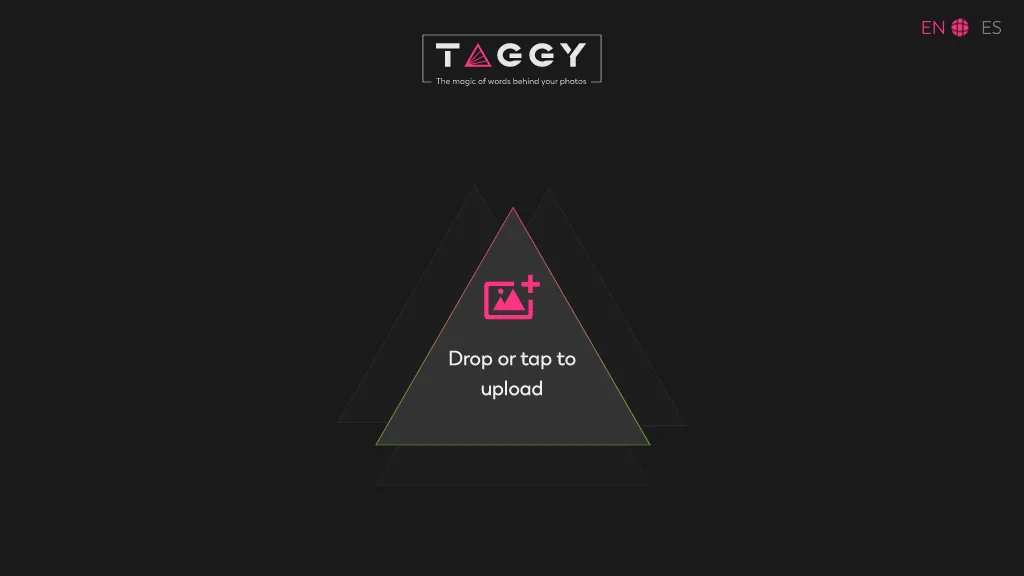What is Taggy?
Taggy is a tool, powered by AI, that is created for content creators and businesses who want to make a mark on social media. It helps develop personalized picture captions and quotes based on understanding the keywords, themes, and hashtags relevant to the content. With Taggy, one only needs to copy-paste the generated text and hashtags on the social media posts to make them more payable.
Key Features & Benefits of Taggy
Taggy is a feature-loaded way to smooth content creation and boost engagement in social media. Below are more specific features of Taggy:
-
Keyword detection:
Bring out relevant keywords from your photos. -
Generate themed captions:
It gives you tailor-made captions based on the theme detected from your photo. -
Hashtag suggestions:
It recommends the best hashtags that will make the post more visible. -
Copy easily:
Facilitates easy transfer of the generated text and hashtag to be used within any publication.
Other benefits from engaging with Taggy are increased social media engagement, time savings in drafting captions, and amplified branding visibility. This tool chips in and generates contextually relevant captions with hashtags so the posts are very engaging for the targeted audience.
Applications and Use Cases for Taggy
There are a number of applications for Taggy that make it quite impactful in several use scenarios:
-
Boost your social media engagement:
A user will post with more engagement on account of engaging captions and relevant hashtags generated for the photo. -
Saves time in creating a caption:
The generation of captions allows more time to be given towards other important creative tasks. -
Increase brand visibility:
Optimized hashtags and captions are the keys towards increasing discoverability on social networks.
It becomes especially useful for content developers and companies who wish to grow their social media strategy. With the help of Taggy, all posts by these users will become interesting and discoverable, so their performance on social media will be much better.
How to Use Taggy
Using Taggy is quite easy. Here is a step-by-step guide on how to use this tool:
-
Upload a photo:
First of all, you need to upload the picture you would like to use. -
Photo analysis:
Analyzes the photo to detect keywords, themes, and the best associated hashtags. -
Generation of captions:
Based on the analysis, Taggy generates customized captions and gives you an idea of important hashtags. -
Copy and paste:
Just copy the text and the hashtags generated and paste them into your social media post.
To really avail yourself of this completely, your photos should be clear and catchy in image form. In addition, frequent posting of content and capitalizing on trending hashtags will further help in more views.
How Taggy Works
Taggy utilizes leading-edge AI algorithms that peruse your picture’s content. It employs sophisticated keyword detection and theme analysis to understand exactly what the given image contains. Thereafter, it will generate suitable captions and suggest the best hashtags to be used to make a post more engaging to the audience. This workflow takes place seamlessly to make sure that the user gets to generate such content with as little hassle as possible.
Taggy Pros and Cons
Certainly, just like any other tool, Taggy presents its own sets of merits and demerits. Here are these, starting with the pros:
-
Pros:
Makes social media posts a lot engaging. - Saves time in captioning and finding hashtags.
- It improves post discoverability.
- It has a user-friendly interface with an easy copy feature.
Cons:
Sometimes, more complex photos do not really pick up the exact nuance. Optimal results are only achieved if the photo uploaded is of high quality.
In large part, user feedback emphasizes Taggy’s strength in enhancing social media engagement and being very easy to use. Some of the users, however, say that sometimes there is a need for manual adjustment in the caption generated by this tool.
Conclusion Of Taggy
In a nutshell, Taggy is one of the top artificial intelligence tools available to help do amazing things for your social media content creation. The functionality alone of coming up with relevant, correct captions and hashtags as they relate to the photo content really gives it value for any business, large or small, and even for individual content developers. Although it has its cons, the general benefits and its ease of use make this tool highly recommended to all looking to improve their engagement on social media and brand awareness.
It will be further improved to run much faster and with far more convenience in future updates and developments.
Taggy FAQs
-
What kind of photos do you feel are great to use with Taggy?
Aesthetically pleasing images with high resolution are great for using with Taggy. -
Tags and captions will be good on all social media platforms?
Yes, the caption and hashtags can be used on any social media channel. -
Do you have a free trial?
It often offers a free trial or basic plan through which new users can try all its features before deciding on any paid plan. -
How accurate are the generated captions and hashtags?
While in general Taggy provides highly relevant captions and hashtags, sometimes for more complex photos, users may need to adjust them a bit.