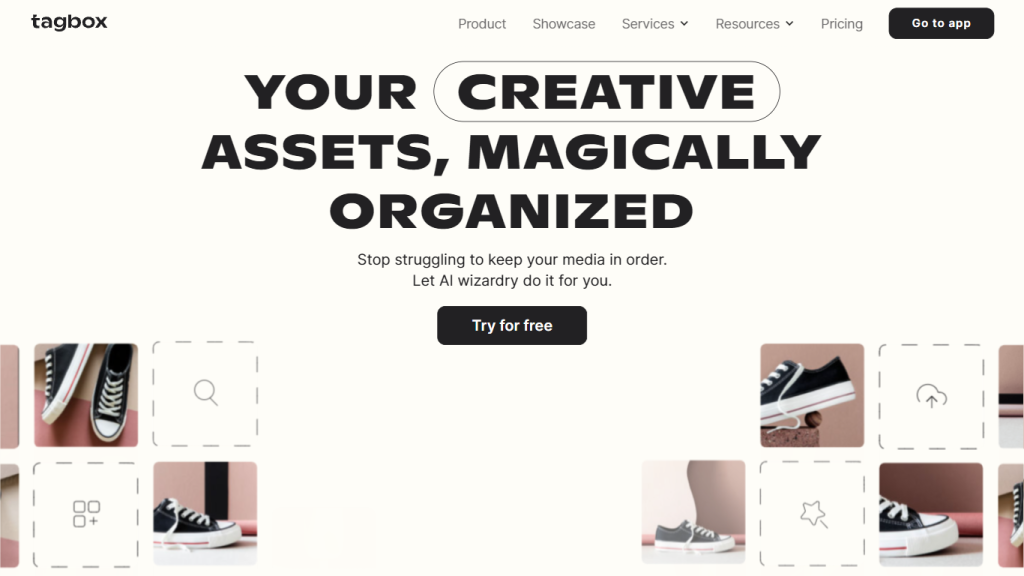What is Tagbox?
Tagbox is an advanced AI-powered creative asset management tool. It simplifies the process of organizing media files for businesses and teams by leveraging artificial intelligence to automate content tagging and categorization automatically. One can edit the tags manually if there is a need to make it perfect with naming conventions than what is given by the tool. The platform also supports team collaboration to make it easier to find and manage one’s assets through advanced search and filtering.
Tagbox Key Features & Benefits
-
Auto-organize Content:
AI-powered tagging and organization of your media files. -
Customizable Tags:
Manually add/remove tags to stick to users’ naming conventions. -
Team Collaboration:
Add team members to collaborate on asset management. -
Advanced Search and Filters:
Locate assets fast using powerful search and filter. -
Rapid Data Migration:
Organize existing content in no time and make transitions seamless.
The businesses and teams can improve their workflow considerably, thereby resulting in saved time and boosting productivity, by leveraging Tagbox. The AI-based approach ensures that there are no haphazard media files; that is, they should be systematically organized and easily accessible so that creative teams can work on producing marvelously extraordinary work.
Use Cases and Applications of Tagbox
Tagbox finds utility in a number of scenarios such as:
-
Effective Media File Organization:
It streamlines the way of organizing the digital assets, hence making it easier for the files to be located and managed. -
Smoothened Creative Asset Management:
This helps creative teams manage their media assets more efficiently. -
Improved Collaboration within Teams:
A team is able to be more productive and in harmony since the system offers a one-stop platform to manage the assets.
It will be very effective for utilization by advertisement agencies, retail organizations, event management organizations, among others. Such organizations generally have huge numbers of media files in their industrial sector and need effective systems to manage those documents. Tagbox can become a great aid in managing the documents because of the AI features available in it.
How to Use Tagbox
- Add Your Assets: Add your media files into the Tagbox platform.
- Organize with AI-powered Tags: Let the AI auto-tag and organize your assets.
- Customize Tags: Manually refine tags to fit the naming convention.
- Discover Assets: Locate what you are looking for with advanced search and filter.
That’s why best practices suggest tagging regularly, using team collaboration features available within the platform to keep your team members all on the same page. The UI is intuitively designed, which means that navigating and managing assets is pretty easy.
How Tagbox Works
Tagbox uses the latest AI technology in order to analyze and tag media files. Various algorithms scan the content, recognizing the salient features and associating the right tags that not only speed up organizing but also ensure that the assets are accurately categorized.
That’s done by uploading your assets and letting AI tag them, or you use the search and filter to find your files in a jiffy. Tagbox allows for manual tagging also, which enables users to teach the system their naming conventions for even more accuracy in organizing.
Pros and Cons of Tagbox
Pros:
- Efficient and effective organization of media files.
- Enhanced collaboration and productivity amongst teams.
- Saves time as files auto-tag.
- Users are able to create custom tags based on their naming convention.
- Advanced search and filter.
Possible Cons:
- There may be some limitations with the Freemium model that would call for upgrading to a paid plan.
- The accuracy of AI tagging can be pretty variable depending on the nature of the content.
User feedback for the platform generally points out its efficiency and ease of use. Sometimes users mention that some manual adjustments to tags are required.
Conclusion about Tagbox
Tagbox solves the creative asset management problems with the use of AI for seamless organization and retrieval of media files. Key features that make this platform one of the best options among businesses and creative teams include AI tagging, customizable tags, and advanced search capabilities. The Freemium model is good for a start, while more functionality opens with a paid plan that can further enhance productivity and collaboration.
With ever-evolving AI technology, even more advanced features will come for Tagbox in the future, making it an indispensable tool among creative professionals.
Frequently Asked Questions on Tagbox
How does Tagbox apply AI in asset management?
Tagbox uses AI technology to analyze and tag images automatically for easy searching using customized filters.
Who are the typical customers of Tagbox?
Teams like agencies, retailers, and event organizers use Tagbox to organize all manner of media files.
How do I book a consultation for Tagbox?
You can book a call in 30 minutes with the Tagbox experts for understanding how the platform can help out your team.
Where are the tutorials and other resources to help me learn Tagbox?
For this, Tagbox provides walkthrough videos and resources on its official blog to get you started with the platform.
How does someone get started with Tagbox?
You will simply add your assets in order to enable the use of Tagbox, then organize them using AI-powered tags, and ultimately find your assets very easily through easy-to-use search and filter tools.