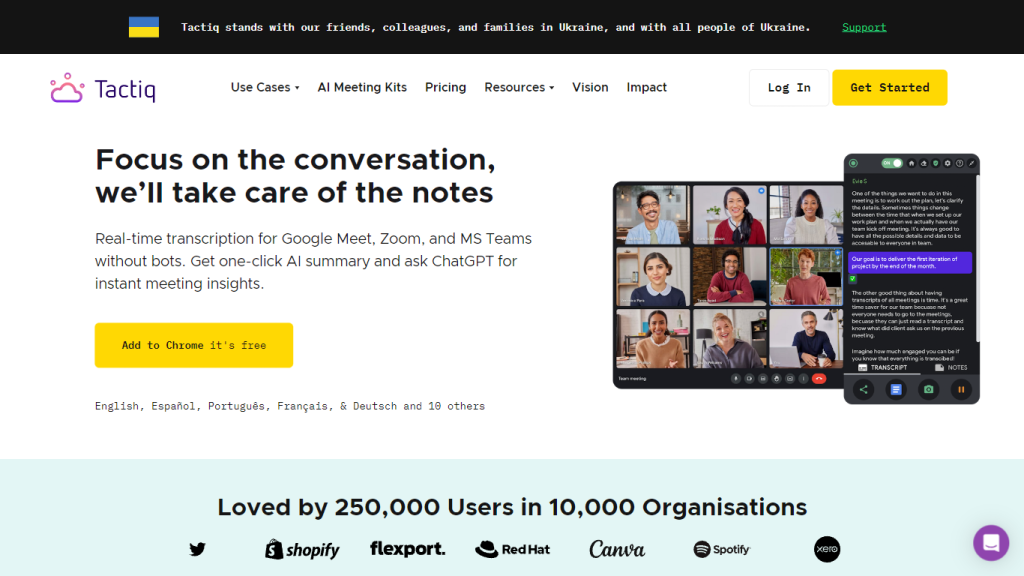What is Tactiq?
Tactiq.io makes real-time transcripts for Google Meet, Zoom, and MS Teams meetings using AI. This is an AI-powered platform that doesn’t only create real-time transcriptions but also produces summaries of meetings, action items, and agendas for the next meeting with AI chat features. Only Tactiq keeps information secure by not saving any transcripts; it is all saved when the user does so. It also integrates well with multiple platforms like Google Docs, Slack, or Confluence for easier workflow.
Tactiq’s Key Features & Benefits
-
Real-time Transcription:
Instant and accurate transcription of meetings. -
Meeting Summaries:
Comprehensive meeting summaries using our AI-powered leveraged version of ChatGPT. -
Action Items:
Clearly actionable items extracted from the discussion. -
Next Meeting Agendas:
Artificially intelligent, generated agendas that help in keeping your meetings on track. -
Platform Integration:
Works seamlessly with Google Docs, Slack, Confluence, and others.
These provide a lot of benefits that would foster productivity and collaboration and ensure that nothing critical has slipped through during the meetings. Tactiq is great for busy professionals, team leaders, project managers, enterprise users, and really anyone looking for meeting transcripts or summaries.
Use Cases and Applications of Tactiq
There are quite a number of uses for Tactiq, such as:
- Generating summaries of meetings and action items
- Next meeting agenda creation using AI chat.
This includes integrations with Google Docs, Slack, Confluence, and other platforms for easy workflows. Tactiq caters to industries and sectors such as corporate enterprises, educational institutions, and remote teams. Case studies proved that Tactiq improves productivity and collaboration in case of remote meetings.
How to Use Tactiq
You can use Tactiq in an easy and hassle-free way by following the simple steps:
-
Install the Extension:
You can get the Tactiq Chrome extension for free from the Chrome Web Store. -
Join a meeting:
Open Google Meet, Zoom, or MS Teams and join a meeting. -
Enable Tactiq:
Turn on the Tactiq extension to begin real-time transcription. -
Get transcripts:
To view and save transcriptions, summaries, action items and agendas, go directly in the Tactiq interface.
Best Practices:
Ensure that your microphone and internet connection are working in good condition to get maximum accuracy in transcription. The user interface is very intuitive, hence giving the user the ability to easily access all its features.
How Tactiq Works
Tactiq works with the latest technologies in AI and machine learning. Real-time speech recognition algorithms ensure that all conversations are accurately transcribed. For summarization of meetings, action items, and agendas, it employs an innovative language model known as ChatGPT. This technological integration will make sure to capture every meeting, maximize productivity, and keep things organized.
Pros and Cons of Tactiq
Pros:
- Accurate transcriptions in real-time.
- Summaries and Action Items: Detailed meeting documentation.
- Easy integration with popular platforms.
- Enhanced productivity and collaboration.
Cons:
- Freemium model may have limitations to free usage.
- Internet connectivity-dependent for real-time functionality.
Most reviews from users are positive, stating that the tool really helps boost meeting productivity and structure.
Conclusion about Tactiq
In brief, Tactiq is a highly efficient AI tool for running meetings and developing meeting notes. It increases productivity and collaboration by offering real-time transcriptions, comprehensive summaries of the discussions, and ease of integration with platforms. While basic functionality is included in the Freemium model, the advanced features are available in paid plans at a reasonable price. Tactiq will go on to evolve, and most probably, with future updates, even more enhancements will be brought in.
Tactiq FAQs
Q: How do I install Tactiq?
A: You can install Tactiq by adding the Chrome extension from the Chrome Web Store.
Q: Is Tactiq secure?
A: Yes, Tactiq is committed to protecting information security and does not store transcripts unless you choose to save them.
Q: Does it integrate well with other platforms?
A: Yes, it integrates very smoothly with Google Docs, Slack, Confluence, and many more.
Q: What are the pricing options for Tactiq?
A: Tactiq has a Freemium model with basic features included at no cost. Paid plans include $8 per user/month when billed annually, or $12 per user/month for solopreneurs and freelancers, and $16.7 per user/month when billed annually, or $20 per user/month for teams.
Q: What in case of problems with Tactiq?
A: The Tactiq website has troubleshooting tips and support, or one can contact their customer service for help.