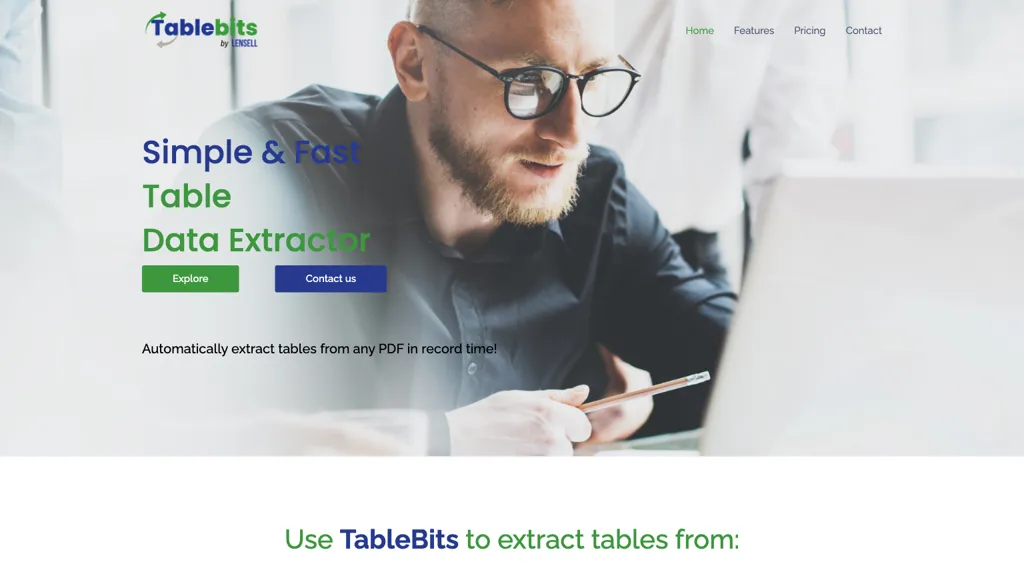What is TableBits by LENSELL?
TableBits developed by LENSELL is AI-powered and helps speed up extraction of tables from just about any kind of document, be it a PDF. With TableBits, all the data from things such as annual reports, financial statements, to even those from invoices, is available in just a few clicks. It provides a fast and reasonably efficient way of extracting files of any size with an average extraction time per file just being 60 seconds.
TableBits Key Features and Benefits – LENSELL
Extract data tables: You can extract tables from most varieties of textual documents with only a few clicks.
Support for different file types: Supports documents in pdf.
Fast extraction: It extracts an average of 60 seconds for one file.
Custom extraction for ranges: Then the software can be in the position to extract the data in the manner you want it.
Batch File upload: Extract data files from multiple files at the same time.
Most of the time for manual data entry can be saved with TableBits, and perfect data extract is ensured, so it proves to be very useful for a number of different applications.
TableBits by LENSELL Use Cases and An Application
TableBits is poised to be versatile and can, therefore, be applied in a number of use-case scenarios:
-
Financial Analysis:
Tables from annual reports and financial statements can be extracted for smoother financial analysis. -
Invoice Processing:
Tables from invoices can be extracted easily for effective financial record keeping and processing financially. -
Batch Processing:
It supports the extraction of table data in bulk through its batch upload feature.
Some of the industries that highly benefit from TableBits include but are not limited to finance, research, education, and consulting. It finds great applicability among data analysts, business analysts, researchers, students, professors, financial analysts, consultants, and market researchers.
How to Use TableBits by LENSELL
Using TableBits is rather smooth and user-friendly. Here’s a step-by-step guide:
-
Upload Document:
The first thing you have to do is upload your PDF document on the TableBits interface. -
Set Range for Extraction:
Select the range or portions in the document from which you want extraction to be done. -
Process Document:
Click on the extraction button for the process to start. The AI tool will extract data from the table in about 60 seconds. -
Download Data:
Upon successfully extracting the data, download the extracted table data for further use.
The documents in the best case should be clear, and the tables well defined. The user interface is also intuitive enough so that even a first-time user will find their way through it.
How TableBits by LENSELL Works
TableBits uses some rather complex AI algorithms to identify and extract tables from documents. The underlying technology involves machine learning models, which are trained across a variety of types of documents, in order to be able to recognize table structures with exactness. Here is the flow of operations:
-
Document Analysis:
Scans the document to locate table regions and analyze them. -
Data Extraction:
Extracts the required data from the tables using user-set conditions. -
Data Output:
Combines the extracted data into a downloadable format so that the user does not have to do it manually.
TableBits by LENSELL: Pros and Cons
Pros
- It is very time conscious since it takes about 60 seconds for each file to be extracted.
- It is able to work on various document types though most efficiently on documents in PDF format.
- It enables users to customize their extraction ranges and batch process the documents.
Cons
- Pricing is based on the size of the documents.
- Different parameters, such as RNGs, clarity, and structure of the table, in documents can affect the extraction.