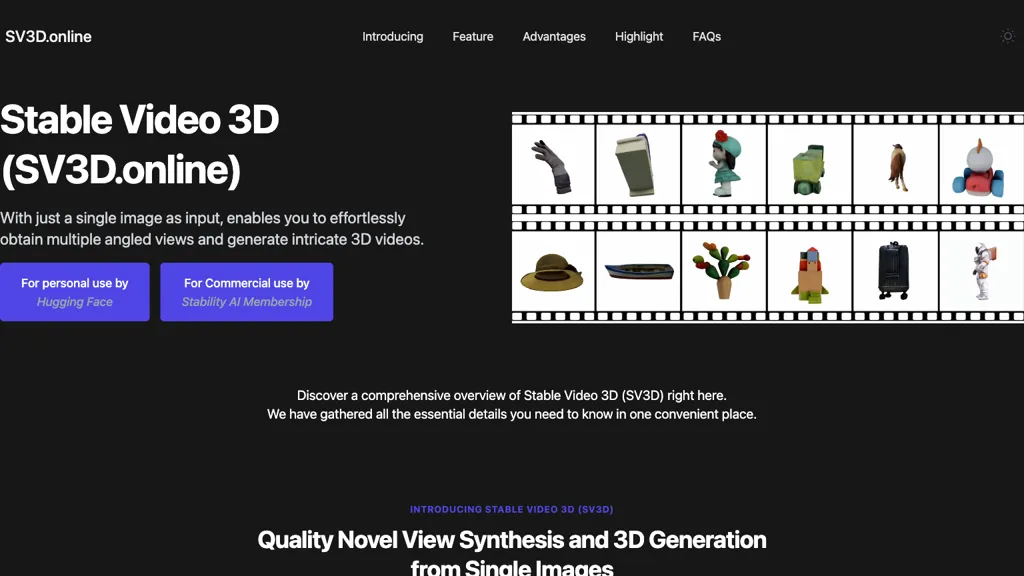What is SV3D Online?
SV3D Online is a state-of-the-art, stable video 3D tool that enables single image inputs to create detailed 3D videos with multiple angles. It excels at novel view synthesis and provides zero-consistency, high-quality results suitable for personal and commercial use. With advanced multi-view generation technology, SV3D Online smashes the vast majority of its open-source competitors due to its much better pose controllability and fully realistic 3D mesh generation.
Key Features & Benefits of SV3D Online
- Do the creation of multi-angled views with a single image input.
- Create Intricate 3D Videos: Complex 3D videos can be created with great ease.
- Improved Pose Controllability: More control on pose of generated views.
- Realistic 3D Mesh Generation: Create life-like 3D models that are nearly impossible to distinguish from reality.
- Orbital Videos and Specified Camera Paths Support: The orbital videos are supported through two variants: SV3D_U.
These features make the online tool SV3D Online very useful to many users, suitable for producing high-quality outputs, and versatile in application.
Use Cases and Applications of SV3D Online
SV3D Online can be utilized in a number of cases, including but not limited to:
-
Product Showcasing:
Put any single image into a multi-angled video as a 3D video to present the product in a much more realistic and quality manner. -
Commercial Presentations:
Make extremely complex 3D videos for advertising campaigns using our multi-view generation technology of SV3D with better pose controllability and mesh generation. -
Architectural Designs:
Make high-quality 3D videos for seeing any architectural project from multiple dimensions and use it for better presentation and understanding of the design. -
Film and Game Development:
Generate high-quality videos of orbits or specified camera path animations using the new view synthesis capabilities provided by SV3D_U and SV3D_P to create visually attractive content.
How to Use SV3D Online
Follow these steps to get the most from SV3D Online:
-
Upload an Image:
Upload a single image you want to transform into a 3D video. -
Select Variant:
Choose SV3D_U for orbital videos or SV3D_P for user-indicated camera paths. -
Configure Settings:
You can, furthermore, adjust additional controllability of pose and other parameters in your expectations. -
Generate Video:
Click the generate button to generate your 3D video.
Tips and Best Practices:
- Use high-resolution images for better results.
- Play around with settings to have maximum realism in the outputs.
- Pose controllability helps a lot in adding dynamics to the video.
How SV3D Online Works
SV3D Online runs on robust algorithms and multi-view generation models. The different technologies that come into play are as follows:
-
Image Analysis:
It analyzes the input image to learn about the features and structure. -
Pose Estimation:
Sophisticated algorithms estimate various poses and angles from a single image input. -
3D Mesh Generation:
Generate a realistic 3D mesh producing life-like representations. -
Video Synthesis:
Finally, it synthesizes the 3D video for multiple views and angles.
SV3D Online Pros and Cons
Pros:
- High-quality and consistent 3D video generation.
- Advanced control over pose and angles.
- Orbital videos supported and specified camera paths.
Possible Cons:
- Requires a high-resolution image for the best results.
- Steep learning curve for beginners.
User Experience: Overall, feedback from users has been very positive regarding the advanced features and user-friendliness of SV3D Online, though some have commented that it takes time to master the features.
Conclusion about SV3D Online
In a nutshell, it is an excellent tool to generate high-quality 3D videos from a single image. The superior pose controllability, realistic 3D mesh generation, and different video types provide a means of application for digital artists, marketers, game developers, architects, etc. As technology evolves further, there would probably be more enhancements and updates in the technology, which has basically and fundamentally given SV3D Online the status of being an industry leader.
Frequently Asked Questions on SV3D Online
What is the difference between SV3D_U and SV3D_P?
SV3D_U is meant to create orbital videos without putting any conditions on the camera. On the contrary, SV3D_P is specifically useful for producing 3D videos along predefined camera paths.
Can I use SV3D Online for commercial purposes?
Yes, SV3D Online is suitable for personal and commercial use.
What kind of images work best with SV3D Online?
Best results are obtained in high-resolution images only in SV3D Online.
Is there a learning curve involved?
Although SV3D Online is user-friendly, there could be a slight learning curve involved in mastering all of its advanced features for a new user.