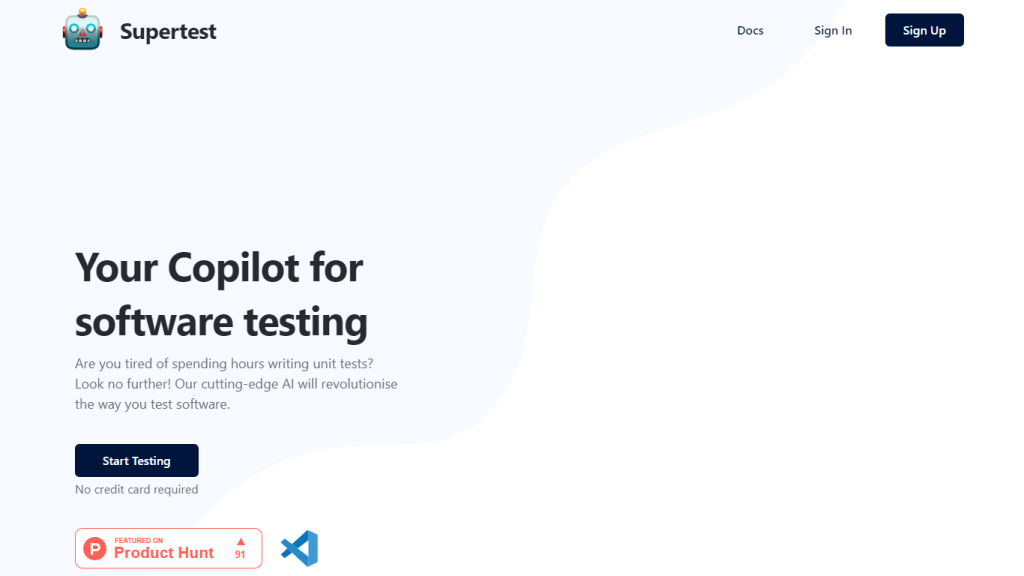What is Supertest AI?
Supertest AI is an advanced AI-powered extension for Visual Studio Code, developed to make the process of software testing smoother and provide QA engineers with the most comfortable and effective way of working. This allows for extensive cuts in time spent on unit test writing since it can generate them automatically with one click inside your VS Code workflow. This way, it automatically fills in these test IDs on the needed spots so that testing by you is comprehensive and, meanwhile, effective. No need to worry if you are an experienced software developer or a QA engineer: Supertest AI offers all kinds of subscription plans—from Free and not requiring your credit card to more advanced ones.
Key Features & Gains of Supertest AI
One-Click Test Generation: Create unit tests with one click from within your VS Code and save yourself time and hassle.
Auto-Add Test IDs: Add missing test IDs by simple right-click command to make your tests comprehensive.
Seamless Integration: Easy installation of the VS Code extension context embeds Supertest AI into your development workflow.
Flexible Pricing Plans: Choose either flexible free or premium plans, featuring different test and history limits.
React Testing Library Support: So far, the tool is set to work with the React Testing Library but will definitely support other testing libraries in the future.
Using Supertest AI brings not only the automation of everyday routine of QA but also the significant boost in the efficiency of your testing and reliability of your software. Call to Action enumerates some of the features in which Supertest AI stands ahead of other tools: ease to test, handiness of customer support, and no-questions-asked refund policy on unused credits.
Use Cases and Applications of Supertest AI
Supertest AI has several possible applications that it can apply to the process; hence, unit testing scripts for software applications save a lot of time for developers by avoiding the hassle of manually writing test scripts. Here are some of the main use cases:
- Automate Unit Test Generation: Automatically generate unit tests in VS Code with ease for a seamless testing experience.
- Adding Test IDs: Just add test IDs to test cases, and you will be able to have a more comprehensive test process with no difficulty in tracing individual test scenarios.
- Collaborate with QA Engineers: Collaborate with QA engineers to develop the automation of unit tests and thus be on a larger scale in creating quality and reliable software products.
Industries and verticals that can apply Supertest AI are somewhat related to software development, quality assurance, or just anything that involves intensive software testing.
Working with Supertest AI
To start working with the Supertest AI, it is pretty simple. Here are the steps:
- Install extension: Download the supertest AI extension from the VScode marketplace and install.
- Generate unit test: Open the code file from visual studio code, then right-click the source editor to pop up the context menu, find and click the Generate Unit Test action, for which the unit tests can be generated.
- Add Test IDs: Right click and auto-add missing test IDs.
- Review and Customize: Review generated tests and add custom changes if any to meet your requirements.
It is recommended that you know the basic operations of VS Code so that you can write excellent unit tests.
How Supertest AI Works
Supertest AI automatically writes unit tests by applying advanced AI algorithms. It analyzes your code to identify testable units and generates the corresponding test cases on its own. It also scans for any missing test IDs, codes them if necessary, hence really covering all grounds for any missed test. The workflow is intuitive; it seamlessly integrates with your already existing VS Code environment.
Pros and Cons of Supertest AI
Like any other tool, Supertest AI has its pros and possible cons:
Pros:
- Saves time: It saves a lot of time used in writing unit tests.
- Efficient: It frees developers to deal with more complex tasks by automating low-interference work.
- User-friendly: Quite easy to install and use directly in the VS Code environment.
- Flexible plans: Variety of pricing for every use.
Cons:
- Reduced library support: Currently supports only the React Testing Library, but with new enhancements.
- Dependency on VS Code: Works only for developers who operate within the environment of VS Code.
In comments from users, one finds unanimous praise for the efficiency and ease of use of the tool with only a few remarks regarding the current limitation in the support of libraries.
Conclusion on Supertest AI
In other words, Supertest AI is a powerful tool for software testing automation, mainly in terms of unit test generation. Its features, such as one-click test creation and automatically adding test IDs, make the tool one of the great contributions to the environment for both QA engineers and developers. After all, apart from some deficiencies, like current support of only the React Testing Library, the above-mentioned advantages of the tool prevail. Besides, the tool will be polished with new developments and updates that are expected.
Supertest AI FAQs
What is Supertest AI?
Supertest AI is an AI copilot given to QA engineers for the automation of regular QA engineering tasks, such as unit test writing.
Which testing libraries does Supertest AI support?
The Supertest AI currently supports only the React Testing Library, but there are plans to extend this support to multiple testing libraries.
Can I try Supertest AI for free?
Yes, you can avail a free trial of Supertest AI, which will contain 10 one-time credits allowing you to create 5 tests.
In case of any inquiry or issues, how do I get in touch with support?
You can speak to our support team, regarding any of your technical, non-technical queries, or assistance at
[email protected]
.
Do you offer a refund in case of credit remaining in my account?
Yes, we provide a refund based on the balance in your account in the form of unpaid credits. You can claim your refund at
[email protected]
.