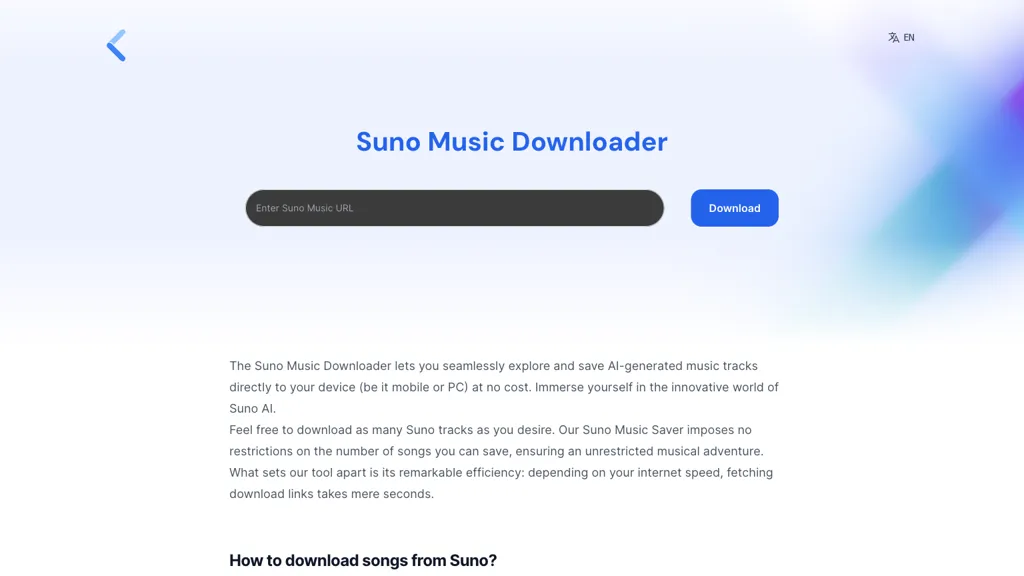What is Suno Music Downloader?
Suno Music Downloader is an innovative, free AI tool designed to help users effortlessly explore and download AI-generated music tracks directly to their devices, whether it’s a mobile phone or a PC. This tool offers a seamless musical experience without any cost restrictions, making it accessible to a wide audience.
With remarkable efficiency, Suno Music Downloader fetches download links in mere seconds, depending on the internet speed. To download a Suno track, users simply need to paste the share link of the desired track into the input field on the Suno Music Downloader website and click the download button to save the track to their device.
Suno Music Downloader’s Key Features & Benefits
- AI-generated music track exploration: Discover a variety of AI-generated music tracks effortlessly.
- Fast download link fetching: Obtain download links within seconds.
- Simple download process: Download tracks by simply pasting the share link.
- Effortless saving: Save tracks directly to your device with ease.
- User-friendly interface: Navigate the Suno Music Downloader website with ease.
These features make Suno Music Downloader a top choice for various users, providing a hassle-free way to build a personalized music collection.
Suno Music Downloader’s Use Cases and Applications
Suno Music Downloader can be used in several ways, catering to different needs and preferences:
- Discover and download: Easily find and download AI-generated music tracks from platforms like YouTube or SoundCloud, bypassing the need for complex downloading methods or additional software.
- Personalized music collection: Build your own collection of favorite AI-generated tracks directly on your device with just a few clicks, ensuring a seamless and enjoyable listening experience without any cost barriers.
- Offline access: Conveniently access and enjoy your downloaded AI-generated music tracks offline on both mobile phones and PCs, thanks to Suno Downloader’s quick and efficient download process.
How to Use Suno Music Downloader
Using Suno Music Downloader is straightforward and user-friendly. Follow these simple steps:
- Visit the Suno Music Downloader website.
- Copy the share link of the desired AI-generated music track from platforms like YouTube or SoundCloud.
- Paste the share link into the input field on the Suno Music Downloader website.
- Click the download button to fetch the download link.
- Save the track to your device and enjoy your new music.
For the best experience, ensure you have a stable internet connection to facilitate quick and smooth downloads.
How Suno Music Downloader Works
Suno Music Downloader leverages advanced AI technology to fetch and provide download links for AI-generated music tracks. The underlying algorithms and models analyze the shared links and quickly generate a download link, which users can then use to save the track to their devices.
The process involves the following workflow:
- User pastes the share link of the desired track.
- The AI tool analyzes the link and fetches the corresponding download link.
- Users click the download button to save the track.
Suno Music Downloader Pros and Cons
Like any tool, Suno Music Downloader has its advantages and potential drawbacks:
Pros
- Free to use: Enjoy all features without any cost.
- Fast and efficient: Quick download link fetching.
- User-friendly: Easy-to-navigate interface and simple download process.
Cons
- Dependent on internet speed: Download speed may vary based on internet connection.
- Limited to AI-generated music: Focuses solely on AI-generated tracks.
User feedback generally highlights the tool’s efficiency and ease of use, making it a popular choice among AI music enthusiasts.
Suno Music Downloader Pricing
Suno Music Downloader is completely free to use, offering all its features without any cost. This sets it apart from competitors that may charge for similar services, providing excellent value for money.
Conclusion about Suno Music Downloader
In summary, Suno Music Downloader offers a convenient and efficient way to explore and download AI-generated music tracks. Its user-friendly interface, fast download process, and cost-free access make it an attractive tool for music enthusiasts and AI music explorers alike. As AI technology continues to evolve, Suno Music Downloader is poised to introduce more innovative features and updates, enhancing the user experience even further.
Suno Music Downloader FAQs
Commonly asked questions:
- Is Suno Music Downloader free to use?
- Yes, Suno Music Downloader is completely free.
- What types of music tracks can I download?
- You can download AI-generated music tracks from platforms like YouTube and SoundCloud.
- Do I need any additional software to use Suno Music Downloader?
- No, you do not need any additional software. The tool works directly through the website.
- Can I use Suno Music Downloader on my mobile phone?
- Yes, Suno Music Downloader is compatible with both mobile phones and PCs.
If you encounter any issues, ensure your internet connection is stable and try again. For further assistance, visit the Suno Music Downloader support page.