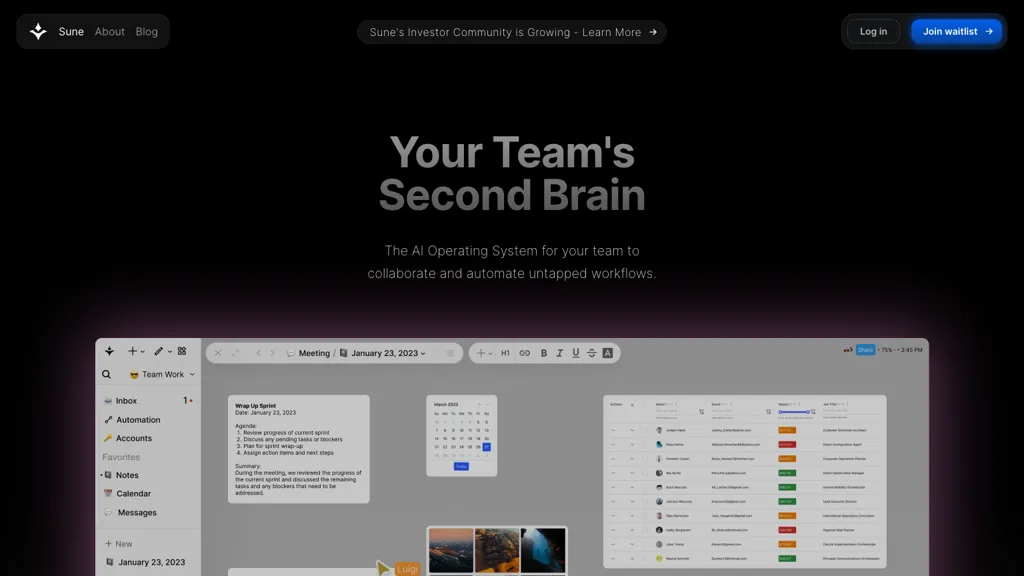What is Sune AI?
Sune AI—cooperative OS—joins AI to make the workflows of various teams seamless, having within real-time collaboration with sprint calendars, text mood boards, and automation charts across projects and documents. Add text, tables, images, kanban boards, calendars, and sketches to your docs and projects within a centralized database for easy storage and sharing. In addition to this, it offers multifold integrations to services such as Notion, Salesforce, and Slack, among a string of others, all backed by task analysis and automation through advanced AI.
Sune AI Key Features & Benefits:
This system has a variety of interesting features for solving many needs in users, including:
-
Sprint Calendars:
Track the timeline of your project and progress to hit milestones -
Text Moodboards:
Visual collaboration on content, real-time brainstorming -
Automation Charts:
Turning repetitive tasks into workflows. -
Integrations:
Capture seamless connections with Notion, Salesforce, Slack, and Google. Next-level AI features provide the ability to analyze and automate activities in order to attract more efficiency.
Benefits of using Sune AI include driving enhanced team productivity, enabling easier and better workflows, and enabling seamless collaboration with real-time updates—all of this is supported by automated integration management and an intuitive tool builder that facilitates the design of custom automation as per specific requirements, hence handling complicated tasks.
Use Cases and Applications of Sune AI
Sune AI can be applied to most things to help make the teams work more efficiently with:
-
Project Management:
Sprint Calendars, Kanban boards, Automation Charts view all progress and optimize workflows. -
Brainstorming as a Team:
Text Moodboards for feedback and suggestion brainstorming, then organize the content into one good-looking database. -
Popular Service Integration:
Integration with popular services like Notion, Salesforce, Slack, and Google for fluid and easy functioning in your communication, data management, and task automation.
It especially supports project managers, development team leads, marketing teams, designers, and software developers to make the most of their productive selves and improve workflow efficiency.
How to Use Sune AI
Made with user experience in mind, it’s fairly easy to get accustomed to Sune AI:
-
Sign up:
Register yourself on the Sune AI platform. -
Set up Projects:
Add projects and configure them with sprint calendars, kanban boards, and text moodboards. -
Connect Services:
Link Sune AI to services like Notion, Salesforce, Slack, and Google. -
Build Automations:
Let the intuitive tool builder show you how to put up only the workflows and automations that will be necessary. -
Collaborate:
Invite team members and stakeholders in to collaborate on projects and live documents.
For better results, update your project timelines regularly and use the AI ability to automate the repetitive tasks so that the workflow is complete and smooth.
How Sune AI Works
This is the experience one gets with Sune AI—an end-to-end integrated workflow experience by advanced AI algorithms and models that back the process. With this platform, complex automation can be built using a nodal editor, with a natural language input that feeds into the underlying AI technology to be put into action. This will make sure that even complex workflows are being managed efficiently.
Benefits and Limitations of Sune AI
Being like any other tool, it has its own share of pros and cons:
-
Pros:
- Advanced full integration with popular services
- Real-time collaboration features
- Intuitive builder of tools for custom-made automations
- State-of-the-art AI in task analysis and automation
-
Cons:
- May have a steep learning curve for new users
- Subscription pricing may not suit every type of pocket.
Generally, users agree on the positive feedback whereby this platform facilitates easier and efficient teaming up at work. However, they have also raised the steep learning curve and pricing issues.
Sune AI Conclusion
Sune AI is the ultra-integrated, collaborative AI operating system that makes teams’ work automated and integrated across platforms. With sprint calendars, text mood boards, automation charts, next-gen AI capabilities, and seamless integrations, this value comes to be quite a few. The only con is that it has a little curve at the start, although the benefits it brings in improved productivity and smooth workflows are much heavier than the drawbacks.
In future, Sune AI will keep on upgrading. All future up-gradations and updates will be on the enhancement and further betterment of the abilities and capabilities.
Sune AI FAQs
-
What is Sune AI?
Sune AI is an AI operating system, which is collaborative in nature that eases the workflow of teams with the help of automation and integration. -
Who are the targeted users of Sune AI?
The Sune AI is designed for Project Managers, Development Team Leads, Marketing Teams, Designers, and Software Developers who know how to get the most out of the Sune AI. -
What are the primary features of Sune AI?
Sprint calendars, text moodboards, automation charts, integrations with popular services, and next-generation AI capabilities. -
How much is Sune AI?
Sune AI offers a free plan and a starter plan for $9.95 per month. The best place to find the latest information on pricing for Sune AI is from the company’s own website. -
How do I get started with Sune AI?
Just log in to the Sune AI Platform—set up projects, connect the services of your choice, add custom automation, and invite team members for collaboration.