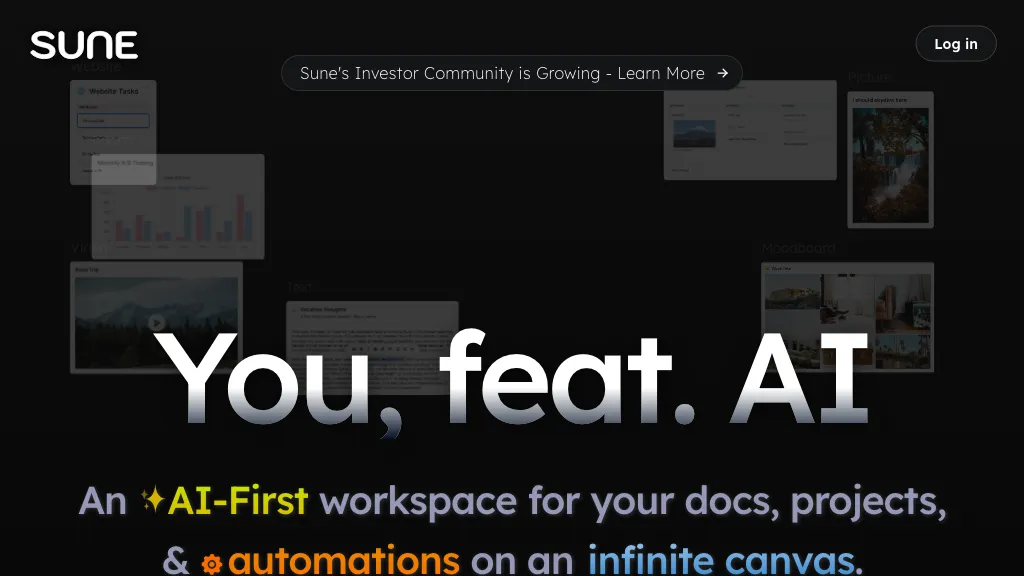What is Sune?
Sune is a next-gen collaborative AI workspace that unifies work in real time, projects, documents, and automations all under one roof. It is an infinite canvas akin to a whiteboard where users can visually project their work. The workspace can be customized to needs with blocks of text, tables, images, Kanban boards, calendars, loose sketches, and more. Custom themes make this workspace an individualist’s true image.
Key Features & Benefits of Sune
Loaded with a number of features as well as benefits, here are some of the key ones:
-
Central workspace:
Keep all projects, documents, and automations in one place. -
Infinite canvas:
Organize and visualize your tasks using the infinite canvas. -
Customization:
Customize your workspace by different themes and layouts. -
Edit Documents:
Use in-app editing to create and edit documents, tables, and images right within the workspace itself. -
Automation:
Apply blocks to your content and connect services previously. In number, use block content that can be created or edited by Sune itself in terms of context. That is, Sune has been developed with the features of automation to increase the efficiency of your work.
How Sune Can Help and Be Used
Sune can assist various professionals in the following ways:
-
Artists:
Organize mood boards and visual planning for their projects. -
Writers:
Write multiple fiction stories and organize them as they desire. -
Managers:
Turn projects into kanban boards for better task management. -
Executives:
Generate personalized feedback reports for employees with respect to their performance reviews. -
Teachers:
Easily move and organize content to teach in an effective manner. -
Marketers:
Write personalized emails for their sales pipelines.
While Sune is beneficial for all user groups, people in the project management profession, team leaders, designers, developers, consultants, educators, students, marketing and sales professionals, and remote workers can specifically gain from utilizing the platform.
How to Use Sune
It’s easy and intuitive to use Sune with the following steps:
-
Sign Up:
Early access can be availed of by just signing up through their website. -
Create Workspace:
Add blocks of texts, tables, images, kanban boards, calendars, sketches, and so on to design your very own workspace. -
Set Theme and Layout:
Customize your workspace with several themes and layouts included for your own needs. -
Connect and Automate:
Wire multiple blocks and service integrations to automate repeats of things you’re currently doing.
Maximize your efficiency with your workspace through the real-time synchronizing and automating features of Sune. Its user interface is very intuitive, and navigation is seamless, letting users enjoy their focus on their work and not get distracted.
Sune is backed by powerful AI technology that supports a dynamic and interactive workspace. Its core technology is based on powerful algorithms and models performing real-time synchronization, understanding context, and task completion. When you add a content block or bring in some edits in the content, Sune’s AI takes an active part to provide or edit blocks in response to what you’ve just done.
This workflow offers the interconnectivity of every element within a workspace, thus providing a smooth experience in project management. The infinite canvas provides an overview for visual organization and makes it easy to manage complex projects and tasks.
Sune Pros and Cons
There is no tool without its Sune Pros and Cons, so here are the main Pros and Cons:
Pros:
- Centralized and customizable workspace.
- Real-time synchronization and automation features.
- Dynamic interaction with AI-powered teammates.
- Scope of greatest utility: A wide range of user and industry inclusivity.
Cons:
- Can have a bit of a steep learning curve for newbies.
- Comes with some potential dependence on Internet access for the real-time features.
In general, users have reported being pleased with Sune’s efficiency and helpfulness in group projects.
Conclusion for Sune
In summary, Sune is a robust AI-powered, collaborative workspace that services diverse people and industries. The platform is centralized and easily customizable, with real-time synchronization and automation features that give it an edge in efficient project management. Now, the learning curve may be there, but only a minor inconvenience that comes along with it. As Sune progresses, users can expect even more exciting features and improvements in the future.
Sune FAQs
-
What is Sune?
Sune is a shared AI workspace for real-time collaboration that consolidates projects, documents, and orchestrations into one. -
Who will benefit from using Sune?
Sune is for project managers, team leaders, designers, developers, consultants, educators, students, marketing professionals, sales groups, and remote workers. -
How much is Sune?
Sune costs only $9.95 per month on the starter plan. -
What are some key features of Sune?
It has a centralized workspace, visual organization, customization, documents editing, and automation. -
How do I use Sune now?
The early access sign in is found through visiting Sune’s Website. There, you open up any workspace you want, match it to your liking and begin using automation functions to get work completed.