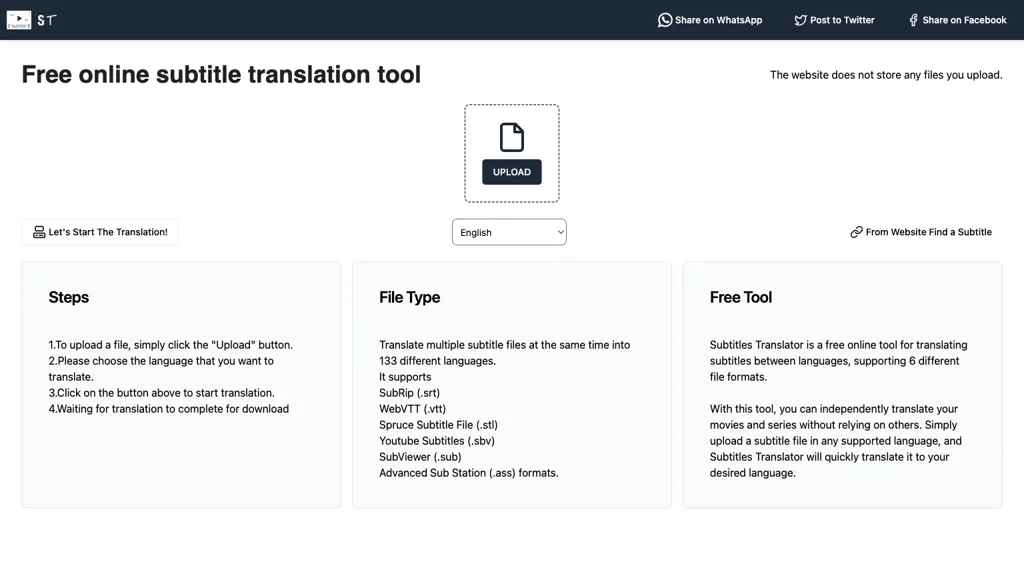What is Subtitle Translation Tool?
Subtitle Translation Tool is an adaptable online tool, enabling users to translate subtitles effortlessly into 133 diverse languages. It encompasses a large variety of subtitle file formats like .srt, .vtt, .stl, .sbv, .sub, and .ass. Simply upload your subtitle file, select the target language for the translation, and start translating it with no big deal.
It allows people to make an effort in translating the subtitles of movies and series by themselves without the need for external assistance. The process of uploading the file and selecting a language is so easy that one can make a translation within the least possible time.
Key Features and Benefits of Subtitle Translation Tool
-
133 languages supported:
Translate subtitles in multiple languages quick to get it understood by any global audience. -
Multitude of file formats compatibility:
It can support multiple subtitle file formats like .srt, .vtt, .stl, .sbv, .sub, and .ass. -
User-friendly uploading feature:
Allows hassle-free upload of subtitle files for translation without hassle. -
Simple language selection:
One can be able to quickly and automatically select the language they want to be translated. -
Subtitling translation utility:
Allows a user to translate movie and serial-related subtitles independently.
Subtitle Translation Tool Use Cases and Applications
The practical application makes Subtitle Translation Tool invaluable for use in various industries:
-
Movies and series with multi-language support:
Translation of subtitles for various on-screen media becomes fast and easy compared to the traditional time-consuming manual translation process. -
Real-time collaborative translation:
Translate subtitles efficiently by teams worldwide into 133 different languages and get the power of real conversation. -
Educational videos and online courses:
Translate subtitles effectively into multiple languages in a seamless automated process.
A wide range of users, including content developers, students learning languages, movie lovers, and independent filmmakers, use the Subtitle Translation Tool. They all agree on this tool’s power and genius.
How to Use the Subtitle Translation Tool
-
Upload your subtitle file:
Use the section provided in this tool to the upload portion, then select a subtitle file you wish to translate. -
Pick the target language:
Out of the 133 languages, select your target language to translate your subtitles into. -
Start the translation:
Click on the translate button. -
Download the translated file:
Once translated, download it to your device.
Tips and Best Practices:
- The subtitle file you are working with must be in .srt, .vtt, .stl, .sbv, .sub, and .ass formats.
- Review the original subtitles to assure the best quality of translation results.
How Subtitle Translation Tool Works
The Subtitle Translation Tool operates by the deep AI algorithms for the translation of the subtitle file provided by the user. When the user uploads the subtitle file, it processes the text and translates it into his chosen language using machine translation technology. It has very complicated linguistic models that at least try to hold on to the original meaning with the same tone in the content while translating the subtitle text.
Pros and Cons of the Subtitle Translation Tool
Advantages:
- It is highly versatile, supporting a large number of languages.
- It supports different subtitle file formats, hence, is quite flexible.
- The interface is simple and easy to use.
- It enables the user to translate subtitles independently of outside assistance.
Possible Cons:
- Depending on the complexity of the original text, the quality of the translation may vary.
- Real-time translation for live events may not be supported.
Conclusion for Subtitle Translation Tool
The Subtitle Translation Tool allows one to work with subtitles in formats and with the interface for easy transfer into any one language or as many languages as required. While the translation quality may be somewhat low for difficult and truly complicated texts, overall, such application features make it very useful to content creators, language learners, and even filmmakers.
Looking forward, updates and potential improvements might further increase translation accuracy and functionality to keep Subtitle Translation Tool as an indispensable tool.
Subtitle Translation Tool FAQs
- Q: What file formats for subtitles does this support?
- A: Subtitle Translation Tool supports .srt, .vtt, .stl, .sbv, .sub, and .ass.
- Q: In how many languages can Subtitle Translation Tool translate the subtitle?
- A: It can translate the subtitle into 133 languages.
- Q: Is Subtitle Translation Tool free to use?
- A: Yes, Subtitle Translation Tool is available for free.
- Q: Can Subtitle Translation Tool be used for live event translations?
- A: It primarily is designed to use with pre-recorded content and might not readily allow for live events with translation happening in real-time.