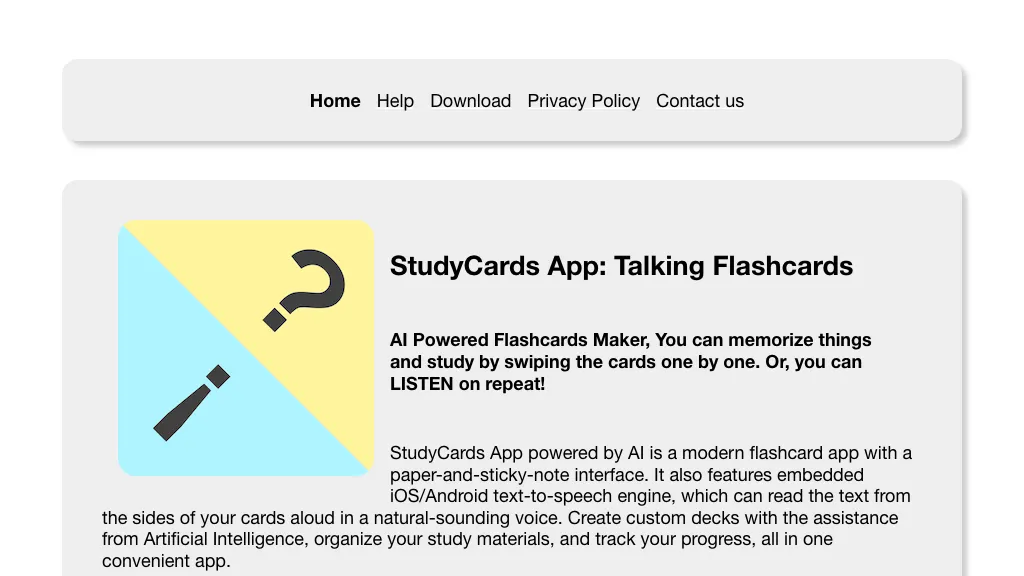What is the StudyCards App?
An AI-enabled flashcard maker to easily memorize information by swiping through cards and listening to them. It uses state-of-the-art text-to-speech technology that reads the text out; it—too—in a very natural, human-like sound and tone. It also allows users to create custom decks with AI assistance. It’s an application that is multilingual on both sides of the cards and supports even an eyes-free mode, hence very accessible. Sharing, export, and import of decks are very easy, and it works on all modern Apple and Android devices—including smartwatches.
Key Features & Benefits of StudyCards App
StudyCards App has quite a number of features and advantages that make it preferable for most users. Some of the primary features are:
-
Flashcard Maker:
Design flashcards quickly with AI. -
Text-to-Speech:
The inbuilt engine reads the text aloud in human voice for better listening. -
Custom Deck Creation:
Personalized decks can be made according to the learning needs of the student. -
Eyes-Free Mode:
Suitable for users with vision loss or who just prefer learning through audio. -
Share:
Share decks with fellow classmates or students quite easily. -
Export and Import:
Export decks to study off-line or on a different device and easily import them back into Anki.
It is very useful to people who have low vision, ADHD, and other reading disorders like dyslexia. Users can improve their memory retention, prepare for exams or interviews, and generate customized study materials significantly.
StudyCards App Use Cases and Applications
The StudyCards App can be used and applied in many cases, which allows for its versatility in the following:
-
Memory Retention:
Develop the ability to retain more information in your memory using flashcards with active recall. -
Learning Disabilities:
Help individuals with learning disabilities and ace study sessions more efficiently. -
Prep for Exams and Interviews:
Create customized study material to be better prepared at exams or job interviews.
The app enjoys broad usage among students, learners, and professionals looking to enhance their study habits and retain information better.
How to Use StudyCards App
Getting started with StudyCards App is pretty easy and straightforward. Follow these steps:
-
Download and Install:
Download the app from the Apple’s App Store, Google Play Store, or compatible smartwatch app store. -
Create An Account:
Register for a new account or log in if you already have one. -
New Deck:
Create a new deck through flashcard maker and edit each card with your text, deciding which language appears on which side. -
Text-to-Speech:
Tap to turn on the text-to-speech facility to play across in a natural speaker voice. -
Eyes-Free Mode:
Eyes-free mode if an audio-based learning session is needed. -
Share, Export and Import:
Use sharing, exporting and importing feature to share your decks or access them on different devices.
Best Practices: maintain your decks updated time-to-time, the facility of Text-to-speech as much as possible to hear the learning again and Use the Accessibility options in the app.
How StudyCards App Works
StudyCards App is powered by advanced AI-based technology for smart learning. Let’s understand how the app functions with the following technologies:
-
AI Algorithms:
These are smart algorithms that will help develop and optimize the flashcards based on a user’s input. -
Text-to-Speech Engine:
This is embedded in the NLP engine to convert text to synthetic speech that sounds as natural as possible. -
Multi-language Support:
The app has been designed to make it support many languages. Therefore, the creation of bilingual and multilingual decks is pretty simple.
The workflow includes flashcard creation, text-to-speech, and interaction with the cards themselves using swipe or playback features, which aids both visual and auditory learning.
StudyCards App Pros and Cons
Here are some of the possible cons of StudyCards App that must be taken into consideration, along with its pros:
Pros
- Has access for the visually impaired or those who struggle with learning disabilities.
- Very versatile deck creation with the AI-assistive deck in the app.
- Additionally, it supports multiple languages and associate text-to-speech.
- Moreover, it supports quite an impressive range of devices right from smartwatches.
Cons
- Available no detailed pricing info.
- The setup and customization in the beginning can be overly time-consuming for some users.
Overall, user reviews note that the application is user-friendly, and each text-to-speech engine functions fairly well. Some users, however, commented on the lack of clear pricing that they would appreciate in the future.
Conclusion on StudyCards App
Summary: Overall, StudyCards App works as a good, handy tool for boosting memory and facilitating students with learning disabilities. With its AI function, which includes capabilities such as text-to-speech and the ability to provide personalized decks, makes it functional for students, learners, and professionals. Though the lack of the elaborated description of the price information might work against its use, its advantages and the ease of navigation in the app are qualities that will work in its favor. All further updates of the application will enhance the service and access.
StudyCards App FAQs
-
Which devices does the StudyCards App support?
The app is available on modern Apple, Android, and smartwatch devices. -
Can flashcards be created in different languages?
Yes, the users can do this, and this also means the ability to output speech in both languages during their use, delivering bilingual and multilingual study with excellence. -
Does the text-to-speech feature sound natural?
It does have an in-built text to speech engine that reads the text aloud in a clear, natural voice. -
How do I share my decks?
You can easily share, export and import decks for easy collaboration and distribution. -
What kinds of accessibility features has the StudyCards App?
It offers an Eyes-Free Mode specially designed for people with low vision, ADHD, dyslexia and other reading disorders.