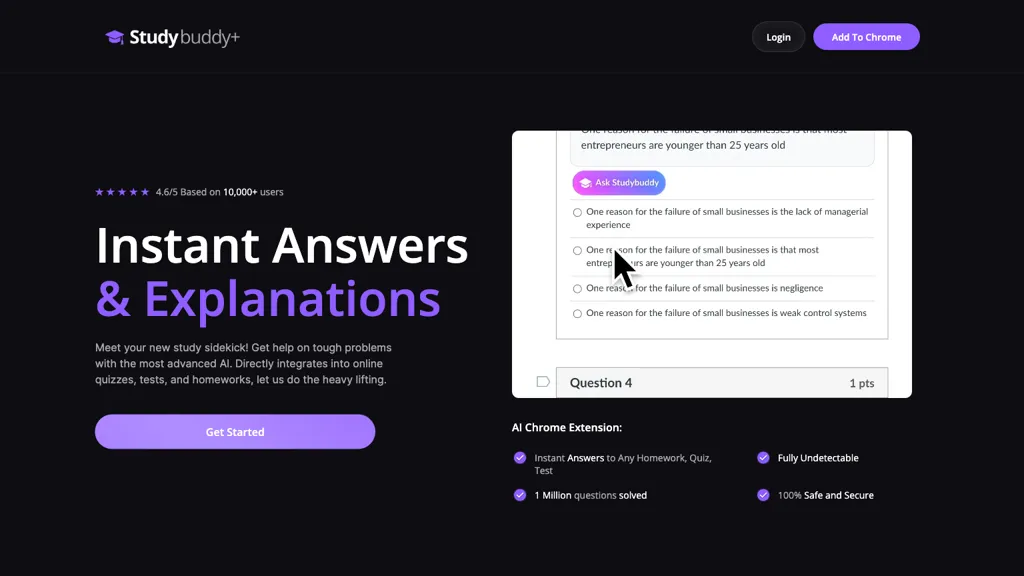What is StudyBuddy?
StudyBuddy is an AI-powered Chrome extension meant to be your ultimate study assistant. It gives instant answers and detailed explanations for a wide array of academic problems, easily integrating online quizzes, tests, and homework. It automates the process of solving more than 1 million questions securely and undetectably. Incognito and stealth mode make StudyBuddy plagiarism-proof across more than 400 universities. Just snap a pic of a question or tap the “Ask StudyBuddy+” button, and voil̀. You get instant accurate answers with just one click. With StudyBuddy, you study smarter, not harder.
Key Features & Benefits of StudyBuddy
-
Instant Answers & Explanations:
Ensure the fastest solutions with elaborate explanations for your most complex academic questions. -
Integration with online quizzes, tests, and homework:
Integrates with various online platforms to help you in real time. -
Automated Solving:
Can solve more than 1 million questions securely – thereby saving so much of your time with minimal effort on your own. -
Incognito and Stealth modes:
Gives you a plagiarism-proof experience right for your academic integrity. -
The Exact Solution with just one click:
You can simply show the solution via screenshot or the step-by-step solution by hitting the “Ask StudyBuddy+” Button.
With the above features, the StudyBuddy is an undeniable add-on worth it for students, providing them with an easy and rapid way to address academic problems.
Use Cases of StudyBuddy, and Application
StudyBuddy is flexible and may be applied in numerous situations, including the following:
-
Complex math problems:
Get detailed solutions to complex math problems when working on online quizzes or an online test without searching anywhere for an answer. -
Difficult concepts:
Comprehend complex topics in just seconds by taking a screenshot of a question and getting the correct solution using StudyBuddy+. -
Guarantee academic integrity:
Safe and plagiarism-free studying with incognito and stealth modes across various universities, courtesy of StudyBuddy.
These applications demonstrate how practical benefits can be achieved by using StudyBuddy within various educational contexts.
How to Use StudyBuddy
It is very easy to use StudyBuddy:
- Go to the Chrome Web Store and grab the latest StudyBuddy Chrome extension.
- Whenever you find a question which is not immediately obvious, take a screenshot of it or hit the “Ask StudyBuddy+” button.
- Have answers and solutions delivered fast and accurately with comprehensive explanations.
- Use incognito and stealth modes to make sure no experience is plagiarized.
This will ensure that the extension works best, as new features are regularly added and all can be tried for maximum usefulness.
How StudyBuddy Works
StudyBuddy uses advanced AI algorithms to provide an accurate result in solving academic problems as fast as possible. The extension scans the content in both your screenshot and the query, using a composite approach of machine learning models that present relevant answers with explanations. The workflow is seamless in a way that ensures users get instant help without interference.
- Provides immediate and precise solutions.
- Works fluidly across all online platforms.
- Incognito and Stealth modes ensure a plagiarism-free experience.
Possible Downsides:
- Only accesses via Chrome.
- Could need a stable internet connection for smoother performance.
On the whole, users’ responses have been positive regarding the efficiency of this tool and how easy it is to use.
Price of StudyBuddy
StudyBuddy gives its services on a subscription basis:
- 72 hours unlimited access plan: $0.99
- Access to StudyBuddy plan: $0.99
These affordable pricing options make it an accessible service that can reach a crazy wide range of students for the money it asks for, offering excellent value.
Conclusion about StudyBuddy
In brief, StudyBuddy is a powerful and effective AI study assistant that offers immediate solutions and explanatory breakdowns for a wide class of academic problems. Seamless integration with online platforms, features like incognito and stealth mode, make it at the top for students in search of a secure yet efficient study companion. Reasonably priced and backed by positive user feedback, StudyBuddy stands out as a tool for significantly improving academic performance.
StudyBuddy FAQs
-
Does it work on all browsers?
For the time being, this is only available on Chrome as an extension. -
How does StudyBuddy ensure it’s foolproof for plagiarism?
Incognito and stealth modes, to surf the document incognito and undetected. -
Can it be used to help on all subjects?
StudyBuddy is trained over a vast set of subjects to provide instant solutions and explanations for all kinds of academic problems.