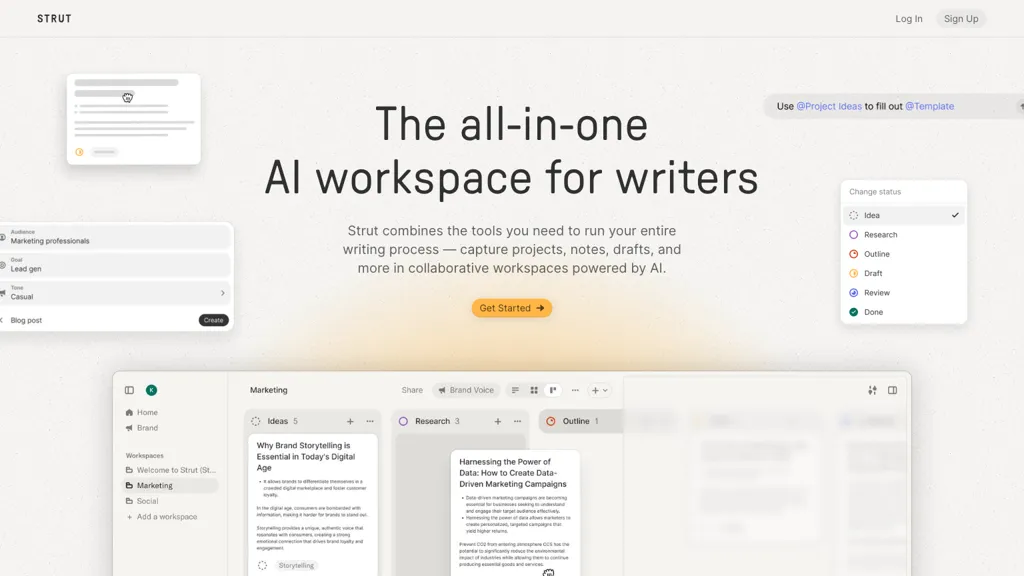What is Strut.so?
Strut.so is an all-in-one AI workspace for writers, having a comprehensive suite of tools that manage the entire writing process efficiently. It allows users to capture projects, notes, and drafts easily and collaborate in real time by simply arranging things using intuitive drag-and-drop features within flexible workspaces.
Customize pre-built stages in Strut.so for a seamless writing process, use its AI collaboration feature to produce quality from the very beginning. You also get to enjoy inline editing capabilities where you can work out your document with iterative sets of refinements. Strong AI-powered commands set up workflows on brainstorming, outline creation, and reviewing within seconds. This makes Strut.so indispensable in terms of consistency in brand voice across diverse projects and channels.
Key Features & Benefits of Strut.so
-
Drag-and-Drop Organization:
Elegant setup and management of writing projects by dragging and dropping elements around the workspace. -
Real-Time Collaboration:
Collaborate with people in real time for increased productivity, making sure that everyone is on the same page. -
Pre-built Stages:
Make use of pre-built stages for going through each step in writing from drafting to finalizing content. -
AI-Powered Collaboration on Content Creation:
Bring in AI collaboration for feedback, suggestions, and hints in real time to assure high-quality output. -
AI Commands of Workflows:
Access workflows to brainstorm, create outlines, and review content in one go, instantaneously. By using Strut.so, writers will be able to reinforce efficiency, ensure consistency of the voice of the brand, and ultimately develop high-quality content with ease.
Strut.so Use Cases
Applications of Strut.so are also endless since it has many uses in any given scenario or industry.
-
Organization of Writing Projects:
Drag and drop everything you need to stay on top of your notes, drafts, and real-time collaboration by setting up custom workspaces. -
Smoothening Content Creation:
Pre-built stages in Strut.so facilitate the process of writing to make sure the creation, editing, and finalizing of a document are all appropriately structured. -
Content Quality:
AI collaborative instant feedback and suggestions help writers refine documents with ease to result in high-brow quality.
Among those who use Strut.so are authors, content creators, marketing teams, and others wanting ease and collaboration in writing.
How to Use Strut.so
Using Strut.so is pretty intuitive. Here’s how it works:
-
Sign Up:
Just sign up to open an account on the website of Strut.so. -
Create a Workspace:
Create a new workspace to keep your writing projects organized. -
Add Content:
Through drag-and-drop functionality, add notes, drafts, and other content to that workspace. -
Collaborate:
You can invite your co-team members to co-operate in real time. -
Apply AI Commands:
Apply one of many AI commands for getting inspiration for ideas, developing outlines, or reviewing content. -
Customize Stages:
Apply prebuilt stages to tailor your writing process. -
Iterate and Refine:
Have inline editing work seamlessly in iterating and refining your documents.
A few best practice tips are; regular refreshing of your workspace, ensuring maximum utilization of features regarding AI collaboration, and consistency of your brand voice across all your projects.
How Strut.so Works
Strut.so uses the latest advancement in AI to serve writers at each touchpoint in the writing journey. Using machine learning algorithms, it brings real-time feedback and suggestions to the authors at every stage, from ideation, outline generation to reviewing. It makes sure that the workflows are structured with drag-and-drop organization and customized pre-made stages, yet documents can be iterated and refined seamlessly through inline editing.
So, behind the scenes, Strut.so can harness the power of giant AI commands, scaling down different activities of writing. Therefore, it makes life easier for writers to focus on the quality of their writing, rather than actually going through many errands.
Pros and Cons of Using Strut.so
Pros:
- Organization and management of writing projects are effectively done.
- Collaboration with team members is possible in real time.
- Custom stages to facilitate smooth writing processes.
- AI in collaboration for high-quality content creation.
- Powerful AI Commands for Different Writing Activities.
Cons:
- The interface might be difficult to handle for a new user.
- Collaboration depends upon real-time internet connectivity.
- Some aspects have limited customization options.
User reviews and testimony show how much Strut.so is appreciated in terms of efficiency, though quite a lot mention the learning curve the platform requires to get acquainted with right from the beginning. Others praise its collaboration features.
Conclusion about Strut.so
Strut.so is an advanced AI workspace that offers complete support to writers, from drag-and-drop organization and real-time collaboration to customizable stages that support smooth workflows. It’s all about quality content with AI collaboration features. Although this may take time to learn, its efficiency and voice consistency make it a jewel among writing tools.
It will continue to evolve with new development and updates that would make it an indispensable tool for writers and content creators.
Frequently Asked Questions on Strut.so
Q: How do I get started with signing up at Strut.so?
A: Signing up is pretty easy. You can visit their website, Strut.so, and create your account from there.
Q: Is it possible to collaborate with my team in real time?
A: Of course, you can work along with a team in this tool, in real time.
Q: Does this tool have any pricing plans?
A: Sure, it is. Strut.so offers three plans, Basic, Professional, and Enterprise, depending on users’ needs.
Q: What should I do if I find some operations of it don’t work as expected?
A: There are supports and troubleshooting tips on their website, or users can contact their customer support directly.