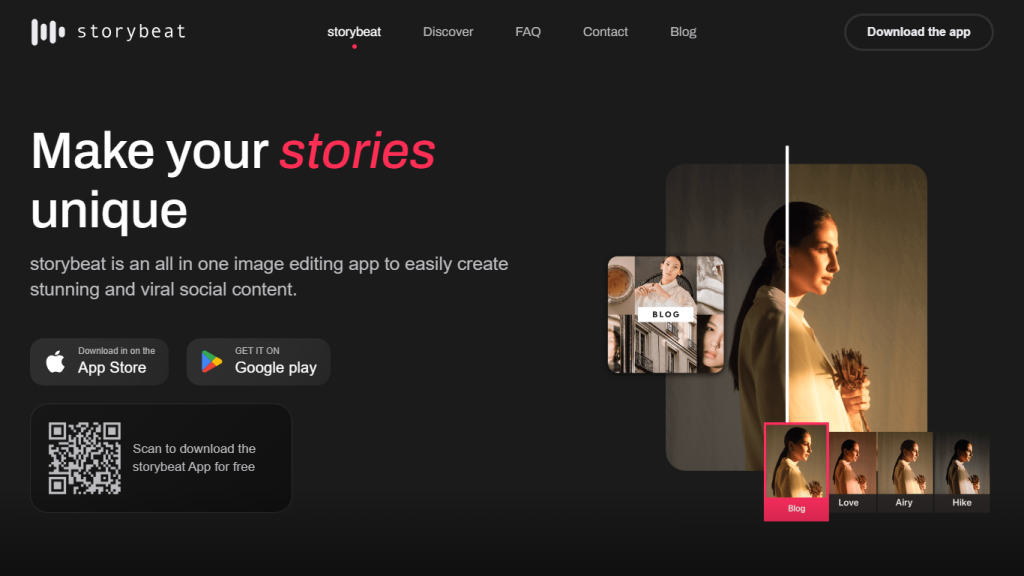What is Storybeat?
Storybeat is a new, artistic photo editing application with the aim of leveling up your social media game easily. Its audience also extends to very diverse users who can create catchy viral stories, reels, and slideshows. Building upon a community of more than 400k active users and 10 million downloads, Storybeat has grown to be a one-stop destination for modern content creators seeking to take their digital storytelling to the next level.
Although Storybeat was designed to answer the needs of the fast-moving digital world, it contains a long list of tools that make content creation professional. The interface is intuitive, and the width of the capabilities of the app mean there is no limitation to creativity.
Key Features & Benefits of Storybeat
Professional Templates: With the help of hundreds of templates, design professional-looking social media posts in an instant for almost any theme or occasion.
Color Filters: Avail of more than a few color filters for your images and videos to give them a different appeal altogether.
Music Libraries: Attach your favorite music to your clips, which attaches an emotional bond between the audience and the content, hence making it more engaging.
AI Avatars: Get into character with AI-powered avatars and make your stories truly unique.
Beat Sync: Seamlessly sync your media to music in fluent, seamless storytelling.
User-Friendly Interface: Edit seamlessly with intuitive controls and professional-grade tools.
These make the creation of content not only a lot easier but also ensure the final media product produced is of high quality and able to captivate audiences and spark engagement.
Storybeat Applications and Use Cases
Storybeat is flexible and can be used in various ways to enhance social media content across multiple platforms:
- Instagram Stories: Automatic creation of interesting and relevant captions using AI that will make your stories look way more interesting.
- Social Media Reels: Stunningly attractive reels, by using professional templates with colored filters and VHS and Polaroid effects that demand attention in the social media world.
- Slideshows: Facilities such as libraries of music align your content to make every visual and audio a showstopper.
Storybeat is going to be most useful for influencers, marketers, content developers, and social media managers looking to enhance their online appearance and effectively engage the audience.
How to Use Storybeat
Getting started with Storybeat is relatively easy. Here are some steps you can follow toward making awesome social media content:
- Download the App: Download Storybeat from the App Store or Google Play.
- Sign Up: Create your account there, or sign in if you already have one.
- Select a Template: From a wide variety of professional templates that suit your theme or occasion, choose what would fit best.
- Edit Your Content: Using the editing tools on the app, edit pictures and videos. Place filters, text, and effects where it should go.
- Add Music: Browse through the music library, then choose the perfect soundtrack that complements your visuals.
- Sync and Save: With Beat Sync, you can sync your media with the selected music; directly save or share your content on your social media platforms.
To fully exploit this to your advantage, toy around with its features until you get familiar with finding which template and effect combination works best for you and your audience.
How Storybeat Works
Storybeat is made to be frictionless in content creation, using most advanced AI powered by an intuitively simple user interface. Core technologies enabling this include:
- Artificial Intelligence Algorithms: These shall ensure that everything-from AI Avatars down to creating automatic captions for your video content-is relevant and unique.
- Beat Sync: It does analyze the audio signals in order to perfectly synchronize visuals to a given soundtrack.
- Template Library: Huge library of pre-designed templates will also be availed which will assist in visually professional-looking content with very minimal design skills.
- Intuitive workflow design to ensure that users don’t mess around with technical details but focus on their creativity.
Storybeat Pros and Cons
Like any other tool, Storybeat isn’t without a few pros and cons, which are as follows:
Pros
- Ready-to-use library of professional templates in thousands.
- Unique and engaging content with AI-powered features.
- Seamless music synchronization by Beat Sync.
- User-friendly Interface for all skill levels.
Cons
- Some advanced features are accessible only when premium subscription is available.
- Not all templates have equal scope of customization.
Generally, user reviews are positive. Most users appreciate how easy it is to work with the application and the quality of their content after using the application.
Conclusion about Storybeat
Storybeat is a really powerful application that allows content creators to make statements through social media. From professional templates to AI-powered tools that make quick work out of even the most daunting tasks and seamless music synchronization, this full-service feature set leaves nothing to chance. While there are a few limitations, the benefits of this app far outweigh the drawbacks it may have, making it well worth investing in for anyone serious about digital storytelling.
As time passes, one can only assume even more updates and additions added to Storybeat, as it grows with the demands of creating social media content.
Storybeat FAQs
Where can I find Storybeat?
You can download Storybeat from the App Store and Google Play.
Am I required to get a subscription to use Storybeat?
Storybeat is freemium, which means you are free to use the basic functionality, but if you want to get some advanced features, you need to subscribe to this service.
Can I use my music with Storybeat?
Yes, you can use your own music or choose from a large library of in-app music to add to your content.
Is Storybeat good for beginners?
Yes, it is. Besides being extremely user-friendly, the controls of Storybeat are really intuitive and very easy to learn for users at any level.
How often does Storybeat add new templates/features?
Storybeat continuously improves its library of templates and features so that users can use up-to-the-minute tools and designs in presenting their content.