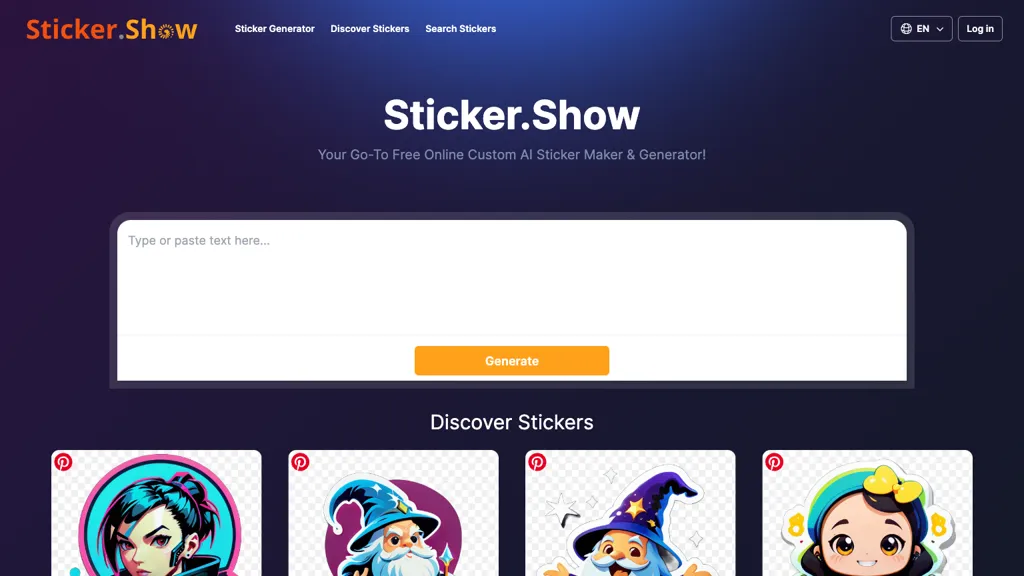What is Sticker.Show?
Sticker.Show is an online AI sticker maker and generator of stickers in the widest diversities of styles, from cyberpunk to wise wizards and happy characters, among many others. All of these are at hand with Sticker.Show. This tool offers ease of creating customized stickers for personal and professional satisfaction.
With over 100 seed stickers to choose from, users can have fun experimenting to find a design that fits them. Custom compositions can be made on Sticker.Show so no two stickers are alike, fulfilling the form in mind desired by the user.
Sticker.Show: Key Features & Benefits
- Different Sticker Styles: From cyberpunk to happy characters, there’s a style for every need.
- Custom Sticker Generation: Users can create unique stickers that stand out.
- User-friendly platform: Our sticker creator is intuitive and easy to use.
- Over 100 Seed Stickers Available: Get started with this rich collection to get your creativity going.
- Support for Custom Sticker Compositions: Perfect for personal or professional use.
The unique selling points of the Sticker.Show solution center on its versatility and ease of use, making it top of mind for use cases and applications alike—by individuals or business enterprises.
Sticker.Show Use Cases and Applications
There are a host of uses to which Sticker.Show can be put across a variety of industries and sectors:
-
Social Media and Marketing:
Create catchy custom stickers that will work well with any social media post or marketing material. The styles are diverse and have a great visual identity, all unique in their character. -
Messaging Apps:
Make stickers for digital communication and spice up conversations by adding cute, bright-eyed smiling characters. -
Brand Identity:
This set of custom RGB illustration stickers will help in creating distinguished visual elements for what best suits your audience.
Graphic designers, content developers, social media managers, meme developers, gamers, art lovers, and marketers are helped by Sticker.Show.
How to Use Sticker.Show
It is very easy to use Sticker.Show because of its user-friendly interface. It consists of the following steps:
- Visit the Sticker.Show website.
- Choose a seed sticker or start a custom composition.
- Choose the preferred style: cyberpunk, wise wizard, or happy character.
- Customize the sticker with colors, shapes, etc.
- Save and download your unique sticker for personal or professional use. You can try different styles and composition to find one that best suits your use case.
How Sticker.show Works
Sticker.show uses complex AI algorithms to make custom stickers. The technology behind the tool analyzes user inputs and applies different art styles to come with unique designs. Its robust AI models yield high-quality, creative outputs, meeting divergent tastes.
The workflow is simple: a user selects a seed sticker or starts a new composition, customizes it with available tools, and AI processes these inputs to create the final sticker.
Sticker.Show Pros and Cons
Pros:
- Easy to use the platform with diverse styles available.
- Customizable stickers for different uses.
- High quality AI generated design.
Cons:
- The platform is limited to the styles and templates available.
- It may take time to search and find the perfect design.
Generally, user feedback holds up quite good; most of it is centered on the high usability and quality of stickers born from this online platform.
Conclusion about Sticker.Show
Sticker.Show is an all-in-one, easy-to-use AI sticker maker and generator, available in different styles and options for personalization. From graphic designer to content creator to marketing professional, Sticker.Show is always there to help create the most unique and engaging stickers.
What makes it very handy for one in need is the ease in the usage of the platform with the quality outputs. Future developments and updates are likely to make a lot of contribution by this platform in sticker customizing, hence being the top choice.
Sticker.Show FAQs
Q: Can I use Sticker.Show for commercial purposes?
A: Sticker.Show allows both personal and professional uses of created stickers, including those related to commerce.
Q: Do I need design skills to use Sticker.Show?
A: No, the platform is very user-friendly and accessible even to those who have never been into design.
Q: What are the limits for the number of stickers I can create?
A: There is no mention of any specific limit, but again, a user should go through the terms and conditions of the platform regarding its usage.
Q: Is there a free trial?
A: This is not given, but before taking a subscription, one can have an idea about the platform and its services.
Q: What are the file formats supported for the stickers?
A: Sticker.Show offers stickers in standard image formats, thus usable in all kinds of digital usages.