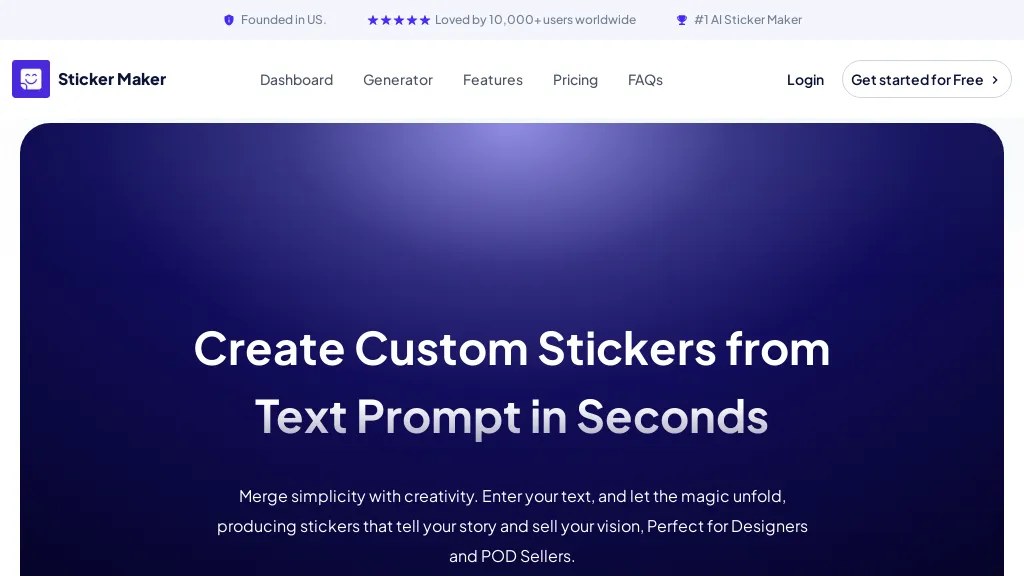What is the Sticker Maker?
Sticker Maker is an AI-driven platform designed to transform textual descriptions into graphically appealing stickers. This new-age tool shall turn out to be the panacea for designers, POD sellers, and creative minds across the digital platform, for the fact that creation on this interface is quite easy, coupled with strong personalization features. This platform easily integrates with popular design software, thus allowing its users to import and perfect designs without much effort.
Sticker Maker’s Key Features & Benefits
It’s a feature-rich sticker maker, an absolute need for many different kinds of users.
-
AI Sticker Generation:
The AI Sticker Wizard turns text prompts into unique stickers with utmost ease. -
Customization Tools:
All designs can be edited to your whim and needs. -
High-Quality Outputs:
It upscales ultra-crisp to make stickers print-perfect and ready for digital and physical merchandise. -
Dual-Image Output:
There are two versions with each sticker—one with a transparent background and another with a vibrant backdrop. -
Seamless Integration:
It integrates well with popular design tools like Photopea for further editing and personalization.
These features, when combined, make Sticker Maker a versatile and user-friendly application for everyone to create high-quality, custom stickers.
Use Cases and Applications of Sticker Maker
Sticker Maker can be used in many ways across several industries:
-
Personal Use:
Get custom stickers for a laptop, water bottle, or any other product with AI Sticker Wizard and customization tools. -
Print on Demand (POD) Selling:
Bulk amounts of high-quality stickers are ready to go for POD selling through perfect integration with design software and dual-image output options. -
Branding and Marketing:
Design special stickers for branding or some marketing campaign; crisp upscaling and print-perfect quality are ensured.
The ones that benefit from Sticker Maker are graphic designers, social media managers, marketing professionals, event planners, bloggers, and content creators.
How to Use Sticker Maker
It is easy to use Sticker Maker and is available to all users, irrespective of experience level.
-
Enter text prompts:
in simple words and get started with the AI Sticker Wizard. -
Generate Stickers:
The AI generates unique stickers based on prompts provided by the user. -
Customise Designs:
Use the customisation tools to refine and personalize your stickers. -
Download Outputs:
Use either of the dual image outputs and download which one you want.
Best of all, team Sticker Maker up with your favorite design software to really make your creations perfect.
How Sticker Maker Works
Sticker Maker makes use of advanced AI algorithms in turning text into good-looking stickers. This starts with the AI Sticker Wizard, reading the input text and coming up with sticker design variations. These designs are then brought into reality using onboard editing tools that ensure quality with automatic upscaling. Dual-image output allows for flexibility in different uses.
Pros and Cons of Sticker Maker
Unlike any other tool, Sticker Maker does come with some pros and cons:
Pros
- Making stickers is easy with AI.
- Quality output that can be used both for digital and physical merchandise.
- Can generate customized designs according to many different needs.
- Integrates well with popular design software.
- The user interface is amazingly simple.
- No design skills are needed at all.
Cons
- It’s just a sticker maker; therefore, another nature of graphic design can’t be done here.
- Customization options may require a bit of design knowledge for advanced use.
Most users seem to appreciate that it is friendly in use and high in quality output. On the other hand, others mention the lacking presence of advanced customization.
Conclusion about Sticker Maker
Sticker Maker is just an incredibly resourceful and handy AI tool when it comes to making custom stickers. Among the features it has, as highlighted herein, are an AI Sticker Wizard, customization tools, and high-quality output—making it perfect for designers, POD vendors, and generally any other creative person. While not perfect, with some drawbacks, the user-friendly interface and ability to produce professional results make this platform highly recommended for anyone looking to create visually appealing stickers.
This could be a very basic version of the sticker maker; more advanced features and settings may be added in due course and future updates.
Sticker Maker FAQs
Frequently Asked Questions
-
What is a Sticker Maker?
A sticker maker is an AI-powered platform to create custom stickers through text prompts. -
For Whom is the Sticker Maker?
It is perfect for Graphic Designers, Social Media Managers, Marketing Professionals, Event Organizers, Bloggers, and Content Creators. -
What are some of the major features?
Major features of the sticker maker include AI sticker generation, customization tools, high-quality output, output in dual images, and easy integration into design software. -
Is design experience necessary?
No, Sticker Maker is user-friendly, available to all users who do not have design skills. -
For troubleshooting,
contact customer support or check the Help section in the platform for more detailed answers.