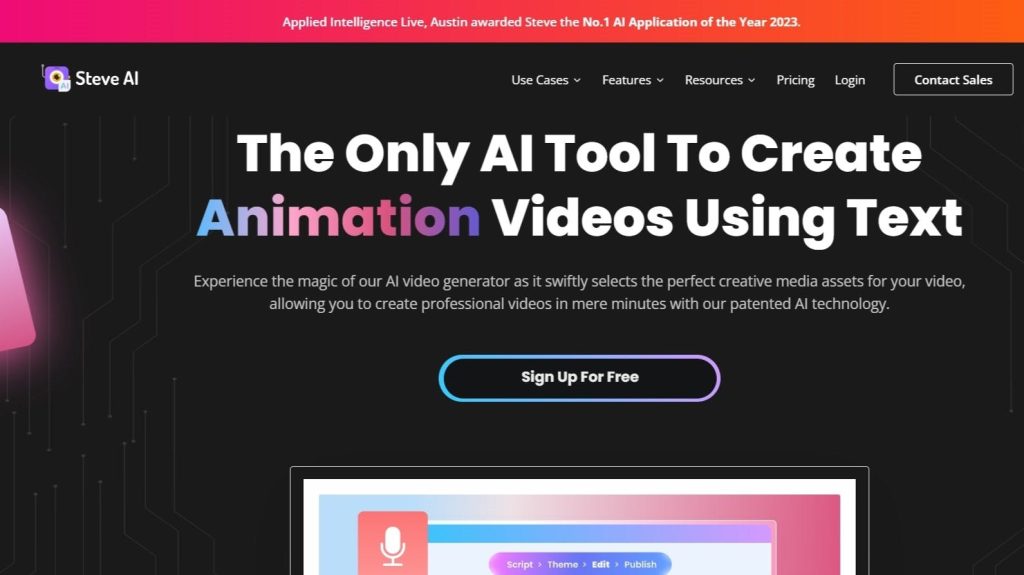What is Steve.AI?
Steve.AI is a state-of-the-art AI-driven studio that made professional animation video creation much easier with inputs of texts. With the use of patented AI technology, Steve.AI automatically selects the optimum creative media assets that could enable users to create high-quality videos in minutes. Whether you are a novice, an expert, or professional video creator, Steve.AI offers versatile solutions that make creating videos easier and more engaging.
Key Features & Benefits of Steve.AI
Convert AI Text to Video: Paste and copy your text inside a script editor to convert your text into vibrant videos. The AI automatically selects the most relevant assets.
Blog to Video Repurposing Using AI: Repurpose your blogs for multiple channels into short, engaging videos by pasting the URL alone and letting AI take over.
AI Voice to Video Generator: Convert your audio files to engaging videos by extracting text from them, building context, and creating visually appealing content.
Super Intent: Improve the AI selection accuracy by adding keywords for assets and regenerate videos with a whole new context.
AI Talking Head Videos: Create an animated video that mesmerizes your audience by choosing from a wide variety of AI avatars and templates.
These are ease and speed in the creation of videos, reuse of existing content, and the development of quality videos without taking much pain. The strong points for selling the product are its advanced AI and user-friendly interface.
Steve.AI Use Cases and Applications
Steve.AI can be used in several ways, which include but are not limited to:
-
Content Marketing:
Convert blog posts, articles, and social media content into engaging videos that increase audience interaction. -
Educational Content:
Enable the creation of animated explainer videos for e-learning platforms or any other educational institution. -
Corporate Training:
Create training videos for employees. Give them extra learning with animated content. -
Advertising:
Create eye-catching promotional videos for promoting any product or service to a targeted audience.
From marketing and education to corporate training and ads, Steve.AI is useful in all these industries. Steve.AI is trusted by leading brands globally due to its track record of proven success.
How to Use Steve.AI
How to Get Started with Steve.AI?
-
Sign Up:
Create an account on the official website of Steve.AI. -
Choose a Feature:
After that, a panel will display; you can choose the feature you want, including AI Text to Video Converter or AI Voice to Video Generator. -
Input Content:
Paste your text, blog URL, or upload an audio file. -
Customize:
Assist the AI in choosing accurate assets using keywords, and from there, pick among ready templates and avatars. -
Create Video:
Click the generate button and let magic begin.
Clearly provide your content, use relevant keywords, and play around with templates and avatars for the best results.
How Steve.AI Works
Steve.AI works based on high-end AI algorithms that analyze and interpret textual, audio, and visual data to generate fascinating videos. Its patented technology is also making sure that the most relevant media assets are always selected; hence, a high quality of video output is guaranteed. It covers content input, customization of the assets, and generation of the final video in an interface that is easy to operate.
Steve.AI Pros and Cons
Advantages:
- Intuitive interface, befitting users of all skill levels.
- Time and effort saved with the fast process of video creation.
- Ability to give the best video output with least interference.
- Variety in the re-purposing of any sort of content into videos.
Disadvantages:
- It provides limited options related to editing from a professional video editing software perspective.
- It completely relies on AI for accuracy in choosing the assets.
Generally, customer feedback is good about the efficiency and usability of this platform. Users wanted more advanced features so they can customize to their needs.
Conclusion about Steve.AI
Steve.AI is incomparable in making animated videos professionally, with quickness and efficiency. The key features include AI Text to Video Converter and AI Voice to Video Generator, which create quite a lot of value for numerous content creators in different spheres. Of course, there are drawbacks, but on the whole, it is quite comfortable for users, which should be helpful for any person engaged in video creation. Later on, Steve.AI will become even more advanced with additional features and updates, such as enhancement of the overall user experience.
Steve.AI FAQs
What is Steve.ai?
Steve.ai is an AI-driven tool to create professional animation videos through textual input.
How does Steve.ai work?
Advanced AI algorithms analyze text, audio, and visual information and select the most relevant media assets to construct videos.
What are some of Steve.AI’s features?
Key features include AI Text to Video Converter, Repurpose Blog to Video with AI, AI Voice to Video Generator, Super Intent, and AI Talking Head Videos.
Which industries is Steve.AI appropriate for?
The industries Steve.AI applies to are the marketing, education, corporate training, and advertisement sectors.
Is Steve.AI user-friendly?
Yes, it provides a user-friendly interface appropriate for every skill level.