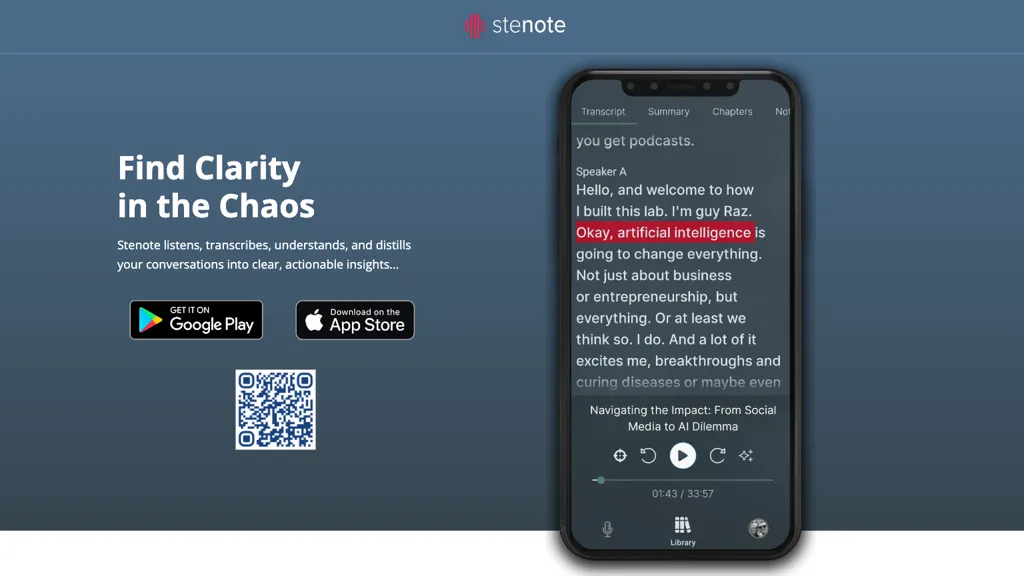What is Stenote?
Stenote is a sophisticated AI tool designed to bring clarity to chaotic conversations by listening, transcribing, understanding, and distilling discussions into clear and actionable insights. With an emphasis on precision, Stenote provides AI-driven live transcribing with human-level accuracy exceeding 90% in real-time, ensuring no words are missed during meetings, lectures, or discussions.
Every participant’s voice is captured, promoting full engagement and transforming lengthy recordings into concise, actionable summaries. The tool’s intelligent summarization feature highlights the core message, facilitating faster decision-making and streamlined communication.
Stenote’s Key Features & Benefits
- AI-driven live transcribing with over 90% accuracy.
- Capture of every participant’s voice for full engagement.
- Intelligent summarization to highlight the core message.
- Automatic generation of chapters and key highlights.
- Enhanced note-taking and navigation through recordings.
Stenote offers numerous benefits, making it a top choice for various users. By providing accurate, real-time transcription and intelligent summarization, it ensures that no critical information is lost. The automatic generation of chapters and key highlights enhances note-taking and makes navigating lengthy recordings more efficient, significantly boosting productivity and decision-making processes.
Stenote’s Use Cases and Applications
Stenote is versatile and finds application in various scenarios:
- Meetings: Transform long and complex meeting recordings into concise, actionable summaries, enhancing communication and facilitating faster decision-making among team members.
- Lectures: Utilize Stenote’s real-time, AI-driven transcribing to ensure no word is missed during lectures, allowing students to focus more on understanding the material rather than on note-taking.
- Productivity: Automatically generate chapters and key highlights to streamline note-taking and facilitate efficient navigation through lengthy recordings, improving overall productivity and task management.
Stenote is used by a diverse range of users, including busy professionals, meeting facilitators, note-takers, and decision-makers, all of whom benefit from its features and capabilities.
How to Use Stenote
Using Stenote is straightforward and user-friendly. Here is a step-by-step guide:
- Set Up: Sign up for a Stenote account and log in to your dashboard.
- Start Transcribing: Begin a new transcription session by uploading an audio file or starting a live transcription.
- Engage Participants: Ensure all participants’ voices are captured for full engagement.
- Review Summaries: Once the session is complete, review the intelligent summaries and key highlights generated by Stenote.
- Organize Notes: Utilize the automatic chapter generation to organize your notes and navigate through the recording efficiently.
For best results, ensure a clear audio input and minimize background noise. Familiarize yourself with the user interface to make the most out of Stenote’s features.
How Stenote Works
Stenote leverages advanced AI algorithms to transcribe and summarize spoken language in real-time. The tool uses machine learning models trained on vast amounts of audio data to achieve over 90% accuracy in transcription. The workflow involves capturing audio input, processing it through the AI engine, and generating text output along with summarized insights.
The intelligent summarization feature identifies key points and core messages from the transcribed text, distilling lengthy conversations into concise summaries that facilitate quick understanding and decision-making.
Stenote Pros and Cons
Here are some advantages and potential drawbacks of using Stenote:
Advantages:
- High accuracy in real-time transcription.
- Captures every participant’s voice for comprehensive coverage.
- Intelligent summarization enhances communication efficiency.
- Automatic chapter and highlight generation streamlines note-taking.
- User-friendly interface and easy navigation.
Potential Drawbacks:
- May require a stable internet connection for optimal performance.
- Accuracy might slightly drop in noisy environments.
User feedback has generally been positive, highlighting the tool’s ability to improve productivity and communication.
Stenote Pricing
Stenote offers various pricing plans to cater to different user needs. Pricing details are typically available on their website, and plans may range from basic packages for individual users to more comprehensive options for enterprises. When compared to competitors, Stenote provides excellent value for money given its high accuracy and advanced features.
Conclusion about Stenote
Stenote stands out as a powerful AI-driven tool for live transcribing and summarizing conversations, making it invaluable for professionals, educators, and decision-makers. Its key features, such as high accuracy, intelligent summarization, and automatic chapter generation, significantly enhance productivity and communication efficiency. While there are minor drawbacks, the overall benefits make Stenote a worthy investment.
Future developments may include further improvements in accuracy, enhanced noise reduction capabilities, and additional user-friendly features. If you seek a reliable tool to manage and distill conversations into actionable insights, Stenote is an excellent choice.
Stenote FAQs
What is the accuracy of Stenote’s transcription?
Stenote provides over 90% accuracy in real-time transcription, ensuring reliable and precise capture of spoken words.
Can Stenote handle multiple speakers?
Yes, Stenote captures every participant’s voice, making it ideal for meetings and group discussions.
Is there a free trial available?
Many AI tools, including Stenote, typically offer a free trial period. Check their website for the latest details on free trials and pricing plans.
How does Stenote ensure privacy and security?
Stenote employs robust security measures to protect user data and ensure privacy. For detailed information, refer to their privacy policy on the website.
What are the best practices for using Stenote?
For optimal results, use clear audio input, minimize background noise, and familiarize yourself with the user interface to utilize all features effectively.