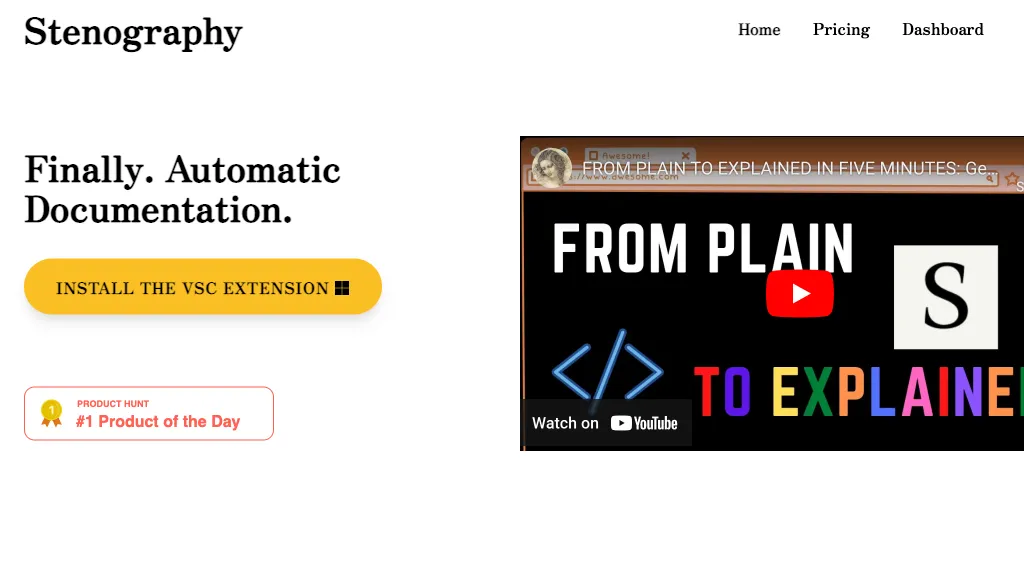What is Stenography?
Stenography is an AI-based tool that is designed to document the whole codebase automatically once a developer saves his work in Visual Studio Code. It was developed by Ben Hong and published on September 2021. The tool is infused with artificial intelligence to parse complex code blocks and explain them in human-readable form. It supports many programming languages like JavaScript, Python, and C, and can easily be put into VSC extensions.
Stenography: Key Features & Benefits
Stenography offers a range of features that make it indispensable to any developer in this regard:
- Automatic documentation of the entire codebases on saving in VSC
- Customizable documentation through passcode-protected API
- Hydrates the responses with documentation from sources as diverse as Stack Overflow
- Integrates seamlessly with VSC extensions
- 250 free API calls per month.
It will let a developer, in this way with Stenography, promptly increase his productivity, consuming much less time for documentation, and get more insights into unfamiliar codebases. Providing the parsing layer and an interpretation layer, it will guarantee correct and useful code explanations, making it easier to contribute to open source projects and collaborate with team members.
Use Cases and Applications of Stenography
Stenography is versatile and can be used in various scenarios:
- Generate diff documents on all code changes for version control purposes.
- Documentation—Provide excellent documentation for new team members to onboard with.
- Integrate well with other tools for the smooth running of development processes.
Stenography’s primary users are developers, engineers, and programmers. This tool has been great in understanding complex codebases and giving all team members access to the latest documentation.
How to Use Stenography
Using Stenography is quite easy:
- Download and install vs code extension Stenography Autopilot.
- Open in VSC the code file you want to document.
- Save the file; it will fire event to Stenography Autopilot API.
- Above the code in a VSC editor appeared CodeLenses, which will include auto-generated documentation by Stenography.
- Click CodeLenses to get a detailed description of your code.
- Click the “Add Comment” button in CodeLens in case you want to add documentation.
Stenography further provides shortcuts from the keyboard, such as “Shift+Alt+A,” which is used to describe the line of code one is currently on, hence further shortening the pace of documentation.
How Stenography Works
Stenography works through a two-layer approach:
- The parsing layer detects complex blocks of code.
- The interpretation layer provides human-readable descriptions for those blocks.
This method enables developers to receive accurate and useful code explanations. The AI can understand code and provide meaningful annotations, customizing the tool through an API protected by a passcode.
Pros and Cons of Stenography
Using Stenography has several advantages, which include:
- Since this is a code documentation automation, the user has more time on his hands and is, therefore increased in productivity.
- It is easy to use because of its seamless integration into VSC.
- It supports many programming languages.
- It has customizable documentation via API.
Possible cons would be:
- It only allows a limited number of API calls per month for free.
- Customizing options are available in the paid version only.
Users are extremely satisfied and term the instrument as a time-saving tool with excellent code explanations.
Conclusion about Stenography
Stenography is such a great tool to help developers automate and make the process of code documentation much easier. It integrates quite well into VSC, has multi-language support, and most importantly, has a very customizable API. While there are limitations in the free version related to free API calls and further customization options, its other benefits really offset these concerns. Further updates and developments are likely to increase its capabilities, hence turning it into an even more indispensable tool.
Stenography FAQs
Does Stenography have a free version?
Yes, Stenography does have a free version with basic features like code explanation, light syntax highlighting, and a limited number of CodeLenses.
What programming languages does Stenography support?
Stenography is able to support a wide range of programming languages, such as JavaScript, Python, Ruby, Java, C++, and many more. You can refer to their website for a comprehensive list of the supported languages.
Can I customize the explanations provided by Stenography?
Yes, one can adjust the explanations by editing the YAML configuration file. This is an additional feature provided by the paid version.