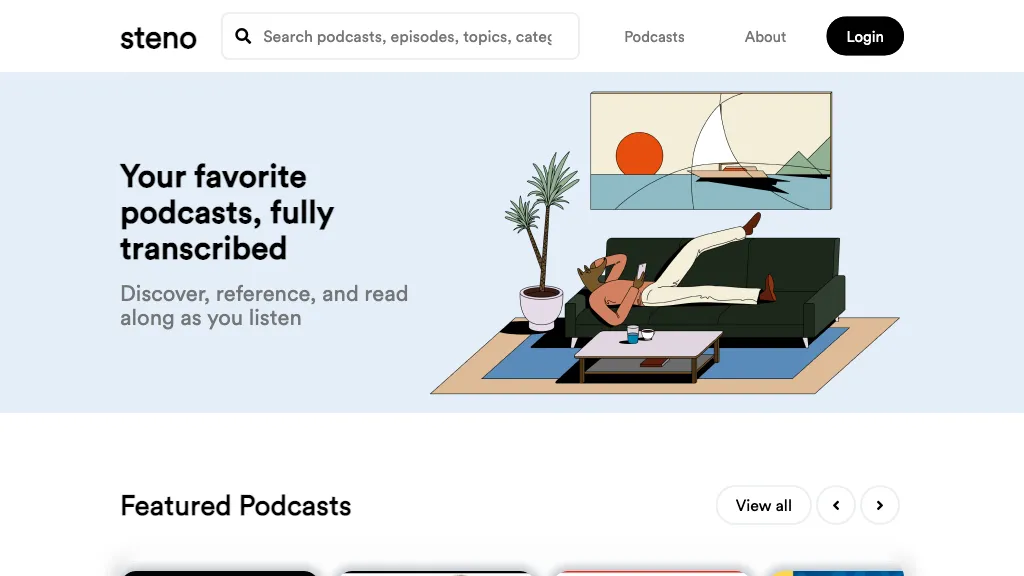What is Steno?
Steno is a multi-functional podcast transcription and listening tool. This tool enhances the manner in which one listens to podcasts. It allows users to fully transcribe, read, and discover new podcasts with ease. It hosts a great variety of podcasts, including popular ones: Joe Rogan Experience, Garyvee Audio Experience, and Ted Talk Daily. With this, users can easily view and browse certain episodes, save their favorite podcasts, create a transcript with highlights, and make the listening experience more personalized and interactive.
Steno’s Key Features & Benefits
Steno boasts an enviable set of offerings towards features and benefits meant for different classes of users. Some of these important features are listed below:
-
Transcription of podcasts:
Converting podcast audio to written text for better accessibility and reference. -
Listen Along:
You can follow through with a podcast while reading its transcript simultaneously. -
New Podcasts:
It is easy to find new podcast shows and episodes. -
Episode View and Search:
Quickly browse and find certain episodes. -
Save Favorite Podcasts:
Organize your favorite podcasts for easy access into your bookmarks.
Benefits to Steno usage include greater access to podcasts and their contents, a greater ability to research in general, and more enjoyable listening. Its unique selling points are the ease of its interface and the seamless integration of listening and reading.
Steno’s Use Cases and Applications
Steno can serve different needs along various dimensions and in different professions. Examples of specific uses of Steno include:
-
Podcast transcription for research:
Transcribe podcast content for citation and analysis. -
Reading through a transcription of a podcast while following along:
This will enable users to read through and improve comprehension and retention. -
Browse new podcasts and mark favorite podcasts:
It helps podcast lovers in finding new shows and keeping track of favorite ones easily.
These are educational, media, and research industries. Case studies often highlight the overall usefulness of this platform to increase learning outcomes and speed up the processes of research.
How to Use Steno
Using Steno is easy and intuitive. Here is a simple step-by-step process on how to use the application:
-
Sign up:
Create an account on the Steno platform. -
Browse podcasts:
You can browse the selection of available podcasts. -
Select an episode:
Choose an episode with which you want to either create a transcription or listen to it. -
Transcribe and read along:
Make use of the transcription feature while converting audio into text, then read along. -
Save favorites:
Star your favorite podcasts so you can find them later.
Results will be optimized by means of the use of the search function for the location of specific content, and highlighting of important segments. The user interface is clear with its large navigation buttons and information provided neatly.
How Steno Works
Steno works with sophisticated AI and machine learning algorithms that allow transcription from podcast audio to text accurately. Based on speech recognition models, it processes the audio input and generates corresponding text output. Trigger actions can be achieved by selecting a podcast, starting the transcription, reading along, or saving for later.
Steno Pros and Cons
Like other tools, Steno also has benefits and possible downside issues to consider:
Pros
- Podcast transcription: Steno provides accurate podcast transcripts.
- Read-along features for website users.
- Easy to find podcasts and organize them.
- Simple device interface.
Possible Cons
- Audio quality would affect transcription accuracy.
- Subscription-based model for more premium features.
User Review:
User’s reviews about Steno mostly talk about its reliability and ease of use but with suggestions for further improvement on handling diverse accents and audio clarity.
Conclusion about Steno
All in all, Steno really stands out as one of the most striking tools for podcast transcription and listening, in reinforcing the whole process of listening to podcasts. The key features of accurate transcription, read-along capability, and ease of podcast discovery make it one of the highly prized tools for any podcast enthusiast, researcher, or student. There are definitely areas in which this service might improve, and its weaknesses temper the enthusiasm slightly. However, its strengths provide tremendous value, ultimately making Steno well worth the cost for anyone looking to truly optimize their podcast consumption.
In fact, it will continue to receive updates and new developments that fine-tune its capabilities and keep it ahead in the race for podcast transcription technology.
Steno FAQs
Following are some of the most common questions regarding Steno:
-
How accurate are the transcriptions?
The transcriptions are quite accurate, but a lot is dependent on the quality of the audio. -
Is there a free version of Steno?
Yes, Steno has a free version. It’s basic and some features are free. For more advanced capabilities, there are premium plans available. -
Can I save my favorite podcasts?
Of course, it’s possible to do so in Steno. It allows users to bookmark their favorite podcasts and organize them for easier access. -
What devices does Steno support?
Steno supports modern desktops, laptops, tablets, or smartphones. -
How can I improve transcription accuracy?
For high transcription quality, please ensure that the audio is clear and free from background noise.