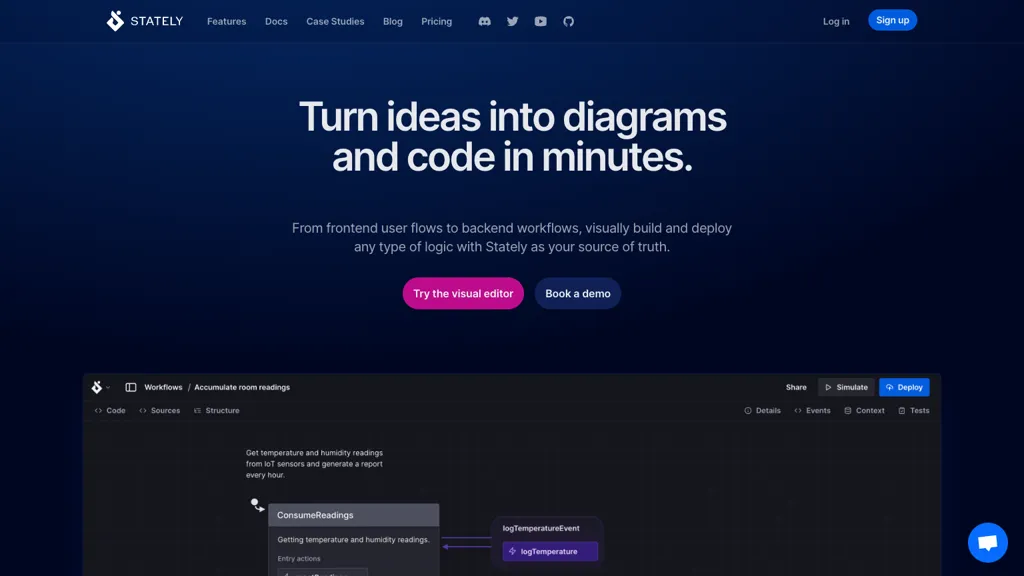What is Stately.ai?
Stately.ai is an innovative AI tool designed to help users build complex logic with ease using its intuitive visual editor. Whether you need to create frontend user flows or backend workflows, Stately enables you to design, simulate, test, and deploy various types of logic all in one place, making it an indispensable asset for rapid prototyping and development.
Developed with a focus on enhancing productivity, Stately allows users to gather requirements and iterate efficiently without the need for coding. It also offers functionalities like automatic test generation, code export in JavaScript or TypeScript, and seamless integration with GitHub for codebase synchronization. Additionally, Stately features a unique multiplayer collaboration tool for whiteboarding, document editing, and asynchronous workflows, ensuring the whole team stays in sync without additional overhead.
Stately.ai’s Key Features & Benefits
- Visual editor for building complex logic: Simplifies the creation of intricate logic structures with an easy-to-use visual interface.
- Rapid prototyping, simulation, testing, and iteration: Accelerates the development process by allowing quick iterations and refinements.
- Automated test generation: Saves time by automatically generating tests for your logic.
- Code export in JavaScript or TypeScript: Provides flexibility in exporting code to your preferred language.
- GitHub integration for codebase synchronization: Ensures seamless collaboration and integration with existing workflows.
Using Stately.ai offers numerous benefits, including streamlined development processes, enhanced productivity, and improved team collaboration. The tool’s unique selling points, such as its visual editor and multiplayer collaboration features, make it a top choice for various users.
Stately.ai’s Use Cases and Applications
Stately.ai can be used in a variety of scenarios, making it a versatile tool across different industries and sectors. Here are some specific examples:
- Frontend User Flows: Design and prototype complex frontend user flows with ease, allowing rapid testing and iteration without the need for coding. This ensures a user-friendly interface and better user experience.
- Backend Workflows: Streamline the creation of backend workflows by visually designing logic in one place. This enables quick deployment and testing, enhancing productivity and efficiency in development processes.
- Team Collaboration: Leverage Stately’s multiplayer feature for whiteboarding, document editing, and asynchronous workflows. This ensures seamless communication and synchronization among team members in real-time.
Users of Stately.ai range from product managers and software developers to designers and engineering managers, all benefiting from its powerful features and ease of use.
How to Use Stately.ai
Using Stately.ai is straightforward and user-friendly. Here is a step-by-step guide:
- Sign Up: Create an account on the Stately.ai website and choose the appropriate plan for your needs.
- Access the Visual Editor: Log in to access the visual editor and start designing your logic.
- Prototype and Test: Use the tool to rapidly prototype, simulate, and test your designs.
- Export Code: Once satisfied, export your code in JavaScript or TypeScript.
- Integrate with GitHub: Sync your codebase with GitHub for seamless collaboration.
For best results, take advantage of Stately’s automated test generation and multiplayer collaboration features to enhance your workflow.
How Stately.ai Works
Stately.ai operates on a robust technical framework that leverages advanced algorithms and models to facilitate visual logic building. The workflow typically involves:
- Visual Design: Use the visual editor to create logic structures and workflows.
- Simulation and Testing: Prototype and test the logic in a simulated environment to ensure accuracy.
- Code Generation: Automatically generate tests and export the final code in the desired language.
- Integration: Sync the code with GitHub or other version control systems for seamless collaboration.
Stately.ai Pros and Cons
Like any tool, Stately.ai has its advantages and potential drawbacks:
Advantages:
- Intuitive visual editor simplifies complex logic creation.
- Rapid prototyping and iteration enhance productivity.
- Automated test generation saves time and effort.
- Seamless integration with GitHub for efficient collaboration.
- Multiplayer collaboration feature improves team communication.
Potential Drawbacks:
- May have a learning curve for users unfamiliar with visual editors.
- Freemium model may have limitations that require upgrading to a paid plan for full functionality.
User feedback generally highlights the ease of use and efficiency improvements provided by Stately.ai, though some users note the initial learning curve.
Stately.ai Pricing
Stately.ai offers a range of pricing plans to suit different needs:
- Community Plan: Free, with some restrictions and limitations.
- Professional Plan: $33 per month (annual billing) or $39 per month (monthly billing).
- Team Plan: $167 per month (annual billing) or $199 per month (monthly billing).
- Enterprise Plan: Contact Stately.ai for custom pricing.
These packages are subject to change, so it’s always a good idea to verify the latest pricing information on the Stately.ai website. Compared to competitors, Stately.ai offers excellent value for money, especially considering its extensive features and benefits.
Conclusion about Stately.ai
In summary, Stately.ai is a powerful and versatile tool that simplifies the creation of complex logic through its visual editor. It offers numerous features and benefits, including rapid prototyping, automated test generation, and seamless GitHub integration. Its use cases span various industries, making it suitable for product managers, developers, designers, and more.
While there may be an initial learning curve, the advantages far outweigh the drawbacks, making Stately.ai a valuable addition to any development toolkit. As the tool continues to evolve, users can look forward to future updates and enhancements.
Stately.ai FAQs
What is Stately.ai?
Stately.ai is an AI tool that allows users to build complex logic using a visual editor, enabling rapid prototyping, testing, and deployment.
Who can benefit from using Stately.ai?
Product managers, software developers, designers, and engineering managers can all benefit from using Stately.ai.
Does Stately.ai offer a free plan?
Yes, Stately.ai offers a Community Plan that is free with some restrictions and limitations.
Can I export my code from Stately.ai?
Yes, you can export your code in JavaScript or TypeScript.
Is there a collaboration feature in Stately.ai?
Yes, Stately.ai offers a multiplayer collaboration feature for whiteboarding, document editing, and asynchronous workflows.