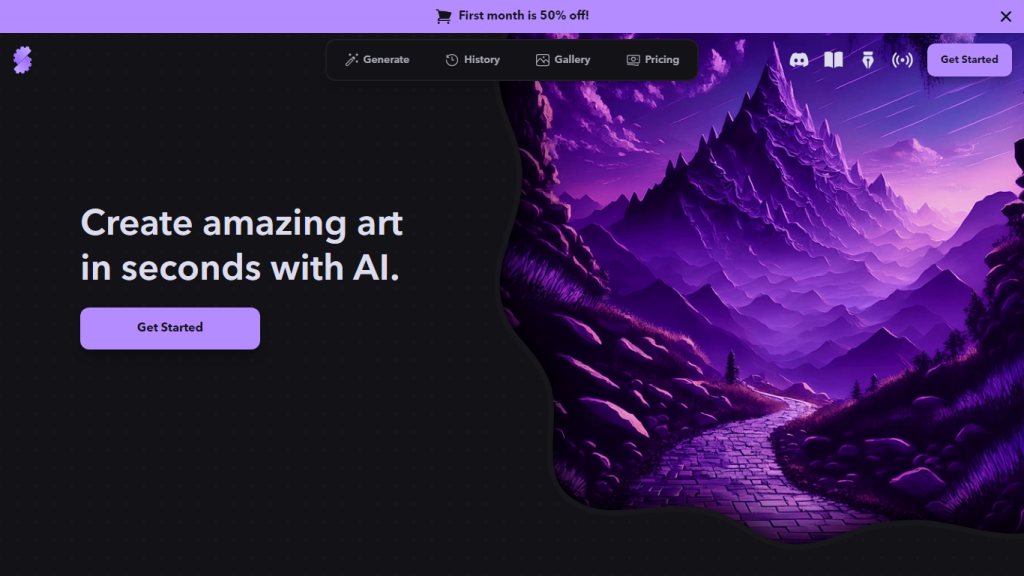What is Stablecog?
Stablecog represents a state-of-the-art tool for AI-generated images powered by Stable Diffusion technology. Easy, free, and open-source, the platform is for everyone: both a stepping stone for beginners and, ideologically, a shot in the arm for professionals who take care of the creation of digital art. By using Stablecog, beautiful pictures can be generated without signing up or installing anything, and with absolutely no predetermined limits. Ease of use is not the only thing; Stablecog has a wide variety of custom models that can enable a lot of different styles. Then it increased that even more with the addition of different samplers, including Euler, Euler A, and LMS, giving users an overall wide spectrum of artistic possibilities. Whether you’re an artist, designer, or just a person looking to play with the boundaries of creative AI, Stablecog is the unparalleled platform that helps you bring your imagination to life.
Stablecog Key Features & Benefits
-
AI Art Maker:
Stablecog cores its power from AI to turn any basic descriptions into breathtaking works of art in seconds, hence democratizing the entire process of art creation for all. -
Multilingual Support:
Stablecog offers multilingual support to ensure no linguistic barrier comes in the way of creativity. -
Customizable Styles:
The “General” button allows users to select various styles, hence highly customizable art creation experiences. -
Advanced Samplers:
Advanced samplers like Euler, Euler A, and LMS add depth and variety to the pictures created, which should suffice for varying tastes in the appreciation of art. -
Image-to-Image Translation:
Other than text descriptions, Stablecog does its new art generation from input images. This represents a way of reimagining any visual setting. -
User-Friendly Interface:
The simplicity of the platform allows it to be convenient for both novice and professional users. -
Open-source with Free Access:
On one hand, it is an open-source tool that would rely heavily on community contributions and developments; on the other hand, its free access brings down the cost barrier for users from all over the world.
Use Cases and Applications of Stablecog
Stablecog’s uses are quite versatile and have wide applications in:
- Designing social media images with various pictures to increase engagement and make it more visually appealing.
- Generating images for blog posts, providing visually appealing content for the readers.
- Designing presentation graphics that are informatively engaging, beautiful, and professional.
Stablecog utility proves to be useful for a number of user classes: artists, designers, content creators, enthusiasts of language, technology enthusiasts, teachers, and students.
How to Use Stablecog
Stablecog is user-friendly. Here is the step-by-step process on how to use it:
- Access the Stablecog website.
- Describe your image in words.
- Click the “General” button to choose your intended style.
- If you’d like to further experiment, choose an advanced sampler (Euler, Euler A, LMS).
- Click your way to creating an artwork.
Keep in mind that to get the best results, playing around with different descriptions and styles generally works better.
How Stablecog Works
Stablecog works with Stable Diffusion, a very advanced AI process to create quality images from a textual description. It involves complex algorithms that interpret and translate text inputs to visual data, producing stunning, diverse artworks. In addition, custom models with advanced samplers like Euler, Euler A, and LMS will further open up a wide avenue of diverse artistic styles and results.
Pros and Cons of Stablecog
Like any tool, Stablecog has its pros and possible cons:
Pros:
- Free and open-source, reducing the barrier to entry for most people.
- Multilingual support makes it very approachable to many users worldwide.
- Highly customizable in terms of styles and advanced samplers for various artistic results.
- Ease of use and accessibility to all users, irrespective of experience.
Cons:
- The output of this tool is limited only to images; hence, this tool might not be appropriate for all creative purposes.
- As is the case with all AI tools, the images that come out of this do not always turn out as expected.
Conclusion about Stablecog
Stablecog is a very strong, accessible, and versatile AI image generation tool. Ease of use, combined with advanced features and free access, makes it a great tool for any person who wants to create digital art. With continued updates, Stablecog is sure to be at the forefront of AI-driven creativity, providing its users with new stunning possibilities worldwide.
Stablecog FAQs
-
Is Stablecog free to use?
Yes, Stablecog is free and also open-source, allowing community contributions and developments. -
Do I need to sign up to use Stablecog?
No, Stablecog does not require any sign-ups or installations. -
What is Stable Diffusion technology?
Stable Diffusion is a state-of-the-art AI technique that interprets and translates text inputs into quality visual data.