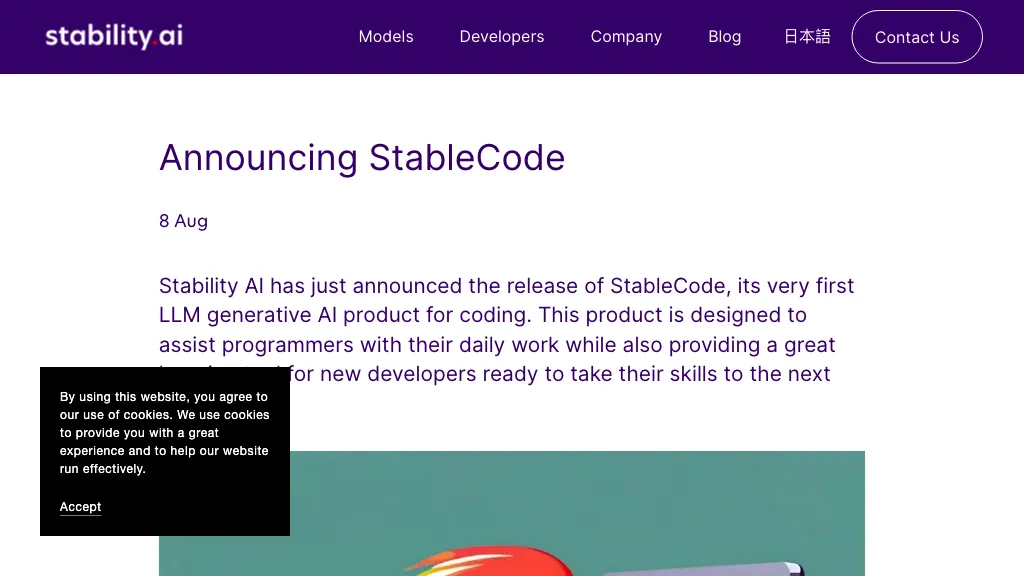What is StableCode?
StableCode is the first generative AI product by LLM specially designed for coding. It is created to assist programmers with everyday tasks and be a learning tool for fresh developers. StableCode increases efficiency and productivity by offering a unique way to deal with challenging programming tasks.
There are three different models in StableCode: the base model, the BigCode model, and the instruction model. The base model is trained on a vast swath of programming languages, whereas the BigCode model is based on popular languages such as Python, Java, and JavaScript. It was trained with a dataset containing 560 billion tokens of code, so StableCode is very good at handling complicated tasks related to coding.
StableCode’s Key Features & Benefits
Instruction Model: It enables response generation according to instructions given, hence making it a great tool for learning and an autocomplete suggester.
Long-Context Window Model: In this, a user can see and edit up to five average-sized Python files side by side, so it’s perfect for beginners working on larger projects.
Generative AI: Generate code with advanced AI; solve real-world everyday programming problems.
Programming Language Diversity: It supports a large diversity of programming languages, hence widening its scope of applications.
Code Completion: This helps complete code snippets and thus saves time, reducing errors. Drawing from these features, StableCode provides several benefits in efficiency enhancement, high learning capabilities, and strong support in handling complex coding tasks. It is excitingly different in making AI accessible to people of all walks of origin, with the inclusive vision of teaching the next billion software developers how to code.
Use Cases and Applications of StableCode
StableCode is useful in a wide range of applications, so it proves to be a very handy utility many a time:
- Assisting the Programmer in Everyday Work: It facilitates the standard tasks of coding so that the programmer can focus on the rest of the project’s critical parts.
- Learning Tool for New Developers: It makes the learning of coding easier and more interactive for new developers.
- Generation of Code by Instructions: It generates code snippets from the instructions given by users and increases productivity.
- Reviewing and Editing Code: It provides the ability to review and edit code, equal to working in five Python files at a time.
- Solving Everyday Problems: Generates useful and practical code solutions to everyday problems, making the problems which seem tough to deal with very easy to handle.
Software development, education, and tech startups can hugely benefit from the integration of StableCode into their workflow.
How to Use StableCode
Using StableCode is quite easy and straightforward. Follow the steps below to get started:
- Sign Up: Log on to StableCode and subscribe for updates.
- Base model, BigCode Model, Instruction Model: Select one that will suit your purpose.
- Instructions or Code Snippet: Place the instructions or code snippet for which you want help.
- Output: Review, edit if necessary, and take the produced code into your project.
Now, for the best results, leverage the capabilities of the long-context window model in working on larger projects and get the most value from the instruction model in learning and autocomplete suggestions.
How StableCode Works
StableCode uses advanced AI and machine learning techniques in code generation. Here is a technical overview:
- Algorithms and Models: It uses a mix of LLM—Large Language Models—trained on huge datasets comprising 560 billion tokens of code.
- Workflow: The user gives input in the form of instructions or code pieces. The AI analyzes this and sends back the code output accordingly.
- Process Description: The AI model recognizes the context present in the input, applies learned patterns to it, and generates code that addresses the instruction or completes the code piece.
StableCode Pros and Cons
Like any other tool, StableCode has its share of advantages and possible drawbacks:
Advantages
- Improved Productivity: Time used for doing mundane tasks can be saved and the developer concentrates on some critical parts of his project.
- Learning Aid: It gives good support to beginners, enabling them to learn different coding concepts more quickly.
- Multi-Lingual Support: Covers a wide set of programming languages. Hence it is versatile.
Possible Drawbacks
- Initial Learning Curve: Some time may be spent by a new user in getting used to the interface and features.
- AI Dependence: The high dependency on AI-generated code can leave one witnessing a lack of abilities in building problem-solving skills among the beginners.
Feedback has generally been good, regarding its efficiency and utility as a coding aide.
Conclusion about StableCode
StableCode is an AI-driven, very strong tool for programming and coding help. Equipped with models of great diversity, advanced language support, and a user-friendly interface, this is the package which becomes a significant tool for professionals and new learners alike. As AI keeps evolving continuously, StableCode will definitely adapt newer features and improvements that make it even more necessary in the future.
This makes StableCode very worth trying, especially for a beginner or developer who wants to seek better coding efficiency. Get the latest with their newsletter or follow product announcements for new products.
StableCode FAQs
-
In which programming languages does StableCode support?
StableCode supports many programming languages, like Python, Java, and JavaScript. -
Is StableCode appropriate for beginners?
Yes, StableCode supports professionals and beginners alike through learning tools and possible autocomplete suggestions. -
How do I keep myself updated with Stability?
You will be able to subscribe to their newsletter through their platform to get updates on new products and announcements. -
What is the pricing for StableCode?
StableCode has different pricing according to the needs of different customers. Details can be found on their official webpage. -
Can StableCode manage large projects?
Yes, the long-context window model enables the user to review and edit diff code equivalent in size to five average-sized Python files. This makes it fit for larger projects.