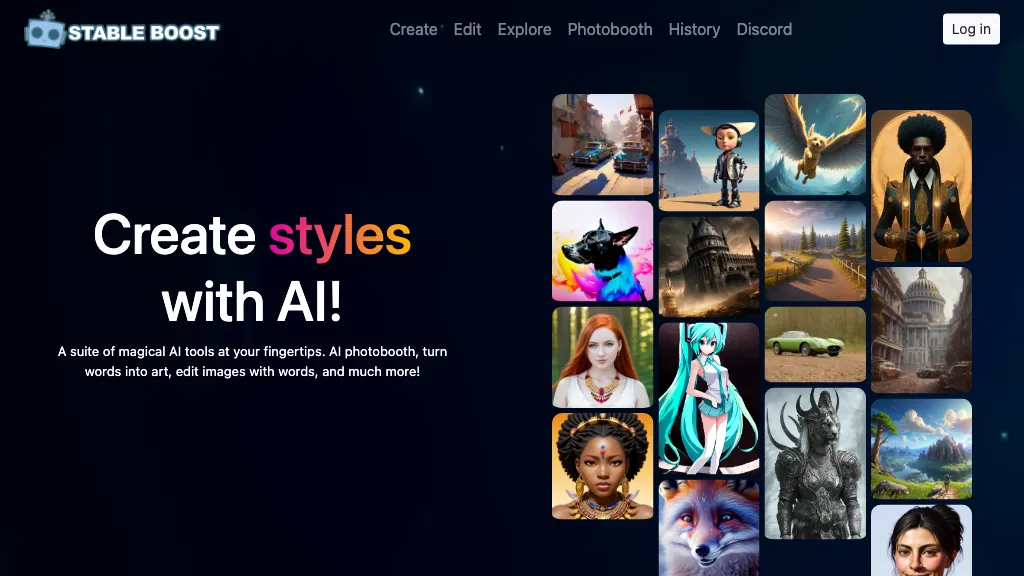What is Stableboost?
Stableboost is an AI photo enhancement, editing, and word art design tool. The heart of the platform is the photobooth enhanced by AI, which easily creates portrait shots in many varied styles such as singles, couples, and even pet portraits. The creation by Stableboost also comes with a set of native AI filters to further personalize pictures so as to create uniformity. The platform is committed to the privacy of its users, with provisions for refunds and security integrated when conducting users’ data. Pricing starts at $12.99, and Stableboost also licenses images for commercial use under CreativeML and Open Rail-M licenses.
Stableboost Key Features & Benefits
Stableboost comes with special features that make the platform a choice for many users. Among its key features are the following:
- Photo Editing: Advanced editing or modification tools for photos are available.
- Word Art Create: Come up with creative word art in just seconds.
- AI Photoshoot: Have a photoshoot with the AI images.
- AI Native Filters: Get to use AI filter effects on your pictures.
- Learns from User Preferences: It learns from user preferences and makes similar, customised imagery.
All these features combined provide a number of advantages for bespoke and personalized portraits, enhancing photos for social media or marketing purposes, and creating art with AI for commercial projects. The uniqueness Stableboost sells is in the domain of self-adjustment according to user preference, which creates a very unique and consistent user experience.
Stableboost Use Cases and Applications
Stableboost can be used in a number of ways to serve quite diverse needs, from creating unique and personalized picture portraits to improving photos for social media or marketing campaigns. It also offers businesses AI art they may need for commercial purposes. It benefits a wide variety of industries—professional photography, graphic design, marketing, and e-commerce. Stableboost can be used, for instance, to help a professional photographer provide a number of styles that clients may have regarding pictures. Marketing companies will be better placed to perfect the visual content designed for campaigns. E-commerce businesses will benefit from this with high-resolution AI-enhanced pictures representing their products.
How to Use Stableboost
Using Stableboost is relatively easy. The steps to follow are:
- Sign Up: Go to Stableboost.com and log in to create an account.
- Upload Photos: Upload the photos you want to edit or enhance.
- Features Selection: Choose from photo editing, creating word art, and AI photoshoots.
- Apply Filters: Apply filters that are natively AI-enabled and alter them to your liking.
- Download and Share: Download the final images after editing is done to your satisfaction and share accordingly.
You are welcome to experiment with all kinds of filters and change multiple settings to your liking to squeeze out of Stableboost as much as possible. It is used with a user-friendly interface that allows going through it easily and makes it simple to use even for those who never worked with similar applications before.
How Stableboost Works
This is realized through high-level AI algorithms at its core. It focuses on machine learning models trained with user preference analysis to return results most appropriate for each user. Fundamentally, the workflow would begin with uploading the photos, where a number of AI-driven features like editing the photo or applying filters take over. All of this happens in the background, automating the end process and giving the user results fast and efficiently, never really affecting the quality.
Pros and Cons of Stableboost
Here are some pros and cons one might go through while working as a Stableboost user.
Pros:
- All-in-one photo editing,
- Creation of Unique word art,
- AI Photoshoots in multiple styles,
- Personalization by learning your preference,
- Some licenses allow commercial use.
Cons:
- The rather steep learning curve of new users,
- The free version has very limited functionality; most are paid for.
However, the whole feedback from the users is very appreciative of the versatility and the ease of use of Stableboost, always mentioning the need for more tutorials and guides to unlock its full potential.
Conclusion about Stableboost
Stableboost is an all-in-one AI photo editing tool, word art maker, and an AI photoshoot. Adding in its learning ability from user preferences to present users with personalized results, probable users would be professional photographers and marketing agencies. Mentioned herein, this tool and its features weigh much more against the slight learning curve that could be faced. Without a doubt, future updates and improvements are sure to further its capabilities, hence making it more timelessly relevant.
Stableboost FAQs
Frequently Asked Questions
-
Does Stableboost have a free version?
Stableboost has only some features free; most of its advanced features demand a paid subscription. -
Can I use Stableboost for commercial work?
Yes, Stableboost does allow images for commercial use under the CreativeML and Open Rail-M licenses. -
How safe is my data with Stableboost?
This service takes privacy seriously and gives maximum protection regarding the safeguarding of user data. -
How much do the plans cost at Stableboost?
Well, the price starts at $12.99, so there is truly something to suit everyone with all of their different plans available to you. Look through Stableboost’s help area on their website for troubleshooting tips and more elaborate answers.