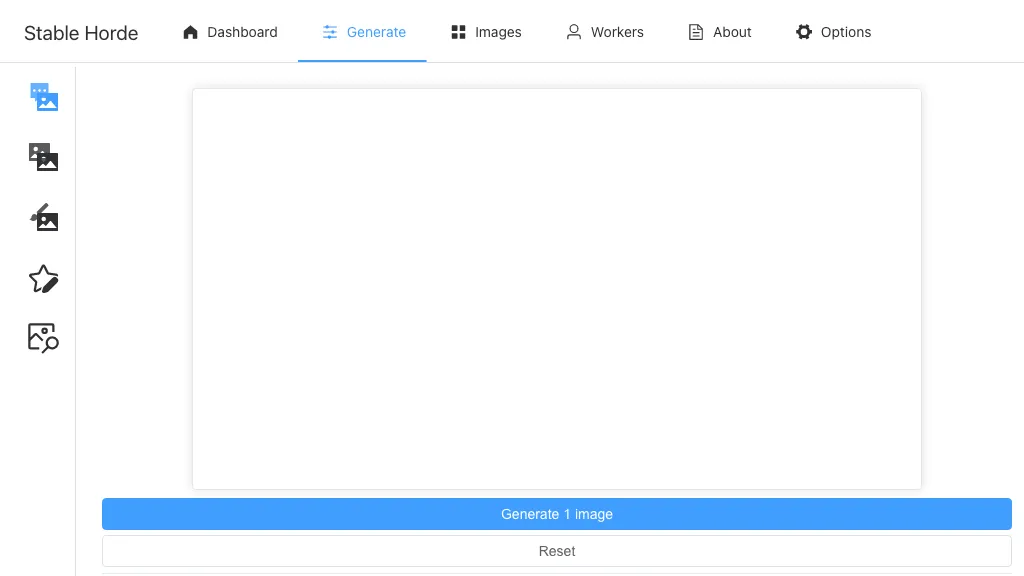What is Stable UI?
Stable UI is an advanced AI tool designed for generating stable images with a variety of customizable options. It allows users to load history, apply different styles, and use presets to achieve desired artistic effects. The tool supports multi-select, multi-model, and multi-sampler functionalities, enabling the creation of diverse styles of images, videos, and animations. Additionally, it offers various guidance options and post-processing features suitable for a range of art styles, from realistic visions to fantasy and sci-fi. The available presets include art styles such as watercolor, vector, retro, and anime.
Stable UI’s Key Features & Benefits
Stable UI comes packed with features that make it a preferred choice for many users:
- Load History: Easily access and manage past projects.
- Style Options: Choose from a variety of styles to match your artistic vision.
- Preset Selection: Use predefined settings for different art styles.
- Multi-Select: Select multiple options simultaneously for more complex creations.
- Multi-Model: Utilize different models to generate varied outputs.
- Multi-Sampler: Apply various samplers for nuanced results.
These features collectively provide users with a robust platform for creating high-quality and unique visual content. The tool’s ability to support multiple models and samplers adds to its versatility, making it an excellent choice for a wide range of artistic needs.
Stable UI’s Use Cases and Applications
Stable UI is versatile and can be employed in numerous scenarios:
- Social Media: Create unique images for posts to engage your audience.
- Websites and Presentations: Generate custom graphics to enhance visual appeal.
- Marketing Campaigns: Produce animated videos to effectively convey your message.
The tool is beneficial for various professionals, including digital artists, graphic designers, videographers, animators, marketing professionals, and video editors. Each of these user groups can leverage Stable UI to streamline their creative process and produce high-quality visual content.
How to Use Stable UI
Using Stable UI is straightforward and user-friendly. Here is a step-by-step guide:
- Load History: Access your past projects for reference or continuation.
- Select Style: Choose the desired style from the available options.
- Use Presets: Apply preset settings to quickly achieve specific art styles.
- Multi-Select Options: Choose multiple settings to create complex and unique outputs.
- Apply Multi-Model and Multi-Sampler: Use different models and samplers to refine your creation.
- Post-Processing: Utilize the post-processing features to finalize your artwork.
For best results, take advantage of the guidance options and experiment with different presets and styles to find what works best for your project.
How Stable UI Works
Stable UI operates on advanced AI algorithms and models designed to generate high-quality visual content. The tool integrates various models and samplers to provide a wide range of artistic effects. The workflow typically involves selecting a style, applying presets, and using multi-model and multi-sampler functionalities to refine the output. The post-processing features further enhance the final product, ensuring that the generated images, videos, and animations meet the desired quality standards.
Stable UI Pros and Cons
Advantages:
- Wide range of styles and presets to choose from.
- Supports multi-select, multi-model, and multi-sampler functionalities.
- User-friendly interface with load history feature.
- Versatile use cases across various industries.
Potential Drawbacks:
- May require a learning curve for new users.
- High-quality outputs could demand substantial computational resources.
User feedback has generally been positive, highlighting the tool’s versatility and ease of use, although some users have noted the initial learning curve and resource requirements.
Stable UI Pricing
Stable UI offers several pricing plans tailored to different user needs, providing options that range from basic packages for individual users to more advanced packages for professional use. While specific pricing details may vary, the tool is competitively priced compared to other AI image generation tools on the market. Users often find it to be a good value for money, given its wide range of features and capabilities.
Conclusion about Stable UI
In summary, Stable UI is a powerful and versatile AI tool for generating high-quality visual content. Its extensive features, including load history, style options, and multi-select capabilities, make it a valuable asset for digital artists, graphic designers, videographers, and other creative professionals. While there may be a learning curve and resource requirements, the benefits and potential applications of Stable UI far outweigh these drawbacks. As AI technology continues to evolve, we can expect further enhancements and updates to this already impressive tool.
Stable UI FAQs
What art styles can I create with Stable UI?
Stable UI supports a variety of art styles, including watercolor, vector, retro, and anime, among others.
Can I use multiple models simultaneously in Stable UI?
Yes, Stable UI supports multi-model functionality, allowing users to apply different models concurrently for diverse outputs.
Is there a way to access my past projects?
Absolutely, Stable UI includes a load history feature that enables users to access and manage their previous projects with ease.
Does Stable UI offer post-processing features?
Yes, Stable UI provides various post-processing options to enhance the final output of your images, videos, and animations.
What kind of computational resources do I need?
While Stable UI is designed to be efficient, high-quality outputs may require substantial computational resources, especially when using advanced features and models.