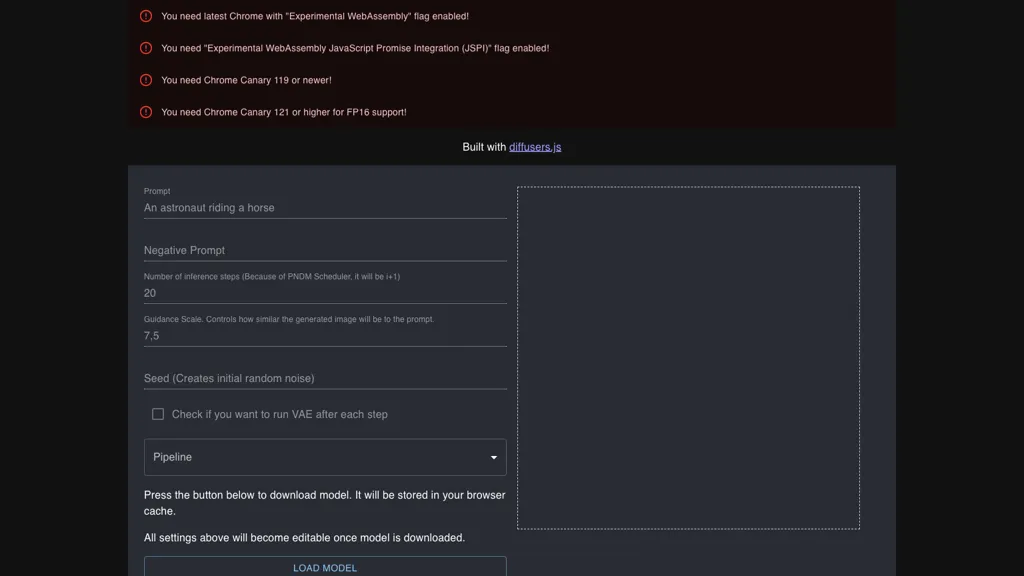What is Stable Diffusion WebGPU?
Stable Diffusion WebGPU is a highly advanced AI tool, showing the prowess of image generation technology. This tool can only be properly explored on the very latest Chrome browser with specific flags turned on. The tool features prompts and inference steps to aid in this process of image generation; hence, one can do a rather granular control over the final output.
Key Features & Benefits of Stable Diffusion WebGPU
Walks the user through generating images with the help of prompts and steps of inference. Allows creating seeds to create the initial noise. Provisions for downloading models for offline use. Allows adjustment of settings post-download. Integrates state-of-the-art technologies like Emscripten and WebAssembly for additional functionalities.
The advantages of Stable Diffusion WebGPU are that it provides users with complete control over the output images, enables offline work by downloading models, and makes the user experience flawless with advanced integrations. This creates several unique selling points that set it apart for many classes of users.
Use Cases and Applications of Stable Diffusion WebGPU
Stable Diffusion WebGPU can be applied in a variety of use cases. For example, the application could offer itself to graphic designers and artists to create high-quality image generation with responsive fine control over the results. Conversely, using the seed creation feature would enable the user to develop custom and unique images so that some certain kind of picture may be available for use in any certain creative project. In addition, the offline version will especially be useful for those people who need AI-powered image generation and are not continuously connected to the Internet.
This will be most useful for industries related to advertising, digital art, and web development. Case studies and success stories in these very many sectors showcase its effectiveness in creating excellent, more personalized visual content.
How to Use Stable Diffusion WebGPU
Make sure to use the latest Chrome browser and enable the following flags.
Go to Diffusers.js WebGPU Demo page.
Follow the steps of the inference and set them to prompt the image generation process.
Create seeds for initial noise with seed creating.
Download the model in case of using it off-line, with corresponding adjustments in settings.
On troubleshooting, there is an exhaustive FAQ on its GitHub page, which has made the repairs for common issues such as parsing protobuf and memory allocation errors.
How Stable Diffusion WebGPU Works
Stable Diffusion WebGPU works in conjunction with state-of-the-art technologies such as Emscripten and WebAssembly. All this integration enables seamless execution of complex computation directly within the browser. It guides the image generation through prompts and inference steps so that users may have perfect control over the resultant image. The tool creates a seed for generating initial noise, then refines it further in steps to come out with an end image that the user desires.
Stable Diffusion WebGPU Pros and Cons
Pros:
- High accuracy in generating images.
- The facility to use it offline by downloading models.
- Advanced technology makes models work smoothly.
Cons:
- Requires the latest Chrome browser with some specific flags enabled.
- Yes, there can be issues like parsing protobuf or memory allocation, and troubleshooting is required in such cases.
Good feedback from users; most of them have said that this tool works really great and its usage is also very simple. Others have commented that it can require technical troubleshooting in some situations.
Conclusion on Stable Diffusion WebGPU
Stable Diffusion WebGPU is a very powerful tool in AI-driven image generation. Hence, it is useful for any creative and industrial applications due to the availability of advanced technologies and user-friendly features in it. Of course, there are some technical requirements and troubleshooting scenarios, but still, it comes at the top among all the options available to the user in search of accurate and customized image generation. Developments in the future are expected to drive more functionality into the system and improve its usage.
Stable Diffusion WebGPU FAQs
Q: Which Browser does Stable Diffusion WebGPU require?
A: Stable Diffusion WebGPU requires the latest version of the Chrome browser to be installed, with some flags turned on.
Q: Can I use Stable Diffusion WebGPU offline?
A: Yes, you can download the models to use them offline and configure options after downloading.
Q: What should I do in case of Protobuf parsing or memory allocation errors?
A: The steps to resolve these issues are well explained in the FAQ on the Github page.