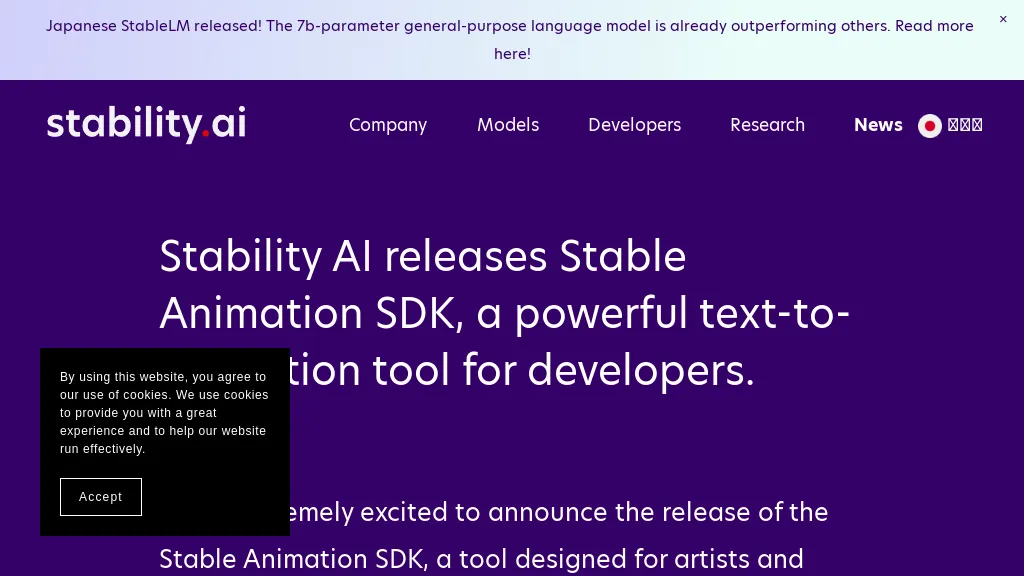What is Stable Animation?
Stable Animation is a leading text-to-animation tool developed by Stability AI, being developer-oriented. This SDK utilises some state-of-the-art stable diffusion models to bring the enabling of stunning animation creation at the hands of artists and developers. It empowers users to generate high-quality animations with its varied methods for generating animations, including text prompts, source images, and source videos. Stable Animation makes use of advanced Stable Diffusion 2 models to ensure that results are on par with the best.
Key Features & Benefits of Stable Animation
Stable Animation is power-packed with a lot of features that make it a favorite for many. Some of these key features include:
- Text-to-animation: the capability of directly converting the text descriptions to animations;
- Stunning animations: stunning and quality animations;
- Source images: using images as a starting point for creating an animation;
- Source videos: create animations using videos as inputs.
- Stable Diffusion 2: Leverage the latest developments in stable diffusion technology.
Many advantages are given by these features, including the easing of the development process for animations, better quality of the animations, and versatile input options. A main selling point of stable animation is its merge of different forms of input with state-of-the-art diffusion models to give outstanding animations in an easy and low effort way.
Stable Animation Use Cases and Applications
Stable Animation can be useful in a myriad of ways across various industries, including:
- Attractive animation videos for marketing and advertising
- Animations for video content, like YouTube shorts or posts on social media platforms
- Live animations from text descriptions that increase engagement on social media.
Stable Animation will enable large industries such as entertainment, digital marketing, education, and social media. It is a tool that enables developers and artists to efficiently create top-notch animations and realize their creative potential in order to increase engagement.
How to use Stable Animation
Using Stable Animation is pretty easy. Here are the steps to implement Stable Animation in your product:
- First, download and install the SDK for Stable Animation from Stability AI’s official website.
- Choose from the following options: text prompts, source images, and source videos.
- Put in your description about the targeted text, image, or video in this SDK.
- Set up all the available options according to your interest regarding the animation result output.
- Run the SDK to see the animation result.
To achieve best practice, make sure that your input descriptions or media are clear and detailed for the best results. Get familiar with the SDK interface to make the process of creating an animation smooth.
How Stable Animation Works
Stable Animation technology is essentially based on stable diffusion models, more specifically the Stable Diffusion 2. These models come in with highly complex algorithms that turn textual or visual inputs into animations. Generally, the workflow entails input processing, whereby the text, image, or video is analyzed and then changed to a diffusion model. Next, it creates the animation by diffusing the input data in many layers to obtain a coherent output and one that looks really good.
Stable Animation Pros and Cons
This, like all tools, has some associated pros and cons of Stable Animation:
-
Pros:
- High-quality animations with little effort required
- Variability of different inputting options: text-to-image, image, and video.
- Applied advanced stable diffusion models for excellent results.
-
Cons:
- A new user might face a learning curve.
- Resource-intensive: It might require high computational power.
In general, user feedback has been very positive, congratulating the tool on how nice it is to animate something in such a short amount of time and with great quality.
Conclusion about Stable Animation
Stable Animation is excellent at making great text-to-image or image/video animation in general. Advanced Stable Diffusion models, especially Stable Diffusion 2, set it far ahead of other tools in this arena, hence being very useful for both developers and artists. Even though one has to pay the price for its learning curve and computational requirements, the benefits derived compensate for all flaws. Further innovations from Stability AI mean that we look with optimism only toward further developments and improvements on this already impressive tool.
Stable Animation FAQs
-
What is Stable Animation?
Stable Animation is a text-to-animation tool developed by Stability AI that generates high-quality animations from any text, image, or video using advanced stable diffusion models. -
How do I use Stable Animation?
Download and install the SDK, select the method to input data, either text, image, or video, input your data, set up configurations, and run the SDK to generate the animation. -
Which industries hold potential users for Stable Animation?
This will, therefore, work well for such sectors as entertainment, digital marketing, education, and social media. -
What significant features does Stable Animation have?
The major features are text-to-animation, stunning animation, source images, source videos, and the content from stable diffusion 2 models. -
Are there any cons to using Stable Animation?
There may be some issues to be addressed, which include a steep learning curve for new users and the computational power required.