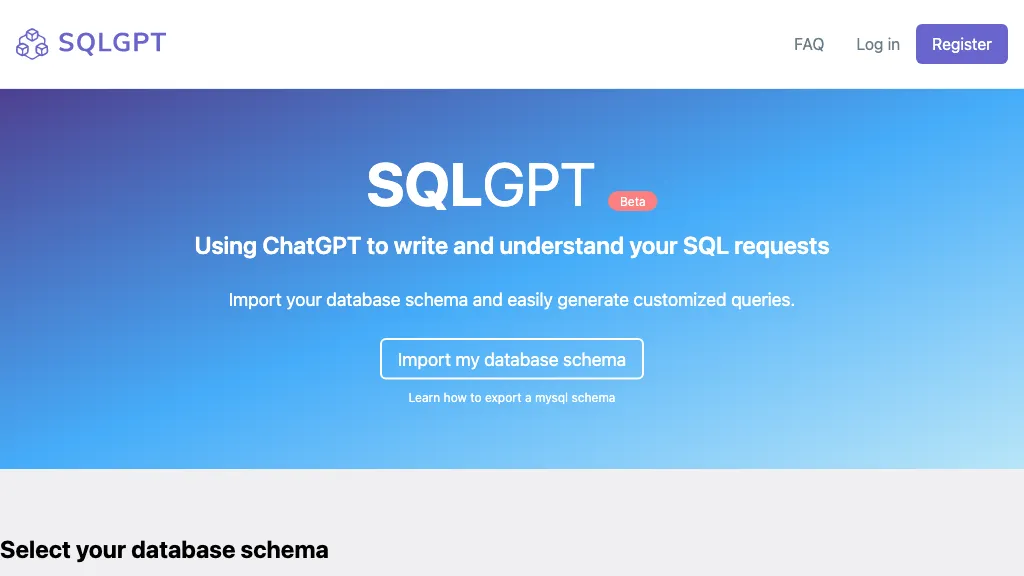What is SQLGPT?
SQLGPT is a new project that leverages the capabilities of ChatGPT in understanding and generating SQL queries. This handy software application implements several features, such as importing and exporting database schemata, generating custom user queries, and keeping track of the query history. Second, it has a login and register system to offer advanced benefits like higher API rate limits and access to OpenAI models.
Key Features of SQLGPT
Following are the attractive set of features that explain the reason for this preference to SQLGPT. The SQL Query Generation feature makes database management easier with the auto generation of SQL query on the user input. Import/Export database schema is a critical feature that will ease the process of both importing and exporting the database schema, hence making database migration and backup easier. The login/registration system ensures security through login and registration and advanced API rate limits for registered users.
-
History Store:
Stores the complete history of a request for users to trace an old query and make use of it from history. -
Higher Rate Limit on API:
Higher rate limits is applied on API for users who register in the application, which will give the functionality a smoother and faster run time. - The uniqueness of the selling point for SQLGPT is that it’s easy to use, efficient in automating SQL query generation, and managing database schemas end to end.
Use Cases and Applications of SQLGPT
SQLGPT can be leveraged across a whole bunch of applications, and a few of them include the following:
-
Automatic Generation of Complex SQL Queries:
The tool helps in automatic generation of the most complex SQL queries, which users are unable to code by manual process. This not only saves them a lot of time but also is a blessing in disguise since the chances of errors are greatly reduced. -
Database Schema Import/Export:
Migration or backup of databases has also been so simplified through this due to the easy-to-avail opportunities that give an import and export feature. -
History Tracking of SQL Requests:
Users can trace back their SQL requests for data management and analytics, and it is particularly useful when: -
Database Administrators:
Makes Database management and query building easier. -
Business Intelligence Analysts:
Capable of analyzing business data because it will be so easy to get required SQL queries easily. -
Data Scientists:
Eases their process of extracting or manipulating data concerning a particular business domain. -
Developers:
Speed up the development process that contains the interaction of the database.
How to Use SQLGPT
Using SQLGPT is very simple. Just follow these steps:
-
Sign Up or Log In:
Register or log in if you already have an account. -
Import Schema:
Upload your database schema with the import feature. -
Generate SQL Queries:
Share your requirements and see SQLGPT generate the requisite SQL queries. -
Store and Track Requests:
All your queries stored and well managed within request history. -
Export Schema:
Export your database schema whenever needed to migrate or take backups.
This way, you can regularly update your database schemas for better results with the Request History and get the best Query Generation.
How SQLGPT Works
SQLGPT works using advanced algorithms and models powered by ChatGPT. Here’s a technical overview:
-
AI Models:
It uses OpenAI language models to interpret user inputs to generate the correct SQL queries. -
Algorithm:
NLP algorithms are used to gauge the context and requirements based on user input. -
Workflow:
User will give to the tool their specifications; the tool will process the input specifications through the AI model, and the final output will be received as SQL query or database schema operations.
Pros and Cons of SQLGPT
Below are the pros and cons of applying SQLGPT:
Pros:
- It automatizes the process of SQL query generation, which eventually reduces the time one has to invest in it.
- One can import and export with minimal hassle ‘ database schema’.
- Keeps track of the request history and keeps it for better data management.
- Provides enhanced API rate limits for registered users.
Cons:
- May be tricky to learn at first, especially for beginners.
- Internet connectivity to enjoy some features embedded in the cloud.
User feedback has been mostly on the positive side, users like the efficiency and simplicity of the tool.
Conclusion about SQLGPT
So, in sum, SQLGPT is a powerful tool for auto-SQL query generation. It eases database maintenance tasks, so it’s very useful for database administrators, business intelligence analysts, data scientists, developers, and many others. It also has features to import and export schemas, with tracking history on requests. The user might have to compromise on the entry barrier, but it seems worth it. With ever-developing functionalities and improvements in the tool, users can expect even more advanced features.
SQLGPT About
FAQs:
-
What is SQLGPT?
SQLGPT is a SQL query generator and database schema manager using ChatGPT. -
How would SQLGPT generate the SQL query?
It automatically generates the required SQL databases by understanding the input of its users through natural language processing using advanced AI models. -
Can I track my past SQL requests?
Yes. Past requests are tracked and can be reissued. -
Note:
Are there any limitations on the number of API requests that can be made? The API rate limit is much higher for registered users. -
Troubleshooting tips:
If it is an internet-based cloud feature, ensure your internet is stable. Ensure you update your database schemas for proper compatibility. You should refer to the user guide for detailed steps on how to use certain features.