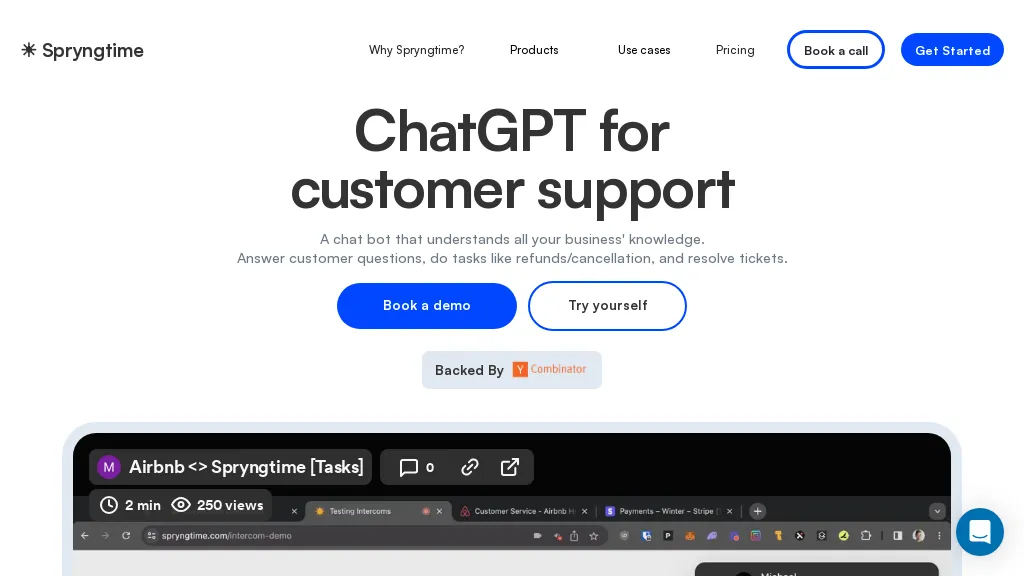What is Spryngtime?
Spryngtime has developed an advanced ChatGPT Customer Support solution to provide full automation for such complex support workflows and tasks, like cancellations or refunds. The auto-documenter feature can create FAQs and documentation from past conversations so that agents can find answers much quicker. It seamlessly handles cancellations, refunds, and route deflections of up to 50% of support tickets and considerably reduces the response time for customer inquiries. Security and ease of use are its strong points; hence, Spryngtime has to lay great emphasis on the implementation of state-of-the-art encryption technologies that keep customer data secure. Integrations: No issues whatsoever with Slack, Intercom, Zendesk, and Discord. Run custom tasks such as calling APIs and third-party services. What stands out is white-glove support in addition to their pricing by flat monthly fees. Analytics are coming soon.
Spryngtime Key Features and Benefits
- Automate complex support workflows: Easily simplify and make the most complicated support tasks more manageable.
- Faster Response Time: This feature accelerates response times to customer inquiries and helps boost customer satisfaction.
- 50% Support Ticket Deflection: An automation of frequently asked questions reduces overall support ticket volume.
- Popular Integrations: Connect smoothly to Slack, Intercom, Zendesk, and Discord for one integrated support platform experience.
- Webhooks Run Custom Tasks: Execute specialty tasks, such as calling APIs, integrating third-party services.
These points listed above are the unique selling propositions that Spryngtime offers to its customers.
Spryngtime Use Cases and Applications
The fields wherein Spryngtime can be applied are numerous, and the cases where its implementation can prove to be practical and effective also cover a wide horizon. Here are some concrete examples:
- Automation of workflows and tasks for support: enhance regular, repetitive, complex workflows.
- Creation of FAQs and documentation: this would allow the customer to automatically generate FAQs and support documents based on past conversations.
- Cancellation and refund management: Spryngtime automates the workflow of cancellations and refunds, thereby keeping your support teams free from burdens.
- Faster response time to customer queries: Give customers a better experience by responding to their inquiries in a quicker and more efficient manner.
- Integration with popular platforms: Spryngtime is integrated with Slack, Intercom, Zendesk, and Discord for seamless support operations.
Spryngtime is something every customer support team in the world, not to mention any business owner who wants to make his or her support processes smoother, will definitely find handy.
How to Use Spryngtime
Getting started with Spryngtime is pretty easy.
-
Sign up:
Create an account on Spryngtime’s website. -
Integrate:
Hook up Spryngtime with your favorite platforms-be it Slack, Intercom, Zendesk, or Discord. -
Setup:
Set up your support workflows and create custom tasks that you want to perform. Then, turn the auto-documenter on. -
Train:
The system needs to be trained based on the conversation data of the past. This would tune its accuracy concerning generating FAQs and answering questions. -
Monitor:
Continue to monitor the overall performance and make fine adjustments wherever required.
Best Practices
Ensure that the update of conversation data is done on a regular basis so that the automated responses and FAQs remain accurate.
How Spryngtime Works
Spryngtime uses advanced AI for automating support tasks. Following is the simplified version of a technical overview: the state-of-the-art machine learning algorithms analyze and process customer inquiries at senior levels.
-
Algorithms and Models:
It makes use of the NLP models for understanding and generation. -
Workflow:
Spryngtime AI gets the query of a customer inquiry, then searches its database regarding relevance, and generates responses accordingly. If the question is complex, it can escalate it to a human agent.
Pros and Cons of Spryngtime
Like all software, Spryngtime comes with several benefits and some potential downsides.
Pros
-
Efficiency:
Automate brittle support flows with large numbers of context switches, saving time and resources. -
Integration:
Seamlessly integrates with popular platforms. -
Security:
Implements advanced encryption technologies for protection of data for customers. -
Custom Tasks:
Flexibility with the execution of custom tasks. -
One Simple, Flat Fee:
It operates on a single, flat-fee monthly pricing model.
Cons
-
Setup:
Needs an investment of time and effort in system setup. It also integrates well with other popular platforms and adds further layers of security to make it reliable for businesses trying to streamline the processes of customer support. However, it requires some upfront setting and lacks analytics for now. Generally, it’s worth trying as an enhancement in the sphere of support efficiency. Future updates, including analytics capabilities, are awaited, which promise to make it even more functional.
Spryngtime FAQs
-
What does Spryngtime integrate with?
Spryngtime now integrates directly with Slack, Intercom, Zendesk, and Discord. -
Is Spryngtime secure?
Of course. Spryngtime uses only top-notch encryption technologies to keep customers’ data safe. -
How much does Spryngtime cost?
Free Plan – The pricing plans in Spryngtime have three: Free, Startup, and Custom Enterprise. Please go to their website for the latest pricing. -
Does Spryngtime run per-user custom tasks such as API calls or third-party service integrations?
[Your answer here]