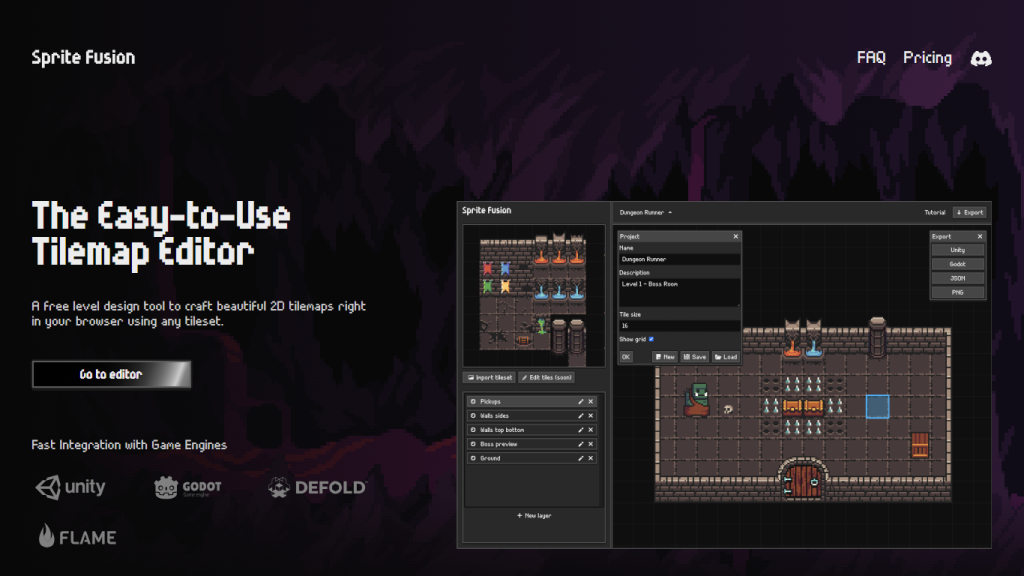What is Sprite Fusion?
Sprite Fusion is a completely free online tilemap editor, created with the needs and demands of 2D game developers and hobbyists in mind. It offers an easy-to-use interface to design detailed tile maps from within your browser, without having to download anything or create an account. With this multi-tool, it tries to lighten your efforts on the game development process by simplicity and power.
Key Features & Benefits of Sprite Fusion
Drag-and-Drop:
Have your tilesets imported and then dragged into your map using this drag-and-drop mechanism. Level designing, for sure, was never this easy.
One-Click Multi-Engine Export:
Export your tilemaps with one click to Unity packages, Godot scenes, or Defold assets and easily integrate them with the most popular game engines.
Auto-Tiling System:
Take advantage of the auto-tiling in-editor capability to create complex terrain in no time.
Saveable Projects:
Save, load, and share your projects in compact JSON format.
Free and Accessible:
No cost, no account creation, and works with major browsers and modern devices; Mac and Windows systems are supported.
Advantages accruable from using Sprite Fusion include streamlining game development, saving money, hence lowering the entry barriers for the newcomers who aspire to be designers of games. Its unique selling propositions are simplicity, approachability, and powerful export options.
Use Cases of Sprite Fusion and Applications
Sprite Fusion will serve well in the following scenarios with regard to the design of games:
-
Level Design for 2D Games:
This includes designing levels in great detail for platformers, RPGs, and so on. - Create detailed game environments using various tilesets in your Tilemaps. Be able to export for Unity or Godot Game Engines seamlessly, to take it further and get it used on popular game engines.
-
Industries/sectors:
Indie game developments, educational game designing, and hobbyist game creations are some sectors where Sprite Fusion can be used. Users from indie developers, artists, and hobbyists alike have taken advantage of the leverage provided by Sprite Fusion in creating their projects.
How to Use Sprite Fusion
-
Open Sprite Fusion Web App:
Launch Sprite Fusion on your web app in your browser. -
Import Tilesets:
You can import your tileset using the Drag-and-Drop interface or by pasting via the clipboard. -
Draw Your Tilemap:
A user-friendly Tile Map Editor lets you draw and arrange tiles by selecting one or multiple tiles. -
Save and Export:
Save the project into a JSON file; export as a Unity package, Godot scene, or Defold asset.
Some of them include saving often, using the auto-tiling feature when making the terrain from Sprite Fusion, and collaborating with other people using JSON files.
How Sprite Fusion Works
Sprite Fusion works online, utilizing the power of the Web to make interactions in a smooth, fluid manner. It boasts a more intuitive interface, following modern standards for the Web, and it can work anywhere across several devices and browsers. This tool will include an automated tiling system for setting the tiles automatically according to predefined rules, which further speeds up the process of creating maps.
The technologies used in the backbone are HTML5, CSS, and JavaScript; hence, it is lightweight and responsive. General workflow working with tilemap involves importing tilesets, designing the tilemap, then exporting finished products into a format compatible with big game engines like Unity and Godot.
Sprite Fusion Pros and Cons
Pros:
- It’s totally free to use and does not have extra costs.
- Easy to pick up and is in-browser on all major browsers.
- Seamless integration with leading game engines.
- Collaboration easy with shareable JSON files.
Possible Cons:
- This product only creates 2D tilemaps.
- This product must have internet connectivity.
Generally positive User Reviews mention how friendly it is to use and how surprisingly powerful the features are.
Conclusion on Sprite Fusion
In a nutshell, Sprite Fusion is a really powerful, free-of-cost tilemap editor that will ease the job of game designers a lot. It features an intuitive interface and multi-engine export options with an auto-tiling system-perhaps the one thing each and every 2D game developer should keep in his or her toolkit. Be it hobbyists, indie developers, or artists, Sprite Fusion offers perfect solutions for developing comprehensive game maps.
This is likely to get even better in the future, which makes Sprite Fusion a developer’s best friend within every game development community.
Sprite Fusion FAQs
What is Sprite Fusion?
Sprite Fusion is a free tilemap editor and game design tool where you can draw your maps in 2D for further export into Unity, Godot, or any other game engine.
What is a tilemap?
A tilemap is a 2D map that consists of images repeated to make a map. They are used in a great many games, whether those are platformers or RPGs.
How can I export my tilemap for use in a game engine?
You can export your tilemap from Sprite Fusion as a native Unity package or Godot scene or even use a JSON file that could be imported into a game engine of choice.
Collision Support
Does Sprite Fusion support collision? Yes, it does. Any layer can be set as a collider to be used in your game.
Can I use Sprite Fusion for commercial projects?
Yes, you can use Sprite Fusion in your commercial projects, without the need for paying or seeking permission.