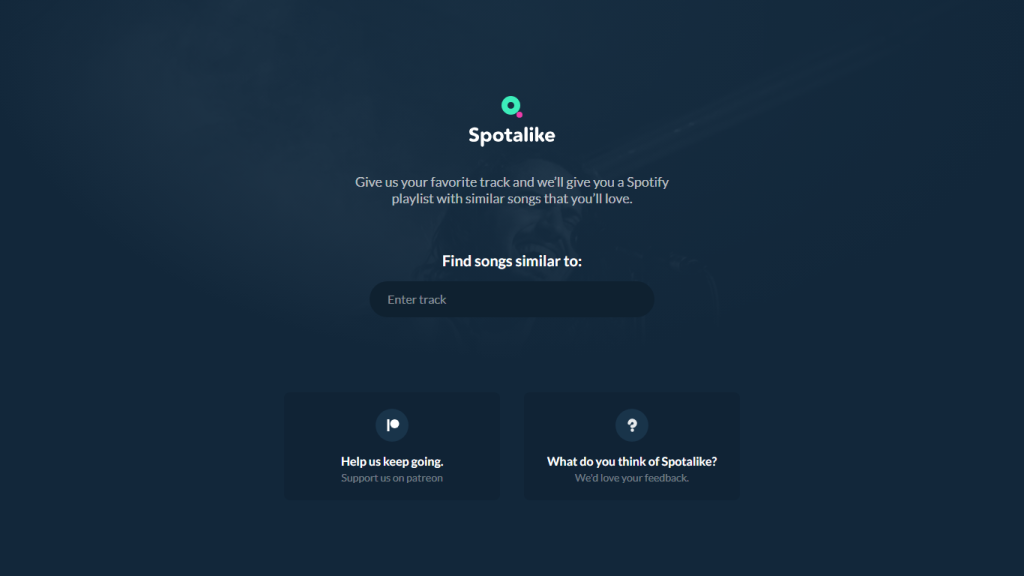What is Spotalike?
Spotalike is a cutting-edge solution for crafting your life’s soundtrack. All you have to do is add your favorite song in the system, and Spotalike comes up with a list on Spotify— tracks that sound similar to that vibe. Whether you are searching for new artists or tracks similar to your top picks, Spotalike has a smooth experience to offer music lovers.
Spotalike’s Key Features & Benefits
Customize Your Playlists
Spotalike creates custom Spotify playlists around a favorite track by treating it as the center of generations. This feature will make sure that this playlist relates to your taste in music and gives you a much more personal way of listening.
Music Discovery
One of the distinctive standout features of Spotalike is its adaptability to steer users into discovering new music and songs that have similarities to the ones done by their favorite artist or tracks. Spotalike introduces you to possibly new favorites.
User Engagement
Spotalike values the feedback of users and gives them a chance to share what they think about the service, which is a way for Spotalike to improve and fine-tune its offerings based on real user experience.
Support Development
Spotalike helps one keep the lights on by giving users a chance to support its development on Patreon. Contributions help ensure that the beats never stop and the service stays great.
Brand Partnerships
It has forged partnerships with Spotify, Last.fm, and Osynlig, among others, which are contributing together towards a more cohesive and enhanced service, thus elevating user experience.
Use Cases and Applications of Spotalike
Spotalike can be used in several use cases to enhance your music-listening experience:
-
Personal Listening:
You can make personal playlists for private playing at home while relaxing or during any road trip. -
Event Planning:
That’s how you make a perfect playlist for parties, weddings, or any other event that’s going to be successful through hosting the right kind of music. -
New Artists Discovery:
With Spotalike, you can find new and upcoming artists suited to your liking.
How to Use Spotalike
Step-by-Step Guide
- Go to Spotalike’s official website.
- Put your favorite song in the search bar.
- Click “Find Similar Songs.”
- After giving it what it wants, Spotalike will create a Spotify playlist.
- Enjoy and explore the new music recommendations.
Tips and Best Practices
But for the ultimate experience, be sure to link and have ready to use your Spotify account and update your favorite songs regularly so your playlists always remain fresh and exciting.
User Interface and Navigation
Spotalike features a very clear user interface with easily navigable options that clearly distinguish how one can generate playlists and uncover unknown music, irrespective of the user’s age or the level of familiarity with the technology.
How Spotalike Works
Using only the info off of your favorite track, Spotalike implements sophisticated algorithms coupled with collaborative filtering data from services like Spotify and Last.fm. The result is an accurate, pleasurable music recommendation experience.
Spotalike Pros and Cons
Pros
- Pretty easy to use and navigate.
- Aids in discovering new music suited to your taste.
- Free to use; at least it is if you don’t want to support it on Patreon.
Cons
- Caters only to users with a Spotify account.
- Relies on user input for results to be effective.
Conclusion about Spotalike
Spotalike is simply the tool that the world of music lovers has been waiting for to step out of their worlds into the world of what is potentially out there, and so loved. Easy to use and conceptualized with the power of only the best music recommendation algorithms, this platform is structurally made for a smooth user experience. Improvement with future updates and continuous user feedback will certainly scale this already impressive platform.
Spotalike FAQs
Commonly Asked Questions
Will I have to have a Spotify account to use Spotalike?
Yes, a Spotify account is required in order to allow for the generation of playlists and then access to them through Spotalike.
Is Spotalike free?
Yes, Spotalike comes with the core services free of charge, though there’s an option in place for users to support the creators via Patreon.
Can I make suggestions on Spotalike?
In addition, Spotalike users can also share their ideas and give feedback directly on the service. This way, the service can be further and more optimized.