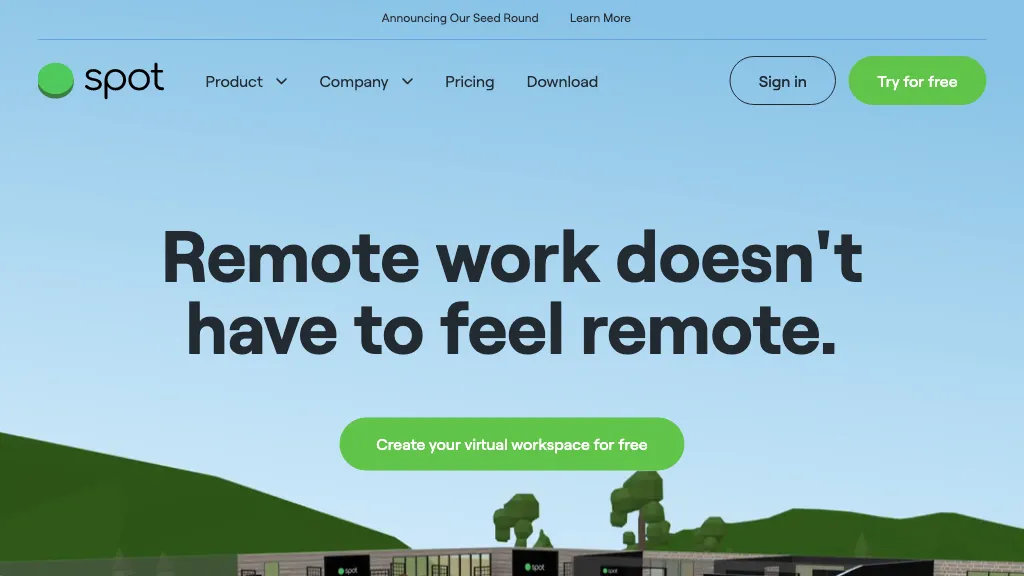What is Spot 3.0?
Spot 3.0 is designed as a more premium virtual workspace and collaboration tool for remote teams. It replicates the physical office with virtual office spaces, simultaneous screensharing, and fast meeting calls. The idea of Spot is to interact with the team in this platform with things that include green dots showing if colleagues are available, whiteboards for collaborative brainstorming, and celebratory features to make the activities inside more endearing. Security is first, implemented through permissions at the enterprise role level and encryption of communications.
Key Features & Benefits of Spot 3.0
Virtual Office Space: This will offer virtual space similar to a real-life office environment.
Simultaneous Screen-Sharing: Accommodates multiple screen-sharing in one go.
Quick Meeting Call: Fast and efficient setup of meetings for unplanned discussions.
Collaborative Brainstorming: Integrating whiteboards and other tools for brainstorming ideas among several people.
Celebration Features: Team-building and milestone celebration tools.
Spot 3.0 usage will range from team collaboration and project management to the ability to make remote work a little bit fun. It surely has unique features that make it one of the best options among remote teams.
Use Cases and Applications of Spot 3.0
Spot 3.0 is versatile and can be used in the following scenarios:
- Running virtual meetings and presentations.
- Collaborative brainstorming and ideation.
- Remote team communication and project management.
Spot 3.0 can cater to industries such as tech startups, educational institutions, and many more. It is also helpful to remote team members and the team leaders in sustaining their productivity level and maintaining team cohesion.
How to Use Spot 3.0
Getting started with Spot 3.0 is easy:
- Go to the website of Spot 3.0 and sign up for a free trial.
- Create your virtual office and invite your team there.
- Take advantage of the facility of screen sharing and whiteboards to enable Fast Meeting Calling and coordinate seamlessly with them.
- Check out celebratory tools that help keep morale high in teams.
- For a full experience, check out the green dots that make it easy to check a colleague’s availability and schedule meetings. The user interface is quite intuitive to get around easily, even as a new user.
How Spot 3.0 Works
With state-of-the-art technology, Spot 3.0 allows seamless collaboration in a virtual setting. Advanced algorithms handle the processing of multiple screen-sharing processes simultaneously to ensure seamless communication. The workflow will resemble a physical office as much as possible to make working from home feel organic. Security is maintained by ensuring that data is encrypted and access is strictly given through roles on the platform’s architecture.
Pros and Cons of Spot 3.0
Pros:
- High degree of interactivity, engaging platforms.
- Comprehensive security features.
- Very easy to setup and use.
- Competitive pricing packages.
Cons:
- Has a small learning curve for a few.
- Requires a decent internet connection.
Overall, user reviews spoke about how great a job it did at getting remote teams to collaborate, but there was some adjustment time in the beginning for the users.
Conclusion about Spot 3.0
SPOT 3.0 is a powerful virtual workspace and collaboration platform, connecting the gap between working from home and from the office. With its impressive feature set, coupled with high security and flexible pricing, this makes it stand out as the preferred choice for remote teams bent on maintaining efficiency and a close sense of teamwork. Moreover, users are likely to further be amazed by the release of even more exciting features and improvements, since the platform is still evolving.
Spot 3.0 FAQs
Q: Is the free trial available for the usage of Spot 3.0?
A: Yes, Spot 3.0 has a free trial where the users can see its features and then make up their mind whether to subscribe to it or not.
Q: What are the main features included in the working of Spot 3.0?
A: Among the key features, it includes virtual office space, simultaneous screen sharing, fast meeting calls, collaborative brainstorming tools, and some celebratory features.
Q: How secure is Spot 3.0?
A: Spot 3.0 places the utmost priority on security, utilizing enterprise-level role permissions and full encryption of communications.
Q: How much does it cost?
A: Pricing plans include Growth Plan: $3.00/user/day.