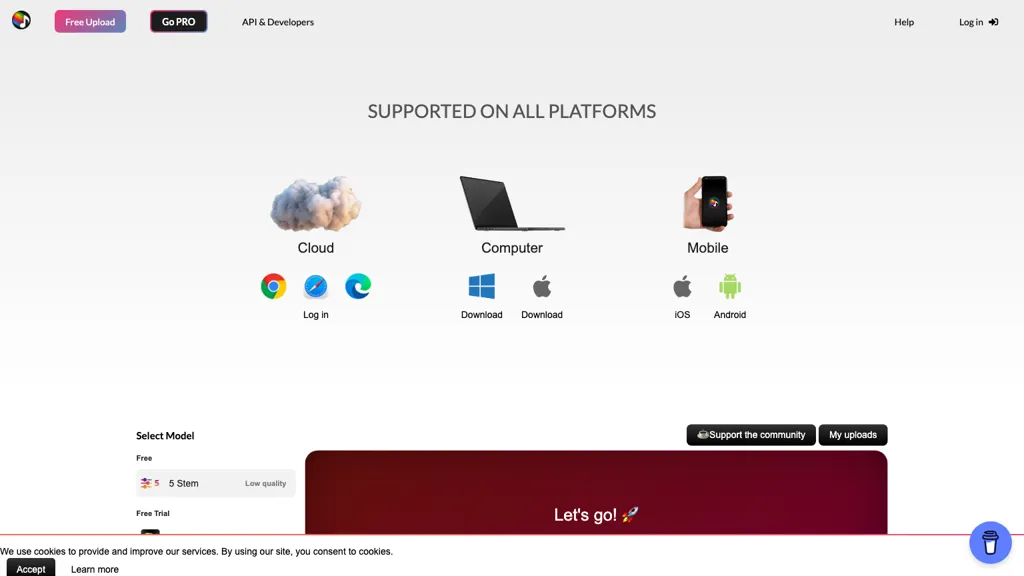What is Splitter.ai?
Splitter.ai is a tool powered by AI for the processing of audio; it is designed to separate and extract many forms of audio elements, like vocals, drums, piano, and bass. This latest machine learning technology makes the performance of Splitter.ai very efficient, and the audio extraction is top-notch in countless ways. This tool was developed by a Swedish audio-processing-oriented research company and puts great emphasis on the privacy of the users and the ethical treatment of copyright material.
Key Features and Benefits
Some of the key features and benefits of Splitter.ai include:
-
Ability to Use Features:
Splitter.ai has a range of features that are intended to serve all users’ needs. -
Audio Separation:
Isolating different audio elements effectively to enhance easy and fine-tuned manipulation. -
5-Stem and 2-Stem Models:
For intense scaling during audio extraction. -
Reverb Removal:
Quality improvement of extracted audio with unwanted reverb removal. -
Direct YouTube Splitting:
Split audio directly from a YouTube link. -
Privacy and Responsibility:
Respects the privacy of its users and deals with copyrighted materials responsibly.
User Benefits
Users, through the capabilities of Splitter.ai, can benefit from the following:
- High-quality audio extraction—ideal for remixes, covers, or karaoke.
- Increased productivity because of its efficient and accurate audio exploitation facilities.
- Potentiality in application—everyone from a music producer to a forensic engineer.
Specific Applications
Some specific areas where Splitter.ai has shown its capabilities are given below:
-
Acapella Track Production:
Retrieve vocals for remixes, covers, and the creation of karaoke with the advanced 5 stem and 2 stem models. Enhance audio recordings by removing reverb and isolating elements like drums, piano, or bass. Responsibly create content that is within the boundaries of fair use, isolate and manipulate audio elements to create music. -
Music Production:
For audio engineers and music producers, the tool can be valuable when working on audio tracks to clean and perfect them. -
Entertainment:
DJs or other entertainers can make amazing and surprising remixes for musical performances. -
Forensics:
This can be useful for forensic engineers to re-enact cases by isolating different audio elements.
How to Work with Splitter.ai
To work with Splitter.ai, just follow the simple steps below:
- Log on to the Splitter.ai webpage, or log in using your account.
- Upload your audio file, or alternatively upload a YouTube link for the perfect break.
- Select the audio separation model: 5 stem or 2 stem. Click the “Split” button to begin extracting audio.
- At the end, download the separated audio elements.
Tips and Best Practices
Use high quality audio files. Use the model that is perfect and meets your needs: 5 stem or 2 stem. Regularly update for the best new features and improvements. The user-friendly interface makes it easy to use, helping users navigate through easily while uploading files, selecting models, and downloading results.
How It Works
Machine learning behind Splitter.ai advances the technique of separating and extracting the different audio elements. Deep neural networks are trained on enormous data so that they get the capability of identifying different components that formulate an audio track. The general workflow is as follows:
-
Data Input:
An audio file is uploaded or a YouTube link is provided. -
Model Selection:
Decide whether to use 5-stem or 2-stem for splitting the positive and negative audio. -
Processing:
The AI behind it processes the audio using algorithms and then extracts the elements required by any user. -
Output:
Users can then download these separated audio elements to use it further in any work.
Pros and Cons of Splitter.ai
Like any other resource, the advantages and the drawbacks of using Splitter.ai are as follows:
Pros:
- It provides audio separation of excellent quality.
- Uses the most advanced AI for proper extraction of details.
- It has a very intuitive interface.
- It uses copyright scramble and takes care of people’s rights.
Cons:
- It may take input of good quality to give quality output.
- The functionality is limited to audio separation and does not provide access to the full editing of the audio.
User feedback speaks to the general effectiveness and functionality of the tool, though some users noted variations in quality with the source file.
Conclusion about Splitter.ai
Summary: Splitter.ai is an innovative, AI-powered tool that extracts and separates audios into different sources. This makes it a great tool for music production, DJs, and forensic engineers, among others. Future developments and updates may increase its potential for further use, perhaps offering it as a more relevant reference for other needs in audio processing.
FAQs for Splitter.ai
What do customers normally ask Splitter.ai about?
-
What are the supported file formats?
Splitter.ai supports most common audio file formats, such as MP3, WAV, and so on. -
How long shall the processing take?
The processing time is proportional to the length and complexity of the sound file submitted for splitting. Normally, this might take a few minutes. -
Are there any file size limitations?
It may vary as to whether a file size limitation is in place depending on what type of subscription has been granted. -
Does this API work for commercial purposes?
Yes, but with compliance to the copyright legislation and the doctrine of fair use.
If you have any difficulties, you can always contact the support on the website for the Splitter.ai team.