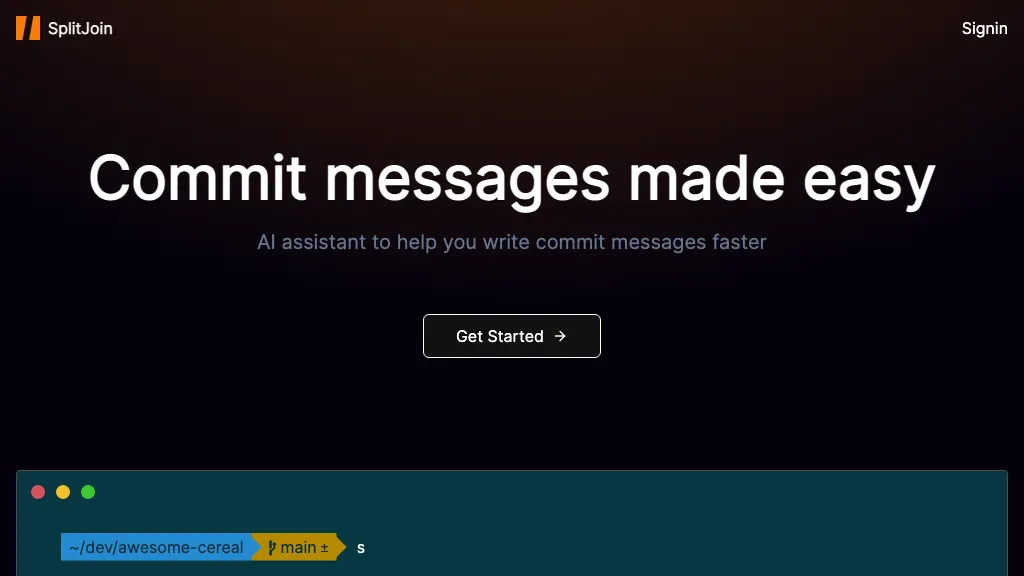What is Splitjoin?
Splitjoin is an AI-powered tool designed to fast-track every developer’s process of writing commit messages and make it easier to change their code quickly. It will help generate commit messages, update commits, and even help in discarding changes in the Work Directory. It will further replace default images with your personal images. By using Splitjoin, a developer can significantly improve workflow efficiency.
Key Features & Benefits of Splitjoin
Splitjoin is filled with a lot of features that meet the various requirements of its users. Following are the key features along with the benefits they provide:
-
Commit Message Generation:
Generating meaningful commit messages, it saves time and efforts of the developers. -
Work Directory Management:
It manages changes in a working directory efficiently for a smooth version control process. -
Update Commit Function:
Update any existing commit easily without issues. -
Discard Changes Function:
Very quick discards of unwanted changes to keep a work directory clean. -
Custom Image Replacement:
It allows replacing default images with your own if needed.
All of these features make Splitjoin a very strong tool for developers. It enhances productivity and makes the management of code very fast and error-free.
Use Cases and Applications of Splitjoin
Splitjoin can be utilized in various scenarios to improve code management and streamline the development process. Here are some specific examples:
- Quickly updating commits and discarding changes in the work directory, ensuring that only relevant changes are preserved.
- Generating personalized commit messages that accurately reflect the changes made, aiding in better project documentation.
- Replacing default images in the project with custom ones, helping to maintain a unique and personalized project aesthetic.
This means that industries and sectors ranging from software development to IT services, in general, any area that had used version control as a way of managing code, will make use of Splitjoin. Case studies have shown that the time spent by developers and software engineers in management of commits and updates is drastically reduced, which allows concentration on the actual coding and development tasks.
How to Use Splitjoin
Using Splitjoin is quite easy and user-friendly. Here is a step-by-step guide to get you up and running:
-
Install Splitjoin:
Download and install it from the official website or any other trusted source. -
Setup your Project:
Integrate Splitjoin with your version control system and set up according to the needs of your project. -
Generate Commit Messages:
Use the commit message generation feature of Splitjoin for meaningful messages of changes in your code. -
Manage Work Directory:
Either update the commits through the work directory management facilities or delete any unwanted changes. -
Replace Images:
Change the default images through the image replacement feature to make your project.
Best Practice:
Always keep the tool updated and create a backup of the project at regular intervals to avoid loss of data.
How Splitjoin Works
Splitjoin leverages advanced AI algorithms to analyze code changes and generate appropriate commit messages. The underlying technology involves machine learning models that have been trained on a vast dataset of commit messages, allowing the tool to understand and predict the most suitable messages for different types of code changes. The workflow essentially performs a scanning of the work directory for changes, then analyzes the context and finally options commit messages or updates. This helps to ensure that the messages generated are relevant and contextually accurate.
Pros and Cons of Splitjoin
With any tool, there are associated advantages and possible drawbacks with Splitjoin, which include:
Pros:
- Saves a lot of time in formulating commit messages.
- It makes managing work directories very efficient.
- Can be personalized for project aesthetics.
Possible Cons:
- It requires configuration and setup time at the beginning.
- Accuracy of messages generated by AI.
Feedback from users has been mostly good, as most of them appreciate the reduction in manual efforts and an increase in workflow efficiency.
Conclusion about Splitjoin
Basically, Splitjoin is a very useful AI-based tool aimed at facilitating the process of writing commit messages for code changes. It stands out as a very essential tool for any developer or software engineer due to the robustness of its features, user-friendliness, and the time it saves. Further developments and updates will likely enhance its capabilities, which surely will make it further indispensable in the world of software development.
Splitjoin FAQs
What is Splitjoin?
Splitjoin is an AI-driven tool that increases the speed at which a developer writes a commit message and manages code changes.
Who can use Splitjoin?
Every developer, Software engineer, Programmer, or person related to version control can use Splitjoin.
How do I install Splitjoin?
Download and Install Splitjoin from the official website or any trusted source. Follow the instructions to set it up.
Is there a free version of Splitjoin?
A basic version of Splitjoin may be free, and then all the advanced features are only available upon subscription.
Can Splitjoin change default images to your own?
Yes, one of the features within Splitjoin is that you can change the default images in your project for your own personalized image.