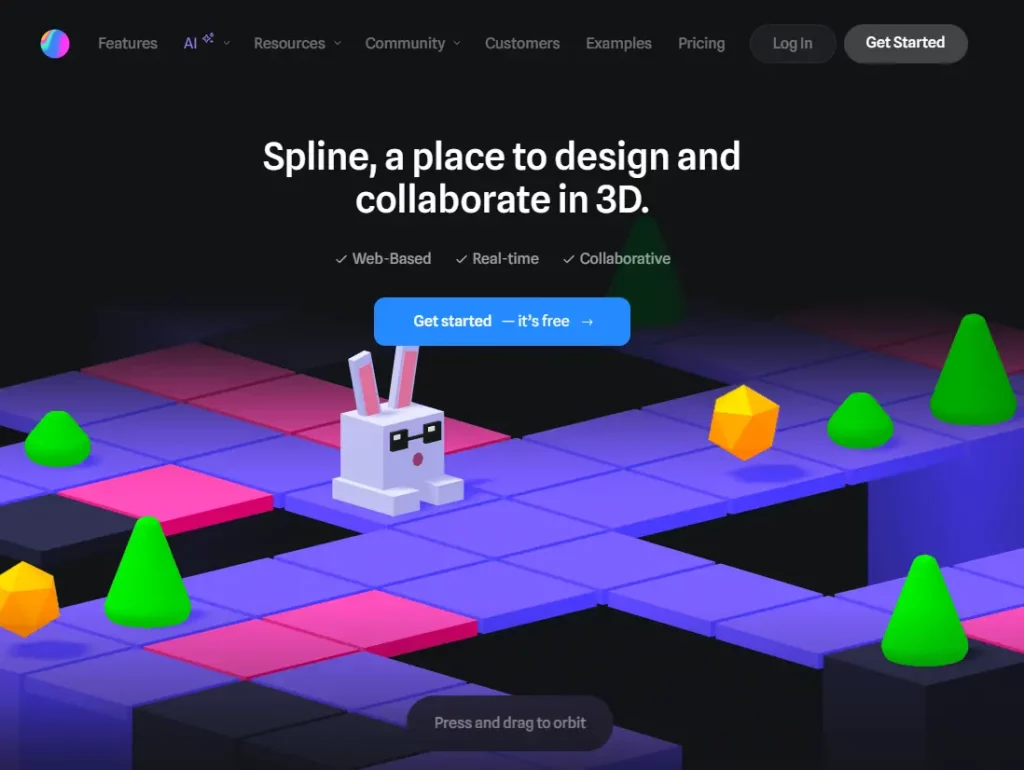What is Spline?
Spline is a web-based 3D design software reinventing the creation process for interactive 3D experiences by designers and developers. The major difference with this interface is in how it opens up the ease of use in the core of 3D modeling, rigging, animation, and texturing to beginners of 3D design. With Spline, any user can easily create and edit 3D objects, add interactivity, and export the designs in various formats. The thing that really differentiates Spline is real-time collaboration, where teams can work as one no matter where they are in the world. But that’s not all—this creative tool isn’t just for professional designers; it’s also a great platform for people who want to get into 3D design. Easy to use, yet very powerful, Spline is the perfect tool for materializing any 3D design idea.
Spline’s Key Features & Benefits
-
Real-Time Collaboration:
Work with your team in real time. Set up individual permissions for faultless collaboration. -
3D Modeling:
Offers tools like parametric objects and polygonal editing for versatile modeling. -
Animation:
Animate 3D objects easily with in-built, user-friendly animation tools. -
Create interactive experiences:
with your 3D models. -
Material Layers:
Do justice to the external looks of your models by detailing them with elaborate material layers. -
3D Sculpting:
You can create organic forms with Spline’s advanced sculpting tools. -
Physics:
Incorporate real-time physics simulation for realistic interaction with the 3D models. -
Game Controls:
Create 1st and 3rd person views to really get into the experience. -
Export:
Can be done in JPG, PNG, MP4, GIF, GLTF, and USDZ formats. -
Code Export:
Can be embedded into a React project in no time. -
Inbuilt Library of Templates:
Rich library of ready-to-use 3D designs and templates. -
3D Vector Editing:
Familiar vector tools, now in a 3D space. -
Camera Controls:
Full control over the composition of scenes in 3D. -
Web Browser Events:
Capture mouse and touch events and drive interactive animations.
Use Cases and Applications of Spline
The versatility of Spline makes it fitting for use cases and applications which cut across various industries:
-
Interactive 3D Presentations:
Devise engaging, interactive presentations for any kind of virtual event or product demo that will leave audiences in awe, including immersive experiences. -
Prototyping and Visualization:
Prototype and visualize architectural designs or product concepts using the 3D sculpting and physics simulation capabilities in Spline, making your design iterations easier. -
Marketing and Web Integration:
Export 3D designs in many different formats, easily integratable into marketing materials, presentations, or web projects for effective visual communication and storytelling.
How to Use Spline
-
Sign Up:
Go to the Spline website and sign up. Create a new project. Start familiarizing yourself with the various tools to 3D model, animate, and interactive design. -
Collaborate:
Invite your team members in the project and set permissions of the individual members to work on it collaboratively. -
Export:
Export in your preferred format once the design is ready that will be useful for presentations, web projects, etc.
Tips:
Access a library of templates to inspire and get your project setup quickly. Enjoy the real-time physics simulation feature that allows you to add a realistic touch to your designs.
How Spline Works
Spline uses advanced algorithms and models for 3D design, animation, and interactivity. This tool makes use of a combination of both parametric and polygon editing tools with real-time physics simulations to bring forth perfect 3D models and animations. This workflow constitutes the tasks like creating or importing 3D objects, then applying textures and materials to them, animating the objects, and finally adding interactivity via browser events.
Pros and Cons of Spline
Pros:
- Easy to use interface
- Real-time collaboration enhances teamwork.
- Flexible exportation options for varied applications.
- Rich toolset for creating 3D modeling, animation, and interactivity.
Cons:
- The freemium model can make the free version very limited.
- Advanced features may have a learning curve for absolute beginners.
User Feedback
The majority of users compliment Spline on its ease of use and collaboration features; however, others remark that advanced features are difficult to use at first.
Conclusion about Spline
Finally, Spline is a very intuitive and immensely powerful web-based 3D design system that one can use and is helpful for not only amateur but also professional users. Real-time collaboration alongside feature-rich designing capabilities, in combination with versatile export options, makes it a hard-to-beat package to create compelling 3D experiences. Although there might be some advanced features requiring learning, in general, its advantages and ease of use far outweigh the disadvantages. Already brilliant, it gets even more brilliant as further developments and updates are put into place, so Spline is definitely one of the tools to watch in 3D design.
Spline FAQs
-
Does Spline have a friendly interface for beginners?
Yes, Spline has a user-friendly interface that will be friendly even to those with zero experience in 3D design. -
Can I collaborate with my team in real-time using Spline?
Yes, Spline offers real-time collaboration, hence you would be able to freely work with your team. -
What kinds of exports does Spline have?
Exports in Spline are available for designs in JPG, PNG, MP4, GIF, GLTF, and USDZ formats. -
What are the pricing plans of Spline?
Spline applies a Freemium model, where there’s a basic free plan and paid plans starting at least $9 a month for extra features.