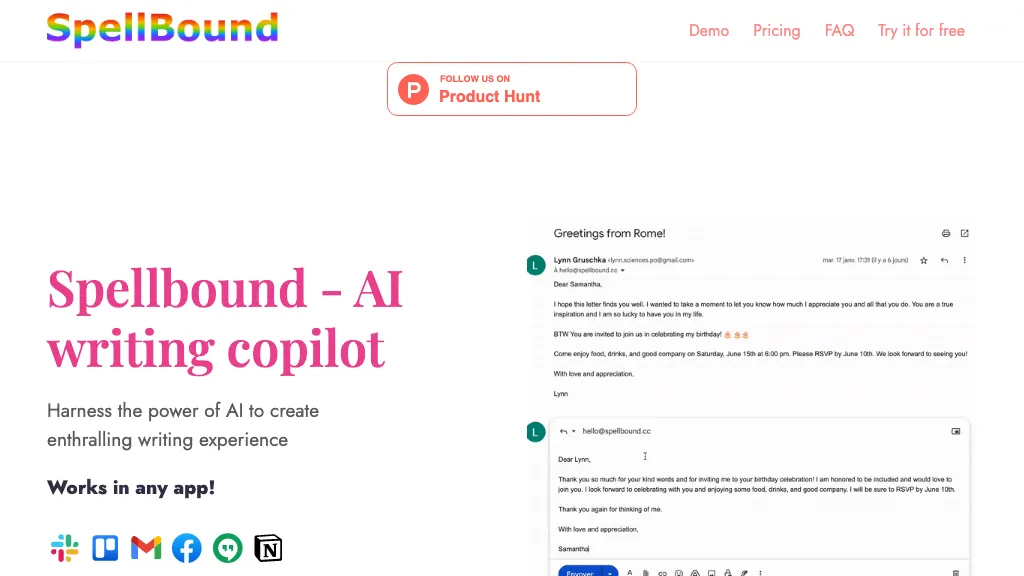What is Spellbound?
Spellbound is an AI writing assistant built to enhance your writing experience from spell checking and tone matching to gram mars, ensuring that your writing is error-free and consistent in its tone. This app can be used on both macOS and iOS devices through its clear interface. On the other hand, new customers enjoy a 7-day free trial before settling the monthly subscription fee.
Key Features & Benefits of Spellbound
In otherwise cluttered marketplaces of AI writing tools, what helps set Spellbound apart is the long list of rich features and significant following benefits this tool brings to the user:
-
Spell-checking:
It detects spelling errors and corrects them for accuracy. -
Tone Matching:
This is to hold on to the formality of the document, whether it be formal, casual, or somewhere in between. -
Grammar Correction:
Through this move, it detects and corrects grammatical mistakes for a perfect readability experience in the text.
Using Spellbound not only quickens up the process of writing but also enhances its quality. Some of the unique selling features are that it is easy to use, works on multiple platforms, and is capable of enhancing the technical accuracy and stylistic quality of your writing.
Use Cases and Applications of Spellbound
Spellbound is a multi-use tool in many cases to improve efficiency and quality in writing:
-
Faster Writing and Better:
The ultimate tool for those who have to type a lot and be able to do it fast without compromising quality. The tool provides a consistent tone and writing style, which is one of the most important aspects in professional and academic writing. -
Grammar and Spelling Checkers:
This product goes well with any user who needs to have documents free from errors. All in all, Spellbound is beneficial to a broad variety of users: - Writers
- Content Developers
- Research Students
- Working Professionals
- Bloggers
How to Use Spellbound
Getting onto Spellbound is not a big hassle. Here is a step-by-step process:
-
Download and Install:
Go to the macOS or iOS app store, download the app and install. -
Create an Account:
Log in with your existing credentials or create a new account. -
Start Writing:
Type your document. The application itself will point out the spelling and grammatical mistakes. -
Use features:
such as spell-checkers, tone matchers, and grammar correctors to perfect the text.
For the best results, you will want to get into the habit of periodic viewing of your suggested corrections and changes, and then accepting those. Any user, regardless of skill, can navigate and use its user-friendly interface with facility in using it.
How It Works
Spellbinder deploys artificial intelligence at an extremely high level in the analyses and improvement of one’s writing. It flags errors and suggests corrections through the use of high-tech algorithms and big machine learning models. Generally, the workflow goes this way:
-
Text Input:
A user inputs his content into the app. -
Real-time Analysis:
The AI analyzes the text in real-time for misspellings, grammatical errors, and inconsistency in tone. -
Suggestions:
The tool suggests corrections and improvements. -
Implementation:
The user goes through and applies the suggestions, thereby fine-tuning his document.
Spellbound Pros and Cons
As with any other tool, even Spellbound has pros and cons:
Advantages
- Guards for the complete detection and correction of errors.
- User-friendly interface.
- Available on multiple platforms.
- Improves technical accuracy and stylistic quality of writing.
Possible Cons
- Subscription cost may be a barrier for some users.
- Needs internet connection for real-time analysis.
Generally, feedback from users has been positive, with many excited to point out that the tool actually works pretty well and is easy to use.
Conclusion of Spellbound
Shortly, Spellbound is a really strong AI writing instrument, even user-friendly in a way to significantly enhance either writing efficiency or quality. Embedded with spell-checking, tone matching, and grammar correction among many other useful features, it finds application in many different capacities with regard to student and professional use. Flexible pricing and a 7-day free trial make it very approachable for all interested in trying before buying. In the future, there’s probably furtherance of advanced features and improvements from Spellbound as the technology in AI progresses.
Spellbound FAQs
Frequently Asked Questions
-
On what platforms is Spellbound available?
It is available on macOS and iOS platforms. -
Is there any free trial?
Yes, it has a 7-day free trial. -
How much is Spellbound?
It costs $3.99 per month for the personal plan and $49.99 per month for the business plan.
Troubleshooting Tips
In case of any problems, make sure you have updated the latest version of the app, then check on your internet connectivity. If there’s anything else you need from here, refer to the in-app help guide or reach out to customer support.