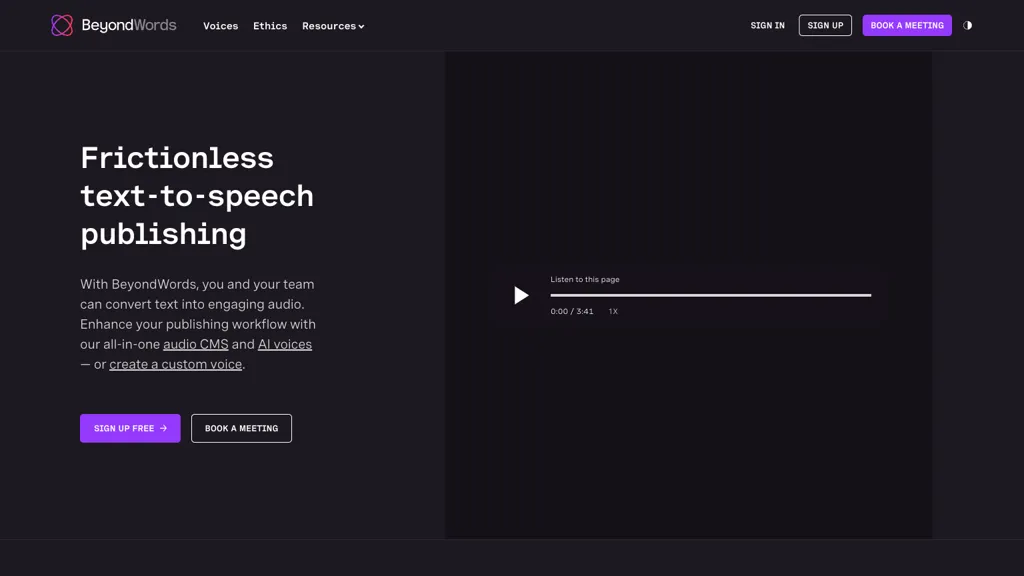What is SpeechKit?
Beyondwords, SpeechKit is the only all-in-one AI tool for seamless text-to-speech publishing. Since its founding, this innovative platform has empowered teams to transform written content into captivating audio with effortless ease, from news articles, newsletters, and blog posts. It contains a vast library of over 550 AI voices spread across 140+ language locales. On top of everything, users can even develop their own proprietary AI voices for maximum effect on target audiences.
Key Features & Benefits of SpeechKit
Text-to-speech conversion of all types: articles, newsletters, blog posts, and more. Over 550 AI voices in more than 140 languages: unrivaled choices for different audiences. One can create customized AI voices that will better resonate with specific target groups. Automated SSML text preprocessor that guarantees accuracy, customization, and scaling of pronunciations. Multiple ways to distribute audio content: API, RSS feed importer, and plugins for WordPress.
Due to these features, users can easily create, distribute, and sell their audio content. Detailed analytics will also provide insights into audio engagements for making decisions that will optimize the reach and impact of the content.
Use Cases and Applications of SpeechKit
SpeechKit has enormous applications in various fields. Some of them are as follows:
- Turn blog posts into podcasts with ease, with a range of natural-sounding AI voices, and your option to give custom voice narration for audiences in various languages.
- Turn articles and newsletters into audio with the most accurate pronunciation using the SSML text preprocessor.
- Maximize your content: stream, distribute, and monetize with API integrations, import RSS feed importers, WordPress plugins, and thorough analytics for maximum audio engagement and revenue.
Content creation, digital marketing, podcasting, business, and journalism are some of the fields where SpeechKit can be best utilized.
How to Use SpeechKit
Using SpeechKit is quite straightforward. Here is the step-by-step guide for using SpeechKit:
- First, create an account on the SpeechKit platform.
- Next, upload articles, newsletters, blog posts, or written content on this platform.
- Avail of more than 550 AI voices or create a custom voice matching your target audience with its Voice Studio feature.
- Use the auto SSML text preprocessor so all pronunciations are correct.
- Choose how you want to distribute: API, RSS feed importer, WordPress plugin, or one of many plugins.
- Get deep analytics on how your audio content performs.
Best practices will include routine refreshes in content, experimentation with different voices, and analytics for a deep understanding of audience behavior.
How SpeechKit Works
Advanced artificial intelligence and machine learning technologies form the backbone of SpeechKit. This platform avails itself of sophisticated algorithms that can transform text into natural speech. Correct, customizable pronunciations at scale are provided through the SSML text preprocessor.
In general, it deals with uploading the text, choosing a voice, processing the text through SSML for correct pronunciation, and thereafter publishing it through channels.
Pros and Cons of SpeechKit
Like with any other tool, SpeechKit has its pros and possible cons.
Pros:
- Rich library of 550+ AI voices in more than 140 languages;
- Custom voice to create desired audience engagement;
- Automatic SSML text pre-processing for perfect pronunciations;
- Various options to distribute your audio: API, RSS feed importer, and plugins;
- Full analytics to track audio engagement.
Cons:
- Some features are limited by the free version of the tool.
- Maybe for the first time, it’s going to take some more time for a new user to learn how to work with AI TTS.
Generally, user feedback outlines that the tool is very user-friendly, AI voices are of quality, but some users outlined limitations regarding the free version.
Conclusion about SpeechKit
It means, in a nutshell, that SpeechKit is one of the most powerful software solutions with rich features that can convert written material into compelling audio. Big libraries of AI voices, plus the option to create your own voices, together with text preprocessing via SSML, make SpeechKit a certain go-to choice for content creators, marketers, podcasters, and many others. The free version is quite limited, whereas the paid plans are very reasonable. And it will definitely keep getting even better in future updates and development.
SpeechKit FAQs
What can I convert with SpeechKit?
You’ll be able to transcribe articles, newsletters, and blog posts to audio.
Can I create an AI Voice using Speechkit – Custom?
Yes, you can via Speechkit. You’ll have the capability to create a custom AI voice that better fits the target audience.
What about Distribution Options?
Distribution options include via API, RSS feed importer, WordPress plugins, and other plugins.
Does It have any free version available?
Yeah, SpeechKit does have a Freemium model, and you will realize that there are some limitations with the free version while for more features you have to buy plans.
How good is the pronunciation of the words?
The automatic SSML text preprocessor can give you precisely pronounced speech at scale, customizable in unprecedented detail.